Adobe’s new AI tool can turn anyone into an infographics wiz
March 27, 2024
Adobe’s new AI tool can turn anyone into an infographics wiz
Generating infographics could get a whole lot easier.
Adobe is hoping artificial intelligence can breath a little life into your infographics, and in just a fraction of the time.
At its Sneaks event this week, Adobe will be previewing demo features including Project Infograph It, a tool that uses generative AI to build customizable infographics out of data sets and text descriptions.
The tool is meant to make infographics and data more accessible, Eric Matisoff, Adobe’s analytics and data science evangelist, tells Fast Company. “It’s no longer limited to just the business intelligence team or just the analytics team,” he says.
Traditionally, building infographics takes a mix of design skills and proficiency with data analysis and graphics. With Project Infograph It, making a beautiful infographic requires only raw data and a prompt, which can be typed into a sidebar text box.
“I think about all the time I’ve spent analyzing, doing in product, exporting to Excel, then bringing that into PowerPoint, then finally delivering it and someone complaining like, ‘how come it’s not animated or how come it’s not using the right colors,’” says Matisoff.
In an exclusive preview demo of the feature with Fast Company ahead of Sneaks, Adobe research scientist intern Tongyu Zhou showed off how Project Infograph It could build infographics that turned a fictional basketball player’s stats into basketball-themed infographics.
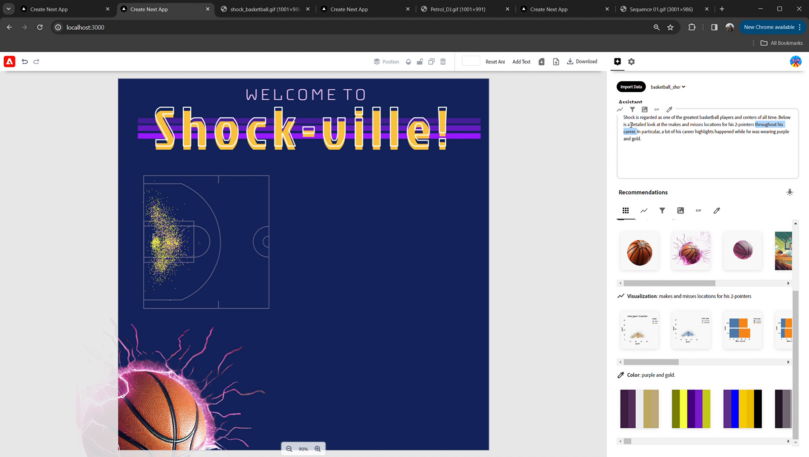
To make an infographic, Adobe’s system needs to main pieces of information: the data and the accompanying prompt. In this case, the prompt identified the sport—basketball—and the team’s colors—purple and gold. From there, Zhou imported data showing all the player’s two-point hits and misses. The tool quickly generated a variety of charts, including a scatter plot that could be laid over an image of a basketball court, and in a purple and gold color palette.
“Each of these phrases are passed as queries to a large language model that then parses the semantic meaning of the text,” Zhou says. “Using Adobe Firefly . . . we can then automatically apply any of these color palettes to the scatter plot.”
Project Infograph It supports all chart types including bar charts, line charts, circle plots, and stream plots, which can all be animated.
About 40% of Sneaks features end up in Adobe products in some form or fashion, Matisoff says, and the company gauges feature interest to determine which tools to prioritize and invest in.
Fast Company
(20)



