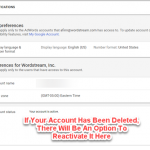AdWords: Google Offers New Bidding Suggestions for Keywords
— May 19, 2017

Google is rolling out a new feature in AdWords that offers bidding suggestions, based on where you want your ads to position. We’re yet to get any official word from Google on the new interface but we’ve noticed it crop up in various accounts, suggesting this is a gradual rollout.
Just to be clear, this has nothing to do with the recommended bid you see in the Keyword Planner tool. Instead, this is a new interface you’ll see when you go to edit your Max. CPC for any given keyword.
Let’s take a closer look.
New bidding recommendations
With the new feature, you’ll start seeing something like this when you decide to change your Max. CPC for any keywords:
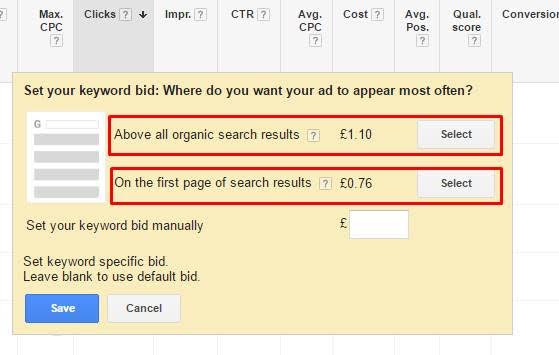
As you can see, Google is offering suggested bids to give you an idea of how much it’ll take to get your ads in the position you want. The number of suggestions varies, depending on your current bid and ad position, but there seems to be a maximum of three:
- Above all other ads
- Above all organic search results
- On the first page of search results
In other words, Google is now telling you how much it thinks you should bid to get your ad in position one, the top pack of ads or on the first page. Now, of course, the benefit for Google here is this encourages advertisers to up their bids. However, the flipside of this is it gives us a lot of information on how bids affect ad position, which is particularly important following the changes Google just made to Ad Rank.
What can I do with this new feature?
The obvious answer is you can use these suggested bids for better control over where your ads show in the page. Remember, you don’t always necessarily want position one so this isn’t a simple case of Google trying to squeeze more money out of advertisers.
At this stage we can’t say how accurate these suggested bids are but they at least give you an idea of where to start with your Max. CPCs. They also tell you how much you might need to up your bid when you drop ad positions for any given keyword (just remember though that bids aren’t the only factor in ad position).
Aside from this, there are a number of other ways you can use the new feature to optimise your bids:
- See how much you can reduce your bids without dropping ad positions
- Use bid suggestions to test ads in different positions and see which one generates the most traffic
- Use the bid simulator to see how changing bids will impact performance
Here’s a quick look at the bid simulator:
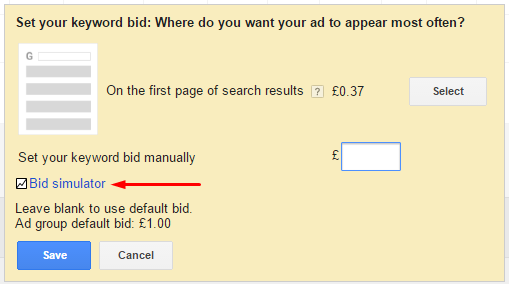
With the simulator you simply set the percentage you want to increase/decrease your Max. CPC and get a breakdown of the impact on performance:
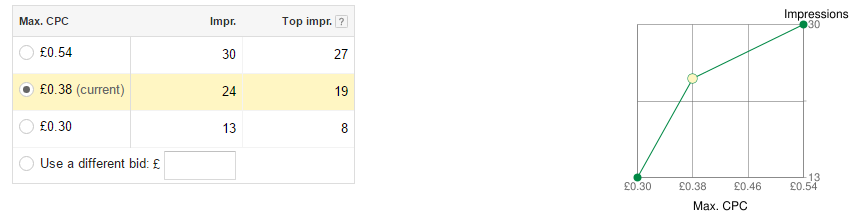
So there’s far more to this feature than simply upping your bids on keywords. The new interface provides a lot of new information we’ve never had access to before and there are various ways you can use this. As we say, this feature is still rolling out so don’t panic if you’re not seeing it in your accounts yet and be sure to get in touch if you have any questions about this or the other recent AdWords changes.
Digital & Social Articles on Business 2 Community
(36)