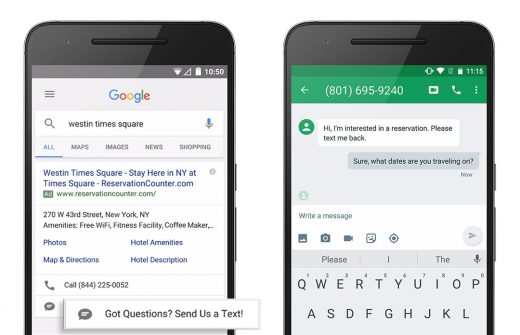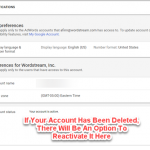AdWords Launches Click-To-Message Ad Extension
October 20, 2016
Soon enough, you’ll have another way to reach mobile device users via Google AdWords’ click-to-message ad extension. By utilizing this revolutionary tool, you’re opening yourself up to a new demographic, the phone phobic. This new tool is straightforward, giving the option to mobile device users to send a simple text rather than calling or having to visiting your website.
But What Is It?
When mobile users see the extension option, they seamlessly click the extension and a new text message will open, with a pre-determined message that users can edit before sending. By having the pre-determined message set, you’re anticipating the users needs, and they’re able to customize it accordingly. Examples of pre-determined messages can include “Hello, I’m interested in receiving a quote on my home renovation project. Please text me back at your earliest convenience.” and “Hi, I’m interested in your services, please text me back with your availability”. Just like regular extensions, message extensions are charged on a pay-per-click basis, and you can set them up at both the campaign and ad group level. For convenience, you can also set up an auto-responder to make them aware of your availability, when they can expect to receive a response, and to let them know when you’re closed, for example perhaps your business is close on Sundays and on stat holidays. By setting up the auto-responder, you’re giving them that first point of contact communication that consumers now look for almost instantaneously.
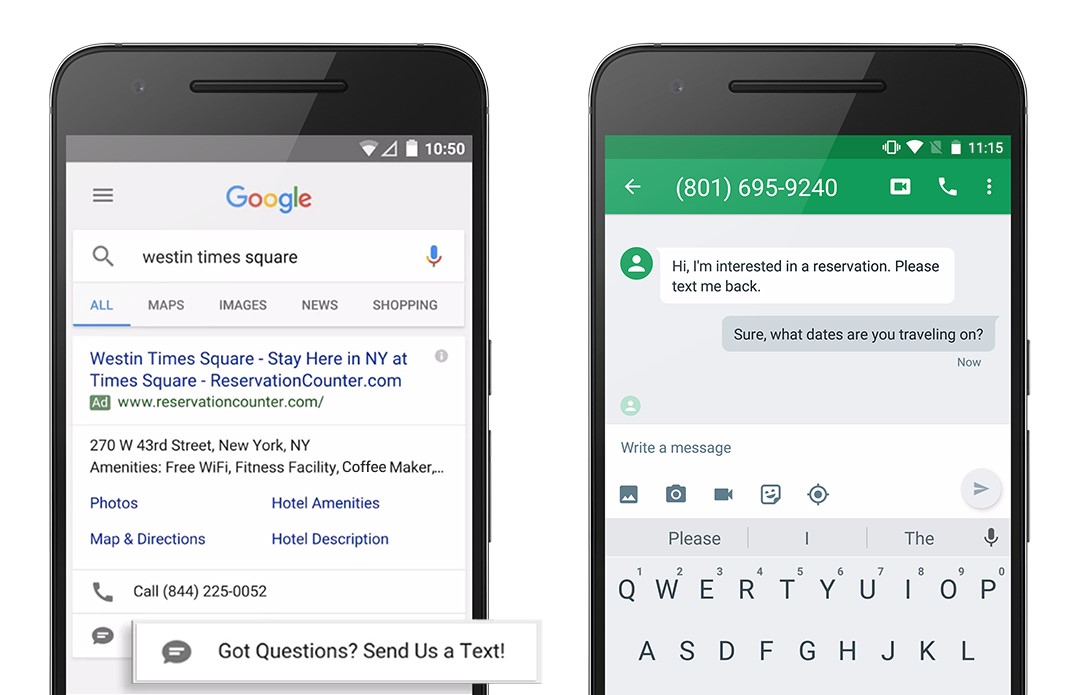
How Do I Set It Up?
Unfortunately, the click-to-message extension isn’t widely available as it is just coming out of beta testing, but we expect to see within a few weeks, just before the start of the holiday season. To set it up is just as easy as setting up any new ad extensions. Simply navigate to the campaign or ad group level, select the ad extensions tab, and select the new message extension. From there, it will prompt you to add your business name, the phone number you would like to receive the messages to, the extension text, and the predetermined message you would like the mobile user to see. You can even create ad extension scheduling to ensure your business is ready to respond to queries only during business hours.
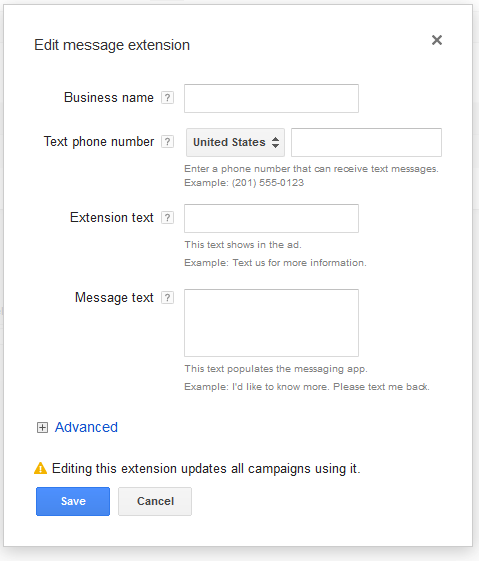
What Does This Mean For My Business?
This gives your business new opportunity to engage in instant communication by capturing leads and sales faster than ever. As with any AdWords update, it’s important to keep your account as updated with all of the best practices as possible as it ensures better placement and typically better overall performance.
Google is continually adding new features to better serves its business clients. The click-to-message ad extension is a simple but revolutionary tool that gives more options to searchers, ensuring that whether they prefer to call, text, or visit, you can make the sale.
Digital & Social Articles on Business 2 Community
(45)