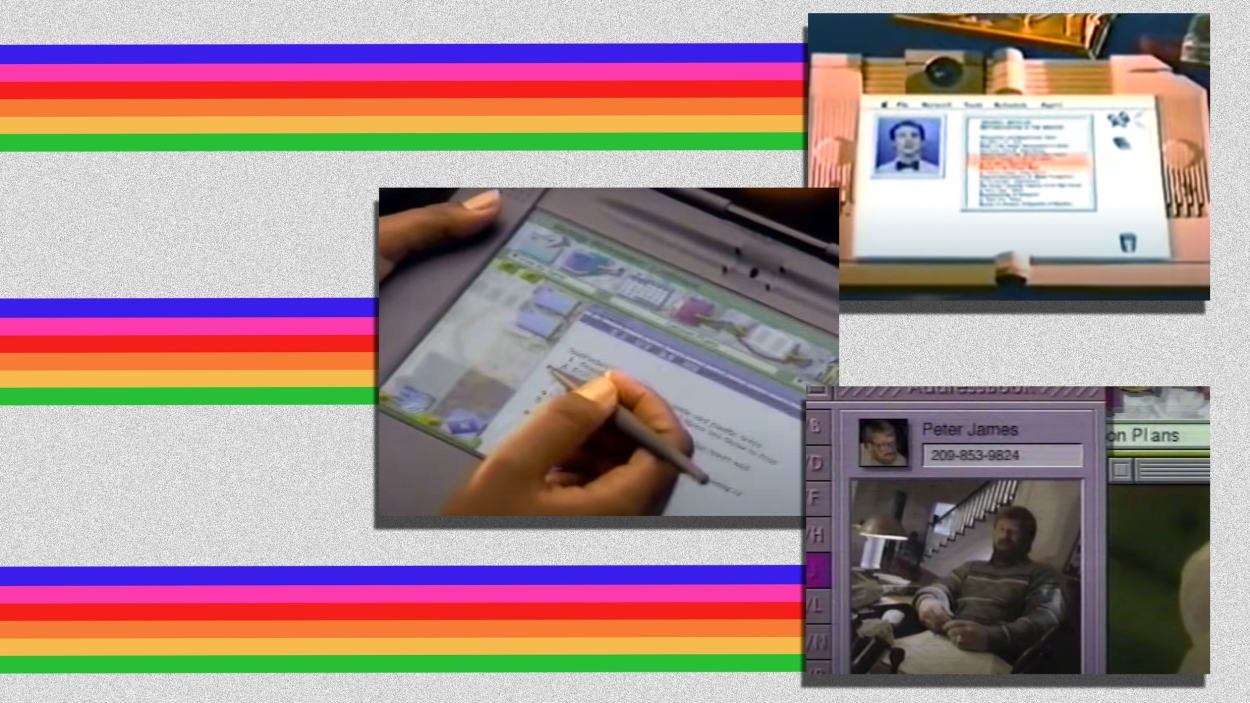Apple’s 1987 ‘Knowledge Navigator’ video depicted a future that’s still a work in progress
In 1987, Apple’s Macintosh II broke with the tradition of earlier Macs, all of which had 9-inch displays and offered little internal expansion. The Mac II brought users a faster processor, a new expansion slot standard, an integrated hard disk, external video, and color. But at the same time Apple released the machine, it was also looking far beyond the Mac II to a decade hence when computers interacted with us in a way so natural, personal, and anticipatory that it would shame ChatGPT.
The company delivered its vision most cohesively in a futuristic six-minute video set in 2007. It demonstrated interactions between a Berkeley-based university professor—whose palatial office may have been the most unrealistic element amid all the sci-fi—and a folding tablet device dubbed Knowledge Navigator.
More than 35 years later, as we stand on the precipice of what may be computing’s final frontier—artificial intelligence—we can assess how far we’ve come toward realizing the vision of Knowledge Navigator, the aspects we’ve surpassed, and which elements of Apple’s vision remain elusive.
The hardware (verdict: surpassed)
Many of the Knowledge Navigator’s capabilities are so commonplace now, we take them for granted. And sure enough, the Mac was the first platform to introduce many of them. The device in the video features full-motion videoconferencing (Apple’s QuickTime launched in 1991, the CU-SeeMe video chat app a year later). It features a front-facing camera (the pioneering Connectix QuickCam debuted in 1994) and communicates via wireless networking (Apple’s AirPort wireless networking card arrived for iBooks in 1999).
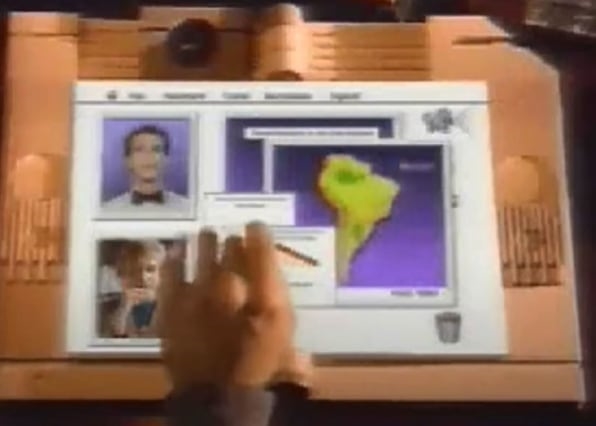
In recent years, the Knowledge Navigator’s signature hardware feature—a folding laptop-size display—has appeared in laptops from Lenovo and Asus, but these are still niche products. We haven’t yet seen a folding tablet (although rumors swirl that Samsung is working on one). In addition, while the best-known Knowledge Navigator video doesn’t demonstrate the feature, another video showcasing the device features an adult learning to read who scans a printed article simply by holding it against the screen. While today’s smartphones proficiently scan text with their cameras, only a few smartphones, including Samsung’s Galaxy Z Fold4, have integrated them behind the display.
Another eye-opener for the time was the lack of a keyboard. While the GRiDPad, designed by Palm founder Jeff Hawkins, debuted soon after the video in 1989, and PC makers would take several stabs at tablets in the ensuing years, the form factor didn’t go mainstream until the iPad appeared more than 20 years later.
Like the Knowledge Navigator, the iPad featured a touchscreen that—unlike Apple’s Newton in the 1990s—worked without a stylus. And by the time the iPad debuted, Apple had forgone removable memory in its mobile products, even though MicroSD cards were far smaller than the Knowledge Navigator’s credit-card-size solid-state cards, which were still a leap from the floppy disks of the day.
Alas, the Knowledge Navigator’s industrial design would get it laughed out of today’s conference rooms and classrooms. In addition to a large, integrated triangular stand to prop it up at an angle, it features gigantic Star Wars storm-trooper-chic bezels and a large dome that presumably contains a front-facing camera. (The size may have been intentional to draw attention to the feature.) With its flat-panel display, the tablet may have been a lot sleeker than the contemporary Macintosh SE, but was still a clunky two-handed affair compared to today’s 6-millimeter-thin tablets.
The experience (verdict: we’re getting there)
The Knowledge Navigator interface borrowed some Mac interface staples—a menu bar, some snazzed-up icons, and windows. However, it lacked a construct that Apple would make a centerpiece of its post-PC experience: apps. Indeed, a follow-up to the original video invoked the concept device’s unencumbered manipulation of content to show the potential of OpenDoc, Apple’s ill-fated, consortium-driven attempt to relegate apps to the background and create a document-centric computing paradigm. After OpenDoc collapsed with other elements of Apple’s alliance with IBM and Motorola, the company made apps a cornerstone of its mobile platforms, leaving us negotiating them through the likes of docks, task switchers, and the recent Stage Manager interface.
While the Knowledge Navigator accessed a global network that acted much like the internet, the web has largely eliminated concerns about where any particular data resource is located. In contrast, the concept video shows the professor filtering various network nodes to access relevant information. And while the device doesn’t feature multitouch gestures such as pan and zoom, there’s a brief, anticipatory multipart drag gesture similar to “swiping” on today’s mobile software keyboards.
However, the touch interface is but a sideshow to the Knowledge Navigator’s main mode of user interaction: natural dialogue with a synthesized human video agent who sports a Bill Nye-like bow tie and the deadpan demeanor of Star Trek: The Next Generation’s Data. In 1991, a small Mac software developer—likely inspired by Apple’s video—released At Your Service, a simple reminder program featuring an assistant named Phil who could be dismissed by voice.
Only recently, though, has AI-driven synthesis of appearance and voice reached and exceeded the realism of the Knowledge Navigator agent’s appearance and intonation. Other current technologies offer snippets of its functionality: For example, ChatGPT can summarize articles much as the Knowledge Navigator’s agent does. Popular voice assistants can read your calendar appointments to you as well as initiate calls; Google’s Duplex can even navigate voice mail systems and act as a proxy for simple scheduling tasks. Microsoft’s Copilot technology, which is coming to apps such as Excel, could evolve to create the kinds of charted comparisons of actual versus projected data seen in the video.
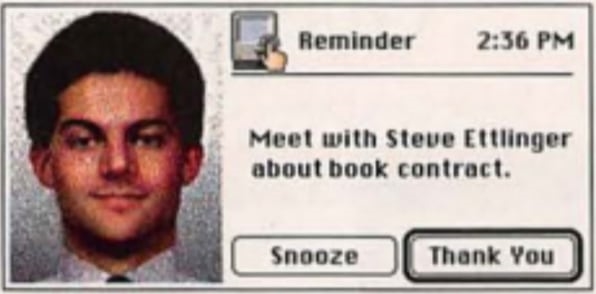
And yet, some of the Knowledge Navigator’s components simply haven’t come together as smoothly in our real 21st-century experiences. The height of the agent’s insight into human intent comes when the professor is videoconferencing with a colleague and pauses as he tries to recall when his lecture is; the agent helpfully chimes in “4:15,” finishing his sentence. The scenario evokes a simpler time in technology far removed from widespread concerns about privacy and surveillance.
Other predicted advances abound in the 1987 video, including the kinds of screen-sharing now common via apps such as Zoom and Teams, and remote guest lecturers appearing on large screens in classrooms. But in hindsight, some aspects of the video look quaint. For example, the communications via voice mail tag would likely be conducted via email or direct messages today. A running joke is that the professor’s mother wants him to pick up a birthday cake, a chore that services such as Instacart could eliminate today—no prescient AI assistant required. And, of course, a smartphone would all but ensure that the professor’s interactions with technology wouldn’t end when he leaves his stately office.
Lucidity and legacy
According to an account written in 2011 by former Apple executive and longtime Macromedia CEO Bud Colligan, the Knowledge Navigator concept evolved from Alan Kay-inspired references tossed about in Odyssey, John Sculley’s best-selling 1987 memoir of his executive transition from carbonation as PepsiCo CEO to computation at Apple. Colligan, who led Apple’s education marketing at the time, was seeking some sizzle for Sculley’s presentation at a conference about higher-ed computing. That market was being targeted by Steve Jobs’s new company NeXT, which Jobs positioned as having a vision of the future that Apple had lost.
After the video was received favorably, Jean-Louis Gassée, Apple’s head of advanced product development and marketing, presented a more generalized and polished version at Macworld Expo in January 1988. That event, unlike the education conference, attracted a significant media crowd and word of the video spread from there.
Prior to popularizing the Sculley era’s most forward-looking concept, though, Gassée had been doing early work on what would be its most forward-looking actual product, the Newton personal digital assistant, which shipped in 1993. There were superficial ties. Both sought a more natural interface that superseded the keyboard, striving to anticipate a user’s needs like a human assistant might. However, Newton, like rival devices from companies such as General Magic, was more focused on incubating handheld computing than on serving as a primary productivity device, And 1993’s science was no match for 2007’s science fiction.
It’s likewise unfair to compare the Knowledge Navigator scenario to our world, which is 16 years past the video’s setting. The video’s 2007 timeline would have predated many recent AI advances, as well as Siri and the iPad, although the latter’s seed would be planted with the iPhone’s debut. But Knowledge Navigator and similar Apple videos from the period promise further revelations. They didn’t nail everything, but they provided a striking road map of what computing would offer—and continue to anticipate breakthroughs yet to come.
(15)