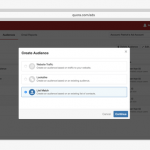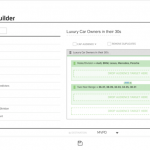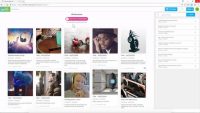Beaver Builder Vs MotoPress Vs Visual Composer Vs Site Origin
October 1, 2016

There’s no doubt that any website stands out of the crowd on the basis of features it offers and when it comes to adding features, page builders are one-stop-solution for the purpose. With a good page builder plugin, you can add almost anything from content grids, image carousels, pie charts to CTA buttons, pricing tables and many more. If you want to add these functionalities without a page builder, you need to have exclusive, single-feature plugins.
Additionally, if you want to go for premium plugins, the total cost would be really towering. Apart from the monetary aspect, you also need to perform substantial amount of research to find out the right plugin for every purpose, keep those plugins up-to-date and invest time to learn functionalities of the plugins.
Simply put, page builders alone eliminate the requirement of installing a significant number of individual plugins. In this post, we’re going to compare four prominent page builders namely Beaver Builder, MotoPress, Visual Composer and Site Origin. The basis of this comparison is twelve fundamental quality check points that you must understand before buying a page builder. The developers of these page builders have shared information based upon which this comparison is done.
Do these page builders come with design templates?
Beaver Builder offers approximately 30 pre-built templates, which are mainly aimed at helping you develop your website quickly. The templates include a comprehensive range of lading pages, about page, services page, pricing page, contact page, FAQ etc.
MotoPress comes with some professionally designed predefined layouts. You simply need to select your preferred template and add your content using simple drag-and-drop method. With the templates, you can create landing page, description page, CTA page, product page, service page etc.
Visual Composer offers more than 60 built-in design templates to choose from.
Site Origin comes with a significant number of design templates that allow you to develop pages easily. These templates also let you duplicate any existing pages.
Do these builders come with additional features?
All of these page builders offer some incredible features. Let’s have a look at them.
Beaver Builder
- Drag-and-drop functionality
- Editing of pages and posts
- No coding knowledge required
- Front-end editing
- Compatible with every WordPress theme
- Mobile responsiveness
- SEO optimized
- WooCommerce compatibility
- Import/export features
MotoPress
- Front-end editing
- Drag-and-drop facility
- Style builder
- Google web fonts
- Online preview
- Parallax effects
- WooCommerce compatibility
- Complete WPML compatibility
- Comprehensive range of add-ons
Visual Composer
- Works with any WordPress theme
- Front-end and back-end page builder
- Skin builder
- 40+ pre-built content blocks
- No coding knowledge required
- Mobile responsiveness
- Developer friendly
- Professional online support
- Yoast SEO compatible
- Advanced grid builder
- Parallax effect
- Compatible with WPML, qTranslate and mqTranslate
- Comprehensive knowledge base
- WordPress user access support
Site Origin
- Works with any WordPress theme
- Works with existing pages and posts
- No coding knowledge required
- Mobile responsive
- Version control
- Back-end content editing
- SEO optimized
- WordPress widgets can be used as content blocks
- Available in 17 languages
Do these builders work for blog posts too?
Beaver Builder’s visual editor offers compatibility with blog posts.
MotoPress comes with a content editor that offers a lightweight and clean interface for you to start composing your post. It not only allows you to edit any existing content but also helps you enhance the look of a quote. You can quote the author’s name and URL and add images to make the post more attractive. Call to action can also be incorporated in your post.
Visual Composer offers compatibility with any available custom post type. This lets you modify any blog post and custom post types that you’ve added using WordPress themes and plugins.
Site Origin’s page builder allows you to create blog posts. There aren’t any built-in layouts available for posts.
Should the user be techy or is it easy to use?
Beaver Builder is absolutely user friendly. It has made everything a cakewalk i.e. from installation to using any of the features.
MotoPress has eliminated the need of any developer skills or source code. Therefore, anyone can make full use this drag-and-drop content editor and save a significant amount of time while working on his/her website.
Visual Composer comes with an easy to understand interface, lots of features and simple drag-and-drop facility.
Site Origin’s easy drag-and-drop interface eliminates the need of any technical knowledge to use the builder.
How many modules do these page builders have?
Beaver Builder comes with a significant number of modules as listed below.
- Audio
- Accordion
- Call to Action
- Button
- Contact form
- Callout
- Gallery
- Countdown
- HTML
- Heading
- Icon
- Icon Group
- Menu
- Map
- Posts
- Photo
- Posts Slider and Posts Carousel
- Pricing Table
- Separator
- Sidebar
- Slideshow
- Social Buttons
- Subscribe Form
- Tabs
- Testimonials
- Text Editor
- Video
- WooCommerce
- WordPress Widgets
MotoPress offers five modules which are distributed into six categories. Let’s have a look at each of them.
1st Category:
It relates to content and text and comes with an interesting option namely members content module that lets you limit the content to registered users. This category consists of the following modules:
- Title
- WordPress Text
- Paragraph
- Members content
- Quote
2nd Category:
It features the following modules:
- Image
- Slider
3rd Category:
It comprises of the following modules:
- CTA button
- Social following buttons
- Social sharing buttons
4th Category:
It offers media integration and consists of the following modules:
- Audio
- Video
5th Category:
This category comprises of a number of modules that allow you to display various information. The modules are:
- Accordion
- Post Grids
- Tabs
- Table
- Embed
- Chart
- Google Maps
- Space
6th Category:
This category is all about widgets. With this, you can exhibit all your available widgets including favorites like recent posts, custom menus, recent comments, search bar etc.
Visual Composer comes with every type of modules that you may ever need to develop your layout. You can develop complex layouts almost within no time with the help of these modules. Let’s have a look at the modules.
- Text Block
- Tweetmeme
- Message Box
- Posts Slider
- Tabs
- Flickr Widget
- Video Player
- Masonry Media Grid
- Custom Heading
- Facebook like
- Pie Chart
- Tour Section
- FAQ
- Google Maps
- Widgetized sidebar
- Post Grid
- Progress Bar
- Google+
- Separator
- Accordion
- Single Image
- Raw JS
- Button
- Masonry Post Grid
- Row
- Text Separator
- Icon
- Image gallery
- Call to action
- Empty Space
- Raw HTML
- Media Grid
Site Origin offers a bunch of useful modules that you can utilize and customize such as:
- Google Maps
- Image
- Button
- Slider
- Call to Action
- Features
- Post Carousel
- Headline
- Video
- Social Links
Do these builders work with any WordPress theme?
Beaver Builder works with the WordPress theme that you’re using at this moment (although a framework theme also comes with this page builder to make your job even easier).
MotoPress works seamlessly with a number of mostly used themes available in the market. Therefore, irrespective of the theme you’re currently using, the content editor should function perfectly.
Visual Composer works with every WordPress theme, thus eliminating the hassle of searching for a theme specific builder.
Site Origin integrates with any WordPress theme, thus allowing your content to be displayed irrespective of your chosen theme.
What about live preview?
Beaver Builder:
As a user, you might feel that the live preview is just a little difference made to Beaver Builder but under the hood, this little difference demanded lots of coding knowledge to happen.
MotoPress:
As you start editing any existing content in MotoPress, you get to see a live preview of your content when it becomes published.
Visual Composer:
The front-end editor of Visual Composer allows you to see a live preview when a new page is added.
Site Origin:
Live editor is a comparatively new feature added to Site Origin. It provides you with a live preview of your content while allowing you to continue with editing.
What kind of editors do they support?
Beaver Builder comes with front-end editing functionality which provides you with a much similar experience when working with your landing pages or content pages with that of working with word document.
MotoPress offers front-end editing which means you can develop content easily without any need of technical knowledge.
Visual Composer is the only page builder that offers both front-end and back-end editing functionality. With this plugin, you can develop content on the back-end or opt for complete inline editing according to your preference.
Site Origin offers back-end editing functionality.
What will happen if the page builder gets deactivated by you?
Beaver Builder:
It’s one of the biggest drawbacks of many page builders when you become dependent on them. In case it gets deactivated, the pages disappear or break. However, the HTML created by Beaver Builder eliminates this issue. Your pages will be working fine irrespective of whatever happens to the plugin.
MotoPress:
In case this plugin gets deactivated, you may have to face difficulties with your pages.
Visual Composer:
If you’re using Visual Composer and you want to remove/deactivate it, you may simply land up in a locked-in situation.
Site Origin:
In case you deactivate this plugin, the layout created by it won’t be maintained and thus it’ll be lost.
What are the drawbacks of these page builders?
Beaver Builder is expensive than the other three page builders mentioned here. The cheapest license comes at $ 99.
MotoPress is based on shortcodes and therefore if you uninstall it, the content you’ve created will stop performing. Also, you need to click MotoPress Content Editor each time you wish to edit the posts.
Visual Composer offers a less-automatic creation of columns and rows. Additionally, similar to MotoPress, it’s shortcodes-based. Thus, the content you’ve developed will stop working if you uninstall the page builder.
Site Origins is slightly less user-friendly compared to the other page builders mentioned here. For example, if you want to add any material to a page, you need to develop a new row first and then only you can select a widget/block to put in it. Importing layouts from the pages you’ve built earlier might be problematic.
Do they support add-ons? Which one is the best?
Beaver Builder is complemented by the Ultimate Add-ons for Beaver Builder. The add-on comes with some extremely useful features as described below. These are a few unique features that makes it the best Add-on.
- Fun and Easy-to-Use
- Supports White Label
- Live Preview
- 150+ Professionally designed sections ( Row templates)
- The Info Circle module
- 30+ funky and professional Modules
- MailChimp subscriber form
- Responsiveness
- Page templates (coming soon)
MotoPress supports a number of third-party add-ons as mentioned below.
- White Label
- Video Lightbox and Video Slider
- Pricing Table
- Google Maps Pro
- Image Hotspot
- Contact Form
- WooCommerce
- Countdown Pro
Additionally, it allows you to develop your add-on for MotoPress.
Visual Composer is complemented by the Ultimate Add-ons for Visual Composer. Elements of this add-on are:
- Icons
- Info List
- Info Box
- Counter
- Flip Box
- Modal Popup Box
- Interactive Banner
- Extended Google Maps
- Timeline
Site Origin supports Ultimate Addons that comes with some amazing features as mentioned below.
- Toggle
- Tabs
- FAQs
- Testimonial
- Blog Posts
- Service Box
- Spacer
- Divider
- Team
Which page builder is the cheapest?
Beaver Builder comes with three types of licensing options namely Standard ($ 99), Pro ($ 199) and Agency ($ 399).
MotoPress also offers three different licensing options i.e. Personal ($ 29), Business ($ 47) and Developer ($ 139).
Visual Composer comes at an unbelievable price of $ 67.
Site Origin is an absolutely free page builder.
Who is the winner?
After reviewing the above facts, it can be concluded that both Beaver Builder and Visual Composer are the winners. Though both the page builders have their strengths and drawbacks, the differences are quite ignorable as both of them allow you to make your website stand out. When it comes to creating layouts, the key difference is how you prefer working on it. Beaver Builder allows you to create layouts on your website’s front-end while Visual Composer lets you create layouts on your website’s back-end. Now, it’s up to you to choose the one that’s best for you based on your needs and preference.
Digital & Social Articles on Business 2 Community
(96)