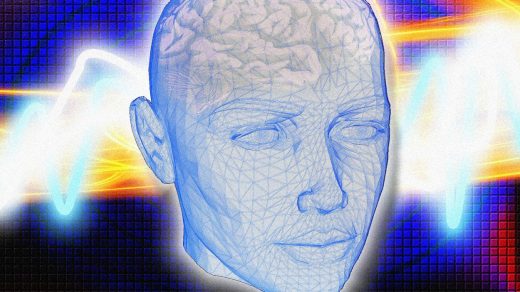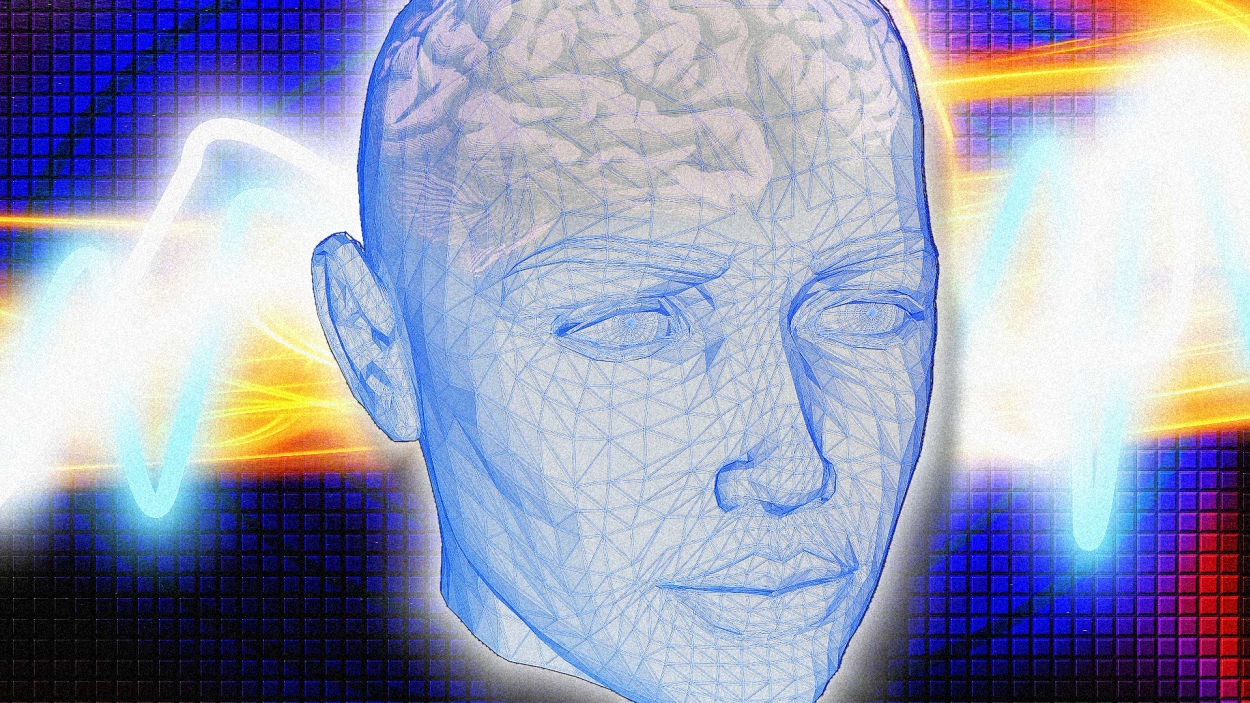ChatGPT can now remember who you are and how you want it to behave
OpenAI’s chatbot just got a handy new feature: custom instructions.
The company unveiled custom instruction settings for ChatGPT Plus subscribers this week, which allow those who pay $20 a month for the service to set preferences for how they would like the chatbot to respond. When you make preference selections, the chatbot will remember them and use them in the future as well.
What sort of preferences? In the announcement, OpenAI listed a few examples of how the setting might be used. For instance, a teacher who uses the tool to create lesson plans can tell it what grade they’re creating those plans for, so they don’t have to repeat themselves in the future. Or, a parent who uses the tool for grocery shopping can tell the tool they’re always shopping for a family of six, or a developer can say they’d prefer to not get code in Python.
If you use ChatGPT plug-ins, the feature can also come in handy for those. For instance, you might tell ChatGPT what city you’re in, so you can use the tool to make reservations without telling it each time where you’re located.
OpenAI says custom instructions are available in beta now for Plus plans, and will be expanding to all users in the coming weeks. The feature also currently isn’t available in the U.K. or EU.
For the feature to work, you’ll need to opt in to custom instructions and fill out the form with information you’d like the tool to know about you. Specifically, the tool asks you, “What would you like ChatGPT to know about you to provide better responses?” and “How would you like ChatGPT to respond?”
ChatGPT offers a few ideas for each section, such as telling the tool what you do for work or how long you’d prefer responses to be, but you can also go rogue and add anything else you’d like it to know. This week’s feature comes shortly after another big release from OpenAI, Code Interpreter, just a few weeks ago. Currently in alpha, the tool uses Python to do data analysis and visualization, solve math problems, and more.
(25)