Cisco’s Affordable Spark Board Wants To Change How You Conduct Meetings
If there’s one point of agreement that can unite workers across different industries, age groups, and countries, it’s this: Meetings suck. Today, Cisco is attempting to change that with a new product called the Spark Board, a $4,990 digital whiteboard and video conferencing system that aims to take some of pain out of teamwork, at a price point that will put it within reach of lots of companies.
Cisco, which is currently the market leader in enterprise collaboration products, earns $5 billion in annual revenue from its existing video-conferencing systems, telephones, and web conferencing and chat products. Its hardware, and products that compete with it, are a big business, but they also come with imposing price tags. It’s possible to spend tens of thousands of dollars equipping a room with Cisco video-conferencing equipment; even Microsoft’s Surface Hub—itself designed to undercut the cost conventional big-company video conferencing systems—starts at around $9,000. (Google plans to release its own smart whiteboard, the Jamboard, later this year for “under $6,000.”)

“If you want a great experience, you’re going to pay a lot of money. If you want to do video conferencing and you don’t want to spend a lot of money, you’re going to have a crappy experience. There isn’t anything that’s in between. There’s no great experience that’s affordable, it just doesn’t exist today,” says Rowan Trollope, senior vice president and general manager of Cisco’s IoT and Application Business.
That middle ground is what Cisco is trying to fill with the Spark Board. Equal parts whiteboard, wireless presentation display, and video conferencing tool, it’s a 4K display that looks a lot like an HDTV and can be mounted on a wall or used on a stand. The company designed it to allow an average human being to get it up and running, setting it apart from other enterprise video conferencing solutions that typically require an AV team to not only mount the display but also install microphones and other gadgetry around the room. With the Spark Board, everything you need is built into the screen.

So Many Ways a Meeting Can Fail
Beyond the Spark Board’s low price tag, Cisco thinks that its plug-and-play experience will set the device apart from the competition.
We’ve all been to meetings that are hobbled by technical difficulties. Someone can’t find the right cable to connect a laptop to the display. The wrong dial-in number got distributed to remote workers. Or the remote control has somehow disappeared, so you can’t figure out how to turn on the display in the first place.
“We wanted to build something that anyone can hang on a wall and connect, and have it automatically ready to go off to the races,” says Trollope. “We needed a product where anyone could come in the room and without having ever seeing the device or even knowing what its name is, automatically wirelessly connect.”
To make that happen, Cisco built technology that allows computers, smartphones, and tablets to pair with the board using high-frequency audio. That means you don’t have to deal with cables, Bluetooth, NFC, or anything else to get connected. The board itself puts out a sound wave that is so high-pitched that the human ear can’t hear it—but computers and phones can. That sound encodes the name of the Spark Board and its pairing key. When you launch the app for the device while you’re in the same room as the Spark Board, your device can automatically pair with the display to wirelessly transmit your project.
Rather than install microphones around the room, the Spark Board uses a 3D-audio technology called beamforming. Twelve microphones mounted at the top of the display find the active speaker in a room, and then suppress the volume on other noises so that speaker’s voice comes through.
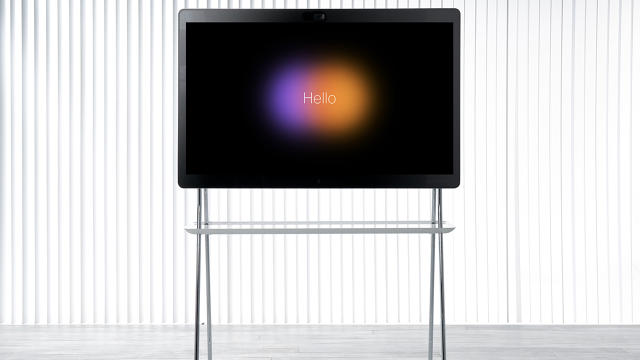
It Even Sounds Like A Whiteboard
The Spark Board is far from the first digital whiteboard, but the others have struggled to catch on. “The category has been stagnant and hasn’t really gone anywhere,” says Trollope. “The reason why is that those products aren’t good replacements for whiteboards: they’re expensive, they don’t work very well.”
Part of the problem, he adds, is that existing products don’t quite feel like the real thing. Oftentimes, they use 1080 displays, similar to a traditional high-definition television. While that works for people watching a presentation from their seats, it means that a presenter standing at the board can see the pixels. Many of those boards also use IR touch sensors to detect where your hands are on the screen, which means there’s a bit of a lag before the board responds to your input.
The Spark Board’s 4K panel ensures that it looks good both to people at the back of the room and the one who’s writing on it. Writing can be done with a finger or with a stylus, and Cisco’s stylus is designed to mimic the feel of a dry-erase marker. (The display even makes subtle marker sounds as you write.)
More importantly, the Spark Board has a capacitive multitouch screen—the same technology used by smartphones and tablets—with the aim of guaranteeing snappy response to your touches and jottings. The display also lets you share your screen or a PowerPoint presentation quickly and wirelessly.

Instant Collaboration
Perhaps the most compelling part of the Spark Board is how it enables teams to collaborate. The digital whiteboard functionality, including the ability to write on the board, can be accessed from anyone in a meeting, be it the presenter, someone sitting across the room, or a remote colleague across the world. Finished whiteboards are also saved back to a chat channel that everyone who participated in the meeting can access, so the collaboration can continue even after they’ve left the meeting.
If you’re conferencing with another group that also has a Spark Board, then the whiteboard shows up on both, so it feels more like you’re all in the same room. You can also swap between boards fairly easily, so if the group needs to quickly take a look at a whiteboard from a previous meeting it can be loaded up onto everyone’s screens, then replaced with the current one in seconds. And it can all happen simultaneously with a video conference session, so you can see the other people you’re working with.
The Spark Board’s $4,990 price may be thrifty by the standards of the high-end systems that Cisco is known for, but the company isn’t trying to turn a profit solely by selling hardware. Instead, the device will require a monthly $199 subscription for its accompanying cloud service, help desk, and software upgrades. Cisco plans to make the 55-inch version of the Spark Board available later this month; a 70-inch version will eventually hit the market at a yet-to-be-determined price.





Fast Company , Read Full Story
(74)



