Everything You Need to Know About Facebook Mobile Video Ads
— May 14, 2018
As a user, have you ever noticed that you use Facebook differently on mobile than on desktop?
I have. On desktop I’ve typically visited the site deliberately, I’m more likely to click on an ad or purchase from one, and I’m more likely to take my time browsing. On mobile, I scroll faster, stopping only when something catches my attention, which is often a video, and if it’s not fitted to my screen I keep on scrolling.
I’m not the only one. As far as behavioral patterns go, these are pretty typical, because users don’t interact with Facebook– let alone its ads– the same way when they’re on desktop and mobile. Because mobile usage is only continuing to climb, it’s essential to adapt your ad strategies to make sure you’re taking these behavioral differences into account.
In this post, we’ll help you do that by going over how mobile behavior is different and how to create high-converting Facebook mobile video ads.
Why is Mobile Different?
Mobile Facebook ads need to be treated differently because users engage with the mobile site (or app) differently. There are also different creative considerations to keep in mind, and different ad formats available.
These factors are all important independently, but they simultaneously create a completely different ad environment for users and the marketers trying to connect with them. This is so important because mobile usage is growing, with Facebook seeing a 67% year-on-year monthly active mobile user growth, and Facebook currently has more mobile activity than desktop activity (though the average time spent on desktop still reigns supreme) .
Mobile Behavior
Let’s start with mobile behavior. Mobile users:
- Have higher bounce rates than desktop users
- Are half as likely as desktop users to purchase on ecommerce sites after seeing an ad or post
- Have higher click-through rates on ads than desktop
So what does all of this mean? It means that users are more likely to click on a mobile ad and pay attention to it than most desktop users, but that they’re less likely to convert. This means that ads focusing on brand awareness building– like video ads– are often a better choice for most mobile-centered campaigns, hence why we’re focusing on Facebook mobile video ads specifically in this post.
Mobile Ad Formats
Facebook mobile ads have all of the same formats available to desktop users, and they have a few extra in addition. Some of formats start out as mobile only and then are eventually released on desktop, too, like the lead generation ad format, but many stay exclusive to mobile.
Facebook Canvas Ads and Collection Ads and Instagram Story Ads (which technically falls under the Facebook Ad system) are three examples of this. Each of these ad formats are mobile-only formats, and each have the option to to take up a users’ entire screen and their full attention with it. Both Canvas Ads and Collection Ads are interactive, making them even more engaging.
Carousel ads, which have particularly high click-through rates and can include video content, are available for mobile users on both Facebook and Instagram in addition to desktop.
Video is an excellent choice for mobile ads, no matter which format you choose. It’s engaging, and it can convey a lot of information in one nice, neat, convenient little package. It’s exactly what mobile users want.
Can I Run Mobile-Only Campaigns?
Yes, absolutely. When you’re choosing your ad placement, you can choose whether you want your ads to run on mobile devices, desktop, or both. Sometimes you’ll benefit from including both placements, because desktop has a higher incidence of conversions and a lower bounce rate, while also taking advance of mobile’s high CTR to increase brand awareness and drive down overall ad costs by increasing your relevance score. It’s all a complicated formula, and using both placements is often a good choice.
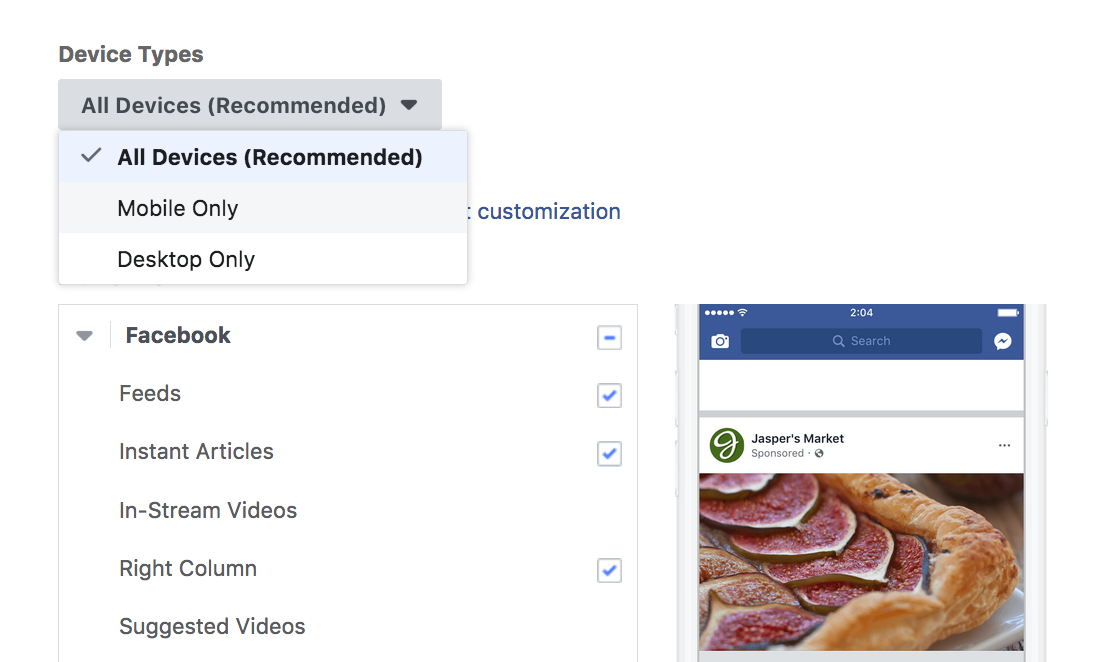
The biggest exception is if your ad is focusing on a mobile-only format, like a Canvas Ad. If this is the case, go ahead and shoot for mobile only placements.
If you’re running an ad for app installs or engagements, mobile-only video ads may also be a good choice, as they’re the exception to the conversion rule. Since apps will be downloaded onto a mobile device, it’s not surprising that these campaigns perform better on mobile devices.
How to Optimize Your Ads for Mobile
Now that we’ve discussed how mobile is different, let’s take a look at how to optimize your Facebook video ads for mobile users in a way that will capture their attention more effectively and increase the chances of conversions.
As a note, it’s a good idea to optimize every single video ad for mobile users even if you’re running them on desktop and mobile. Mobile users have more distinct preferences, like image or video dimension size and shorter ad text, because it’s more of a hassle for them to view ads that don’t fit into mobile-friendly criteria. Ads are often more adaptable on desktop, so keep this in mind.
Choose the Right Text
Shorter is often better when it comes to copywriting, but it’s almost always true when it comes to mobile ads in particular. Part of the advantage of using video is that you don’t have to rely on super short snippets of text to share the information about your brand that you want. Since mobile video ads’ best strength is brand awareness, this is a big advantage.

Keep your text extremely brief, and use the mobile ad preview screen Facebook offers to avoid hitting the length would trigger the “continue reading” button if at all possible.
Choose the Right Aspect Ratios
This may be the most important part of Facebook video ad optimization for mobile users, because it can make or break whether users keep watching.
Our phones have teensy tiny little screens, and if users can’t blow up your video to fit the full size of their screens, they won’t be watching for long. Make sure that your video either:
- Fits the vertical dimensions of the phone. The aspect ratio for this is 9:16.
- Fits the horizontal dimensions (16:9) of your phone when users flip the phone sideways to watch.
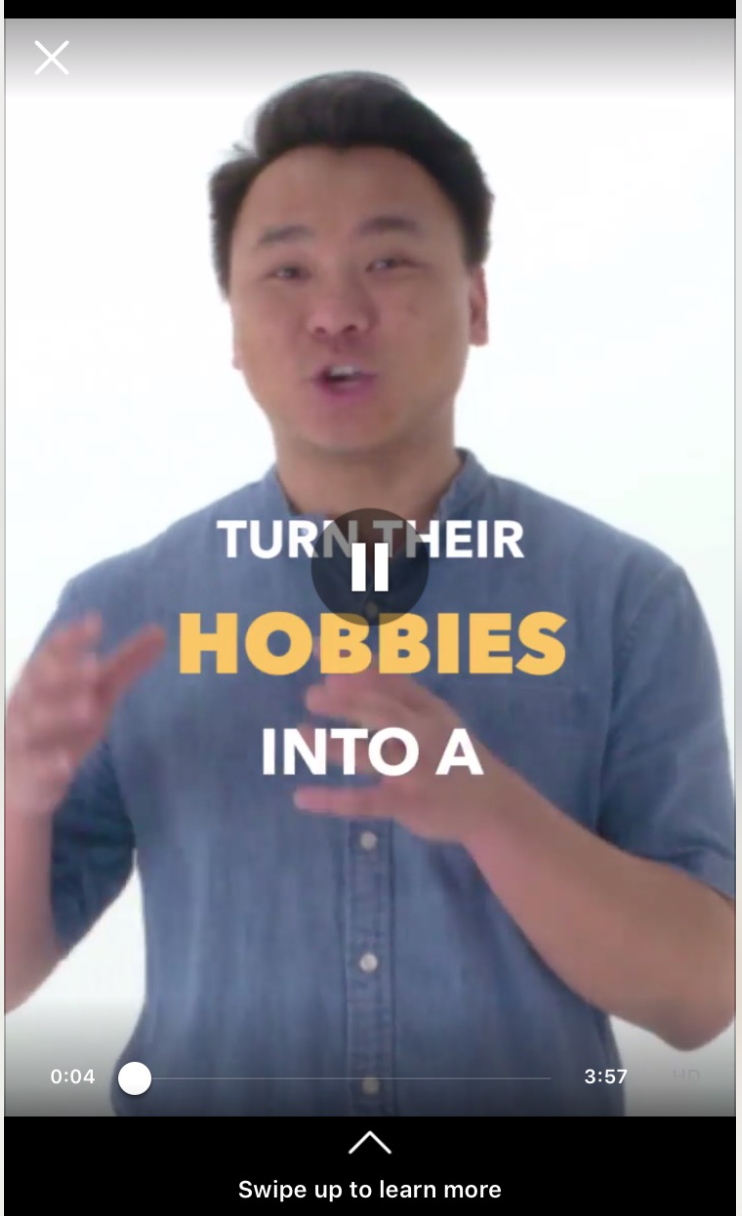
Keep It Short
Mobile users are inherently in an on-the-go mindset, even if they’re hanging out on their living room couch. They’re browsing and scrolling, and with battery lives and data that can only go so far, they’re not ready to invest thirty minutes into your video ad.

Two minutes or less (but at least ten seconds long) is typically a good stopping point for Facebook mobile video ads, as shorter ads will unsurprisingly have higher viewer retention rates. You can test different video lengths to see what works best for your ad and your audience.
Final Thoughts
While it would be much more convenient for desktop and mobile users to behave a little more similarly than they do, this also opens the door to several distinct advantages. Not only does it give you more ways to appeal to your target audience, it also gives you the benefit of outshining your competition that doesn’t understand the difference in behaviors. Take advantage of this and make sure that each of your Facebook mobile video ads (and all ads, really) are fully optimized for the preferences of mobile users.
Struggling to create Facebook video ads for mobile users that look great? Check out our free video templates to see how Shakr can help you.
Digital & Social Articles on Business 2 Community
(39)


