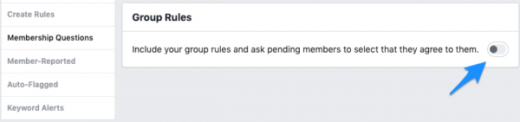Facebook Improves Group Membership Functionality
— June 28, 2019

Facebook has added two wonderful improvements to Facebook Group membership today. First noticed by Matt Navara, Facebook is rolling out additional types of questions that you can ask new Group members, as well as the option to present them with Group Rules and ask them to accept them.
I headed into our membership group and sure enough, those options were available and I was able to implement them right away.
Additional Application Questions
If you have a Facebook Group and it’s not just open to the public, you can prompt new members to answer some questions when they request to join. This is particularly useful if, like us, you need to confirm that the person has paid their membership fee or match them up with a profile outside of Facebook. But there are so many other potential uses for questions! You can:
- Collect email addresses (and automatically process them using Group Funnels)
- Ask qualifying questions (like, “do you favor Jedi or Sith?”)
- Learn where they need help (“What is stopping you from using Facebook Live?”)
But up until now the only type of question you could ask is an open-ended question where the new member writes in an answer. Today, Facebook has added multiple choice and checkbox options for creating questions.
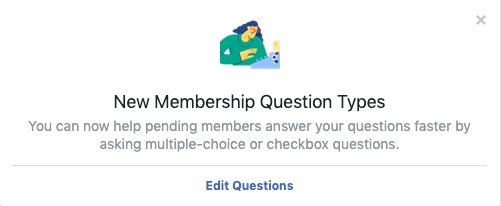
When you go into your Group Settings and click on Membership Questions, you’ll see any existing questions you have created, and the option ot Edit or Add questions. When you do, you’ll see a text box to enter your question and to the right of that a new drop-down box with the available question types:
- Multiple Choice
- Checkboxes
- Written Answer
If you select Multiple Choice or Checkboxes, you’ll then be able to click on Add an option to add the choices you want your new members to see and pick from!
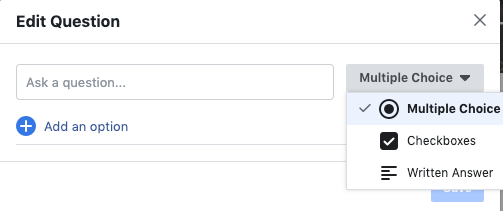
You can now create a rich, engaging set of questions that can help your group applicants and group admins alike!
Group Rules Acceptance
Most Facebook Groups have rules and guidelines, but most group admins simply write those rules into the Group description or create a file that group members can refer to if the guidelines are extensive.
Now, instead, Facebook Groups can have nicely formatted rules that can be individually edited and arranged and easily accessed by membership at any time.
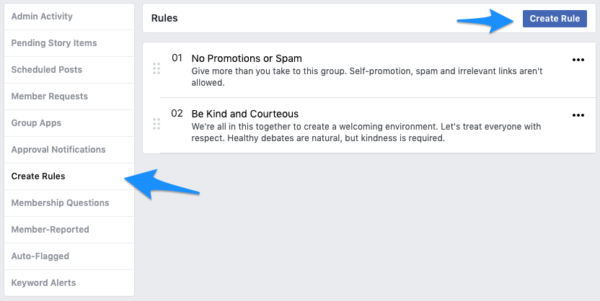
Within your Group’s settings, click on Create Rules and add whatever rules you wish. Facebook even prompts you with a few standard rules you might add, such as No Promotions or Spam, or Be Kind and Courteous. As you add rules, they’re automatically numbered and can be dragged into whatever order you wish, making it easy to refer to “Rule #2” in your Group posts and comments. That can also be a timesaver for moderators who flag or remove member posts and want to add a note for other admins to see why that action was taken, such as, “Deleted according to Rule #1.”
Once you have added one or more rules, you can then go back to the Membership Questions setting and toggle on Group Rules. New members will now be asked to review and agree to the rules automatically!
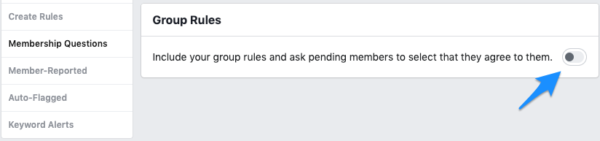
With these improvements in place, Facebook Group owners are now better armed to handle incoming membership requests and to help new members understand what’s expected of them. Head over to Facebook and consider how you might implement these changes into your own group!
Digital & Social Articles on Business 2 Community
(19)