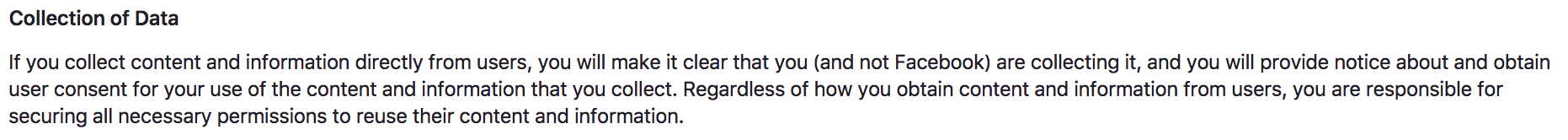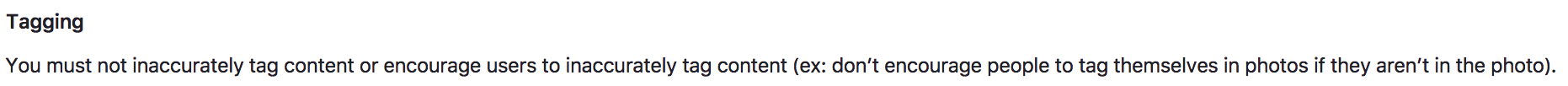Facebook Raffle Rules Template: A Step-by-Step Guide

Facebook raffles are one of the best ways to generate traffic, engagement, Likes, and attract new subscribers online. But the rules and regulations for running them can be tough to understand. And Facebook doesn’t make it any easier by making their own policy and platform changes all the time.
In this guide, I’ll show you a complete overview for creating the official rules and regulations for your Facebook contest:
- Facebook’s Promotions Guidelines (and what they mean)
- Best practices for Facebook Raffle rules
- A fill-in-the-blank Facebook Raffle Rules template
Disclaimer: The following is just a brief overview of some of the rules and guidelines for Facebook giveaways. This is not legal advice. Please obtain legal guidance from an experienced attorney before publishing your Facebook giveaway rules and regulations.
Let’s get started.
Best Practices for Facebook Raffle Rules & Regulations
Let’s start with a quick briefing on the best practices for running a legal Facebook raffle:
Where You Can/Cannot Run a Facebook Raffle
You can run a raffle on your Page’s Timeline, in a Facebook Page Tab, and on a Facebook App page. But, You aren’t allowed to run a raffle on your personal Profile Timeline. Make sure that you only use your business account.
What Your Facebook Raffle Must Include
- Your official Facebook Raffle Rules (or a link to them)
- Which people are eligible to enter your raffle (based on their age, location, etc.)
- A disclaimer that your raffle isn’t sponsored by or associated with Facebook itself
Legal Facebook Raffle Entry Methods
You can ask people to do each of these actions to enter your Facebook raffle:
- Like a Post
- Comment on a Post
- Post on a Page
- Message a Page
- Submit personal information in an entry form
- Submit a photo, video, or text content
- Vote in a competition
Illegal Facebook Raffle Entry Methods
You can’t ask people to do any of these things to enter your Facebook raffle:
- Share a Page
- Tag themselves in a photo that they aren’t in
- Post on their own Timeline
- Share on a friend’s Timeline
Like-Gating
Like-gating is a tactic in which you force a person to Like your Facebook Page before they can enter your raffle.
Facebook used to allow you to do this with a Facebook Contest App like Wishpond. But, unfortunately, they don’t anymore.
How to Contact Raffle Winners
Facebook was once very strict about how you could contact winners of your Facebook raffles. They didn’t want you using methods like Facebook posts and messages, as they thought it would lead to spamming. But they’ve since lifted those restrictions.
Here are a few methods you can use to contact your Facebook raffle winners:
- Email (recommended)
- Comment on a Post on your Page’s Timeline
- Facebook message
- Facebook Post on your Page’s Timeline.
Email is recommended as it’s the most reliable way we’ve found to reach someone.
Facebook Page Guidelines for Promotions (Explained)
Facebook has strict guidelines of its own for running any kind of promotion, raffle, or contest on Facebook. As of now, Facebook doesn’t allow you to run a raffle on a personal profile/timeline, so you need to do it through your Facebook Page.
Let’s look at Facebook’s Page Promotion Guidelines as quoted directly from their Facebook Page Terms:
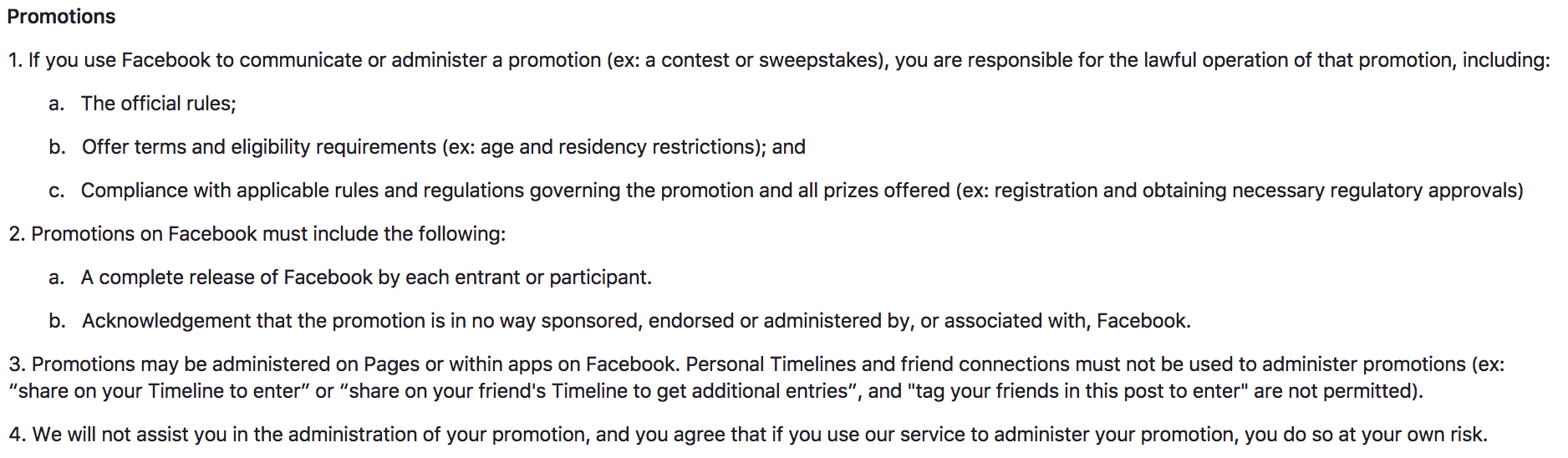
What You Need to Know
Here’s what Facebook is saying of these guidelines:
- You and your raffle participants cannot sue Facebook or hold them liable if anything goes wrong with your raffle. They are not liable if something changes in the Facebook Platform that causes your raffle any disruption. It also means that a raffle entrant can’t hold Facebook accountable if a business runs a fraudulent giveaway.
- Your Facebook raffle rules must be accessible from the raffle entry page. Generally, Facebook raffle rules are very extensive, so you will need to have a link on the raffle entry page that takes entrants to a separate page to read them.
- In your Facebook raffle rules, your must specify who exactly is eligible to enter the raffle, based on their age (such as 21+) and location (such as U.S. and Canada).
- You must follow all raffle/lottery laws of your country/state/province. Remember, just because you’re on the internet doesn’t mean you are outside of law enforcement’s jurisdiction.
- Raffle must be hosted on a Facebook Page Tab or Timeline. It can’t be hosted on a personal Profile
- You can’t use the following actions as raffle entry methods:
- Share on an entrant’s timeline
- Share on a friend’s timeline
- Tag yourself (or your friend) in a photo that you’re not in
You must acknowledge on the raffle entry page that the raffle is not sponsored, endorsed, or associated with Facebook. Most Facebook sweepstakes raffle apps, like Wishpond’s, include this by default on the raffle page, like this:
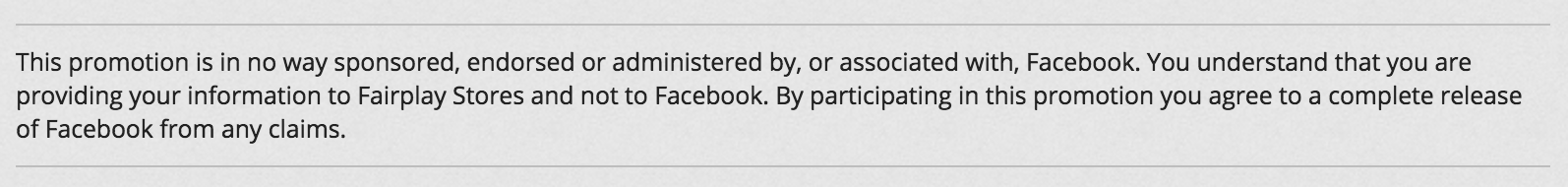
There are also a few Facebook Page Guidelines (outside of the Promotions section) that pertain to Facebook raffles.
Collection of Data
What You Need to Know
If you ask people to enter their contact details, such as email, phone, or any images, videos, or text, you need to make it clear on your raffle page that you are collecting it, and not Facebook. To comply with this rule, you need to use your own branding, company name, and imagery on the raffle page and not say, in any way, that Facebook is a part of it.
This isn’t something you need to worry about unless you’re trying to trick people into thinking you’re Facebook.
If you ask people to submit any personal details, video, photos, or text content, you must get their permission to reuse it in the future. This is applicable if, for example, you want to create a banner ad showing off pictures of people who entered your raffle.
The simplest method to ask people for their permission is to include an opt-in checkbox on your raffle’s entry form that allows them to choose to give you their permission.
Tagging
What You Need to Know
In a nutshell, this says that you can’t ask raffle entrants to tag themselves (or their friends) in a photo that they are not present in. This provision is in place to stop people from spamming their friends’ Newsfeeds with erroneous content.
Facebook Raffle Rules Template
We’ve created an easy fill-in-the-blank template to help you create your Facebook Raffle rules. Keep in mind that this is just a guide, and you should consult a legal professional to make sure your rules comply with all applicable laws.
This template is based on a number of past Facebook raffles done by large companies and small ones – generally in North America. There may also be local regulations that this template does not discuss, but it’s a good place to begin.
Can You Sell Raffles on Facebook?
Many people do run raffles on Facebook asking for paid entries. This isn’t always legal due to internet gambling rules. A business generally cannot run this kind of raffle as it is deemed a form of gambling. There are exceptions to this rule and certain non-profit raffles can be run.
Make sure that you have the correct permission to do this, and that it complies with all relevant state and area laws where your business is based.
How to Do a Raffle on Facebook
Now that you’ve got the rules sorted for your promotion, it’s time to run your Facebook raffle. Here are the basic steps for doing a raffle on Facebook in a nutshell.
- Write out your instructions, pick a prize, and create a post about this. Add this to your post, and pin the post to your Facebook page while your promotion is running. Rather do one pinned post for your promotion than multiple posts. Of course, keep in mind the rules we’ve discussed above when putting this post together.
- Add an eye-catching photo to your post. This should advertise your prize and inspire people to enter.
- Include any relevant terms and conditions, like entry requirements and the duration of the promotion.
- Create a landing page for your giveaway to which you will direct your entrants. This needs to have all of your contest entry information, and it can be used to capture information to generate new leads (such as email).
- Share and promote your contest to attract as many entries as possible. You can promote the post in social media ads, post about your contest on your blog, and use any other marketing channels your business may have.
- Once the contest has finished, it’s time to pick a winner. Choose a winner based on your contest rules, and reach out to them via email.
- Finally, send out an update on your Facebook page to let everyone know that a winner has been chosen.

Wrapping it Up
Hopefully, this article has given you a good foundation for your raffle’s rules and regulations. If you have any questions, don’t hesitate to reach out in the comment section below.
Digital & Social Articles on Business 2 Community
(34)