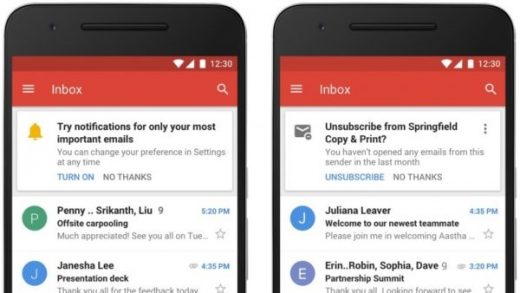Gmail Introduces Automatic Unsubscribe Button
— July 9, 2018
At the end of April 2018, the giant Google launched several new features for its email service Gmail. Of those, one in particular will be of interest to senders and recipients of marketing emails, such as newsletters.
In addition to features such as Smart Reply, which offers the user suitable answers to received emails, the platform now also gives recipients suggestions about unsubscribing from newsletters they hardly engage with.
With only one click newsletter subscriptions are terminated. Google’s suggestions are based on the number of unopened emails from a sender.
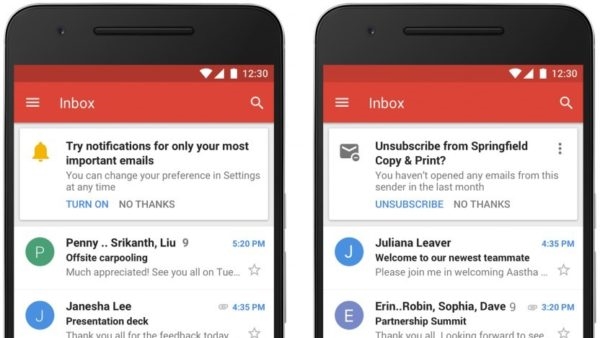
Source: Google
This will make it easier for recipients to unsubscribe from e-mail contact lists.
What does this mean for newsletter senders?
Don’t panic: the automatic unsubscribe function does not have to be regarded as an enemy. In fact, it can be seen as a tool to help you clean your contact lists, which in turn improves your deliverability rate.
But it is also true, that newsletters that are irrelevant and boring for the reader will now be cancelled far more quickly. Only very few email lists still have an automatic unsubscribe function. But Google is known for setting trends.
The ability to unsubscribe from a contact list via Gmail has been available for some time. However, this can only be applied on the account holder’s initiative. What is now new, is the automation that suggests to the user to unsubscribe from the newsletters he hasn’t opened for the longest time.
What are the consequences for my contact list?
As a sender, you don’t have to worry about your contact lists if you have strategically planned and professionally implemented your newsletter campaigns. You have also already re-obtained consent from your newsletter subscribers in accordance with GDPR. We are sure you did. Didn’t you?
With this renewed consent, your contacts have once again confirmed their interest in receiving your communications and in your content. If you continue to send informative and high-quality email campaigns, you shouldn’t worry about Google’s new feature suggesting that your newsletter is irrelevant.
Digital & Social Articles on Business 2 Community
(48)