Gmail’s web client can’t handle inclusive emojis properly
Gmail’s web client can’t handle inclusive emojis properly
You’ll see boxes anytime you try to add a skin tone to a character.

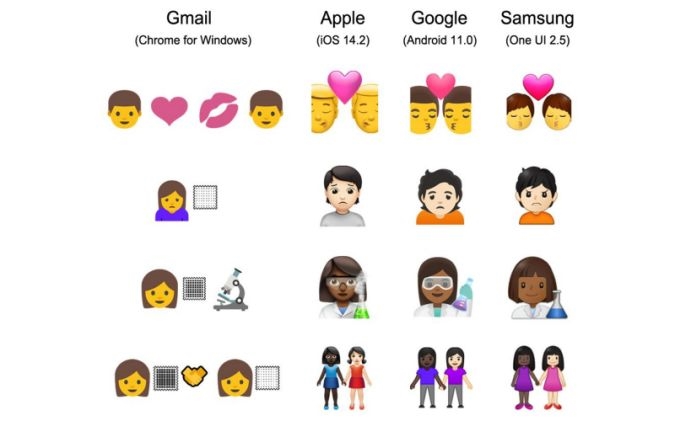
If you frequently use Gmail’s native web client to send emails, you may have noticed something odd about how it handles emoji. Google may have said goodbye to its distinctive blobs in 2017, but for whatever reason, Gmail on the web still renders most emojis in that style. As someone who will stand by the blobs until the end of time, that’s a quirk of Gmail I’ve loved.
But it turns out that same tendency has left the web client unable to render the more inclusive emoji that have been approved by the Unicode Consortium in recent years. Want to include an emoji of a dark-skinned female scientist in your next email? You can, but if your friend reads that email on their desktop browser, as opposed to on their phone, they’ll see a strange box between two other emojis.
Emojipedia documented the issue in an in-depth article it published on Wednesday. In short, it seems the Gmail team hasn’t gotten around to updating how the web client handles translating emojis. It can’t properly combine multiple characters into a single emoji, which is required of any emoji that allows for gender and skin tone variations.
And it’s not just more recent gender- and race-inclusive ones that don’t work properly. The client doesn’t support the majority of new characters introduced since mid-2015. The effect is less obvious with some less complicated ones since it will default to your system default. So say you’re using Windows 10, you’ll see more recent emoji rendered in the Microsoft style. To be clear, this isn’t an issue with the Gmail app on Android and iOS because in that case it too defaults to the system font.
According to Emojipedia, there’s no known fix for the issue at this time. In a way, its reporting highlights the challenge that can sometimes be involved in implementing these types of features. But as a part of the Unicode Consortium and provider of one of the most popular email clients on the planet, it’s on Google to do that type of work.
(10)


