Google Keep is finally adding version history
Google Keep, the company’s note-taking app, is getting a long-overdue feature that unfortunately doesn’t seem fully baked. Google is adding a version history function, which could save you from having to manually retype a lot of text that you mistakenly deleted.
The tool allows you to download a text file with previous versions of your notes and lists, according to a support page. The help document states that Google is gradually rolling out the feature to everyone, so it may not be live for you yet. When it is, you can access it on the Keep web app, by clicking on the three-dot menu at the bottom of a note.
Google Keep’s Version History. I have seen news of this, but with “Coming soon” written. Luckily Google enabled it for me and here is how it works. #Google #Android https://t.co/MGeCDVz3iM pic.twitter.com/QG12cIlAV5
— AssembleDebug (@AssembleDebug) August 18, 2023
As Android Police points out, Keep’s version history is only available on the web for now — you won’t be able to see previous versions of your notes on the Android or iOS apps just yet. What’s more, it doesn’t cover images, so if you deleted a photo from a note, you won’t be able to recover it using this option.
This is a fairly basic feature and it’s somewhat baffling that Google hasn’t offered it in Keep until now. After all, the company has long offered similar functions in Google Drive apps. The implementation is odd too. Rather than seeing the version history in the app and being able to revert to a previous incarnation of a note with a tap (like you can do in apps like Docs), having to download a file and copy text back in manually seems like a strange choice. That said, this is a step in the right direction for Keep.
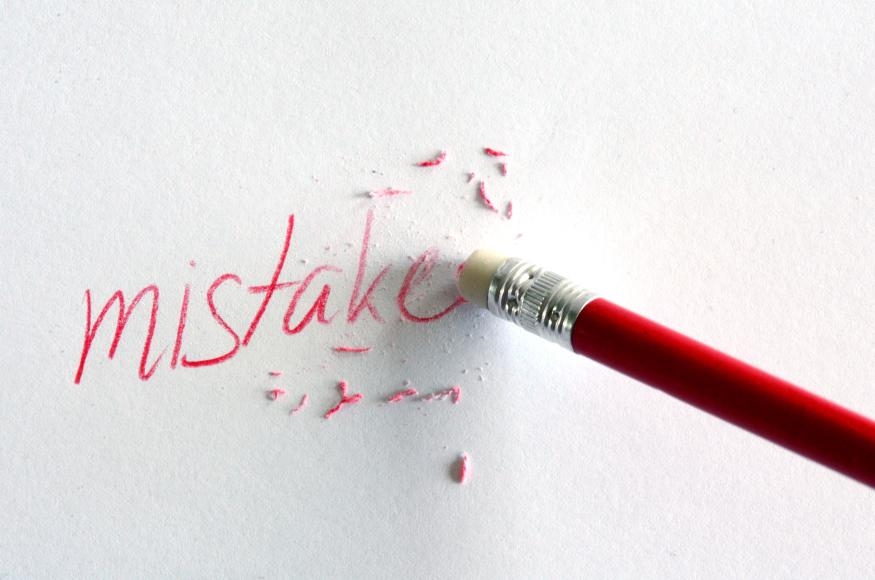
(19)
