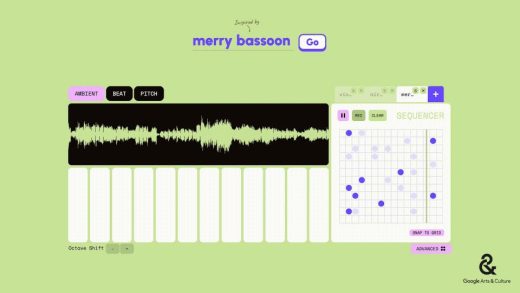Google’s new AI experiment composes abstract musical clips inspired by instruments
Google’s new AI experiment composes abstract musical clips inspired by instruments
You may not hear the exact sound of the instrument you entered.
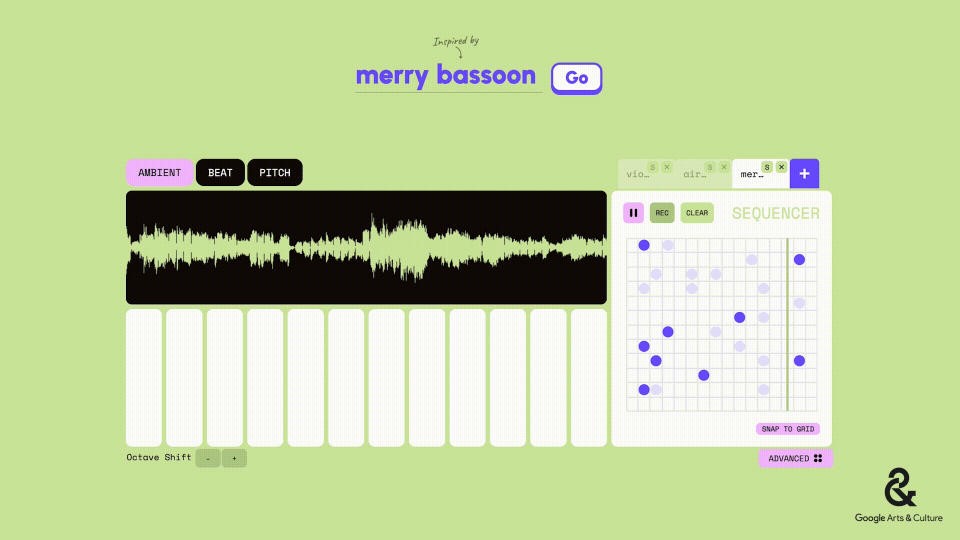
Google’s new generative AI experiment lets you create music “inspired by” over 100 instruments worldwide. Instrument Playground starts by asking for a simple prompt containing a musical instrument’s name, optionally preceded by an adjective like “upbeat,” “strange” or “gloomy.” It will then spit out a 20-second audio clip as a starting point to compose (often extremely offbeat or abstract) music that may or may not include the sound of the specific instrument you entered.
Simon Doury, an Artist in Residence at Google Arts & Culture Lab, designed the experiment. It taps into Google’s MusicLM, a text-to-AI tool it made available to the public in May.
Instrument Playground invites you to “choose one of over 100 instruments from around the world you’d like to play,” suggesting some lesser-known to Americans like the veena from India, dizi from China or mbria from Zimbabwe. Meanwhile, prefixing your instrument prompt with an adjective lets you suggest styles like “moody,” “happy” or “romantic.”
The experiment works less literally than you might expect. For example, “angry tuba” doesn’t generate the aggressive brass solo you’d expect. Instead, it sounds more like a synthesized pipe organ with tuba aspirations. Similarly, “strange didgeridoo” came out like an ominous section of a Hans Zimmer score. The results seem like abstract compositions with layers of sound that (sort of) capture the feeling — more than the specific sound — of the prompt.
It also rejects some adjectives for inexplicable reasons. When I enter “quirky” or “psychedelic,” an error pop-up tells me it doesn’t allow prompts referencing specific artists.
Once the experiment generates a clip you like for a starting point, you can choose from “Ambient,” “Beat” and “Pitch” to control different aspects of the composition, turning it into something more uniquely yours. If you want to add more instruments (or whatever sounds it makes in response to instrument-based prompts), an advanced mode opens a sequencer to layer and loop up to four tracks for your oddball musical masterpiece. Finally, you can download a .wav file of your track once you’re happy with it.
Google included the following holiday-themed example to inspire you to get started. If that looks like something you want to play with, you can visit Instrument Playground and log in with your Google account to begin composing.
(4)