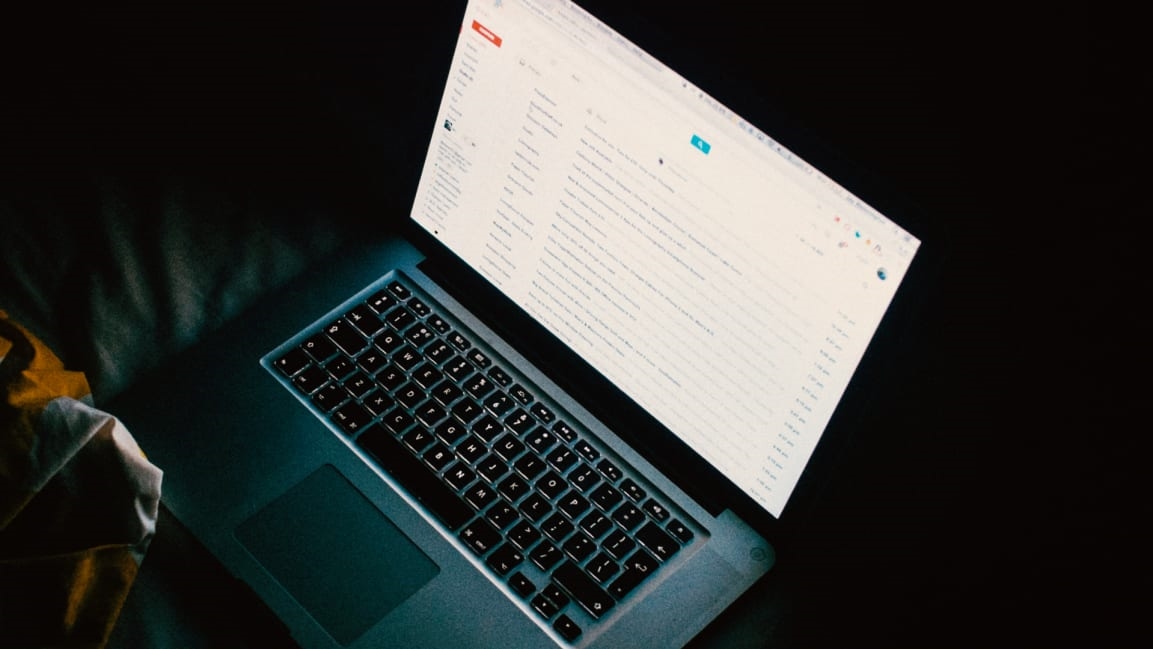How to customize your Gmail in real time with Google’s quick settings menu
Google is shaking up Gmail’s clumsy customization options on the web with a new “quick settings menu” that’s rolling out now to free users and some business accounts.
The unburied settings aren’t new, but you’d be forgiven for missing many of them as Google has gradually packed various layout tweaks—such as tabs and display density—into the service. Going forward, Gmail users can click the gear icon near the top-right corner of the page to reveal the new panel, with options to set your inbox’s density, theme, and type (for example, “unread first” or starred first”), as well as threading and split-reading pane options. The panel shows you the changes you’re making in real time, so it should be easier to do it all in one go if you’re setting up a new account or trying to get the look and feel just right.
Google says it started rolling the feature out (June 02, 2020) to business (G Suite) users on Google’s rapid release track. If you have a personal account or a business account that’s been fast-tracked for new features, you should see this one by June 10. Otherwise, you’ll get it by July 7. If you have a business account and admin privileges, you can set how quickly you want to see new features via the admin console.
(14)