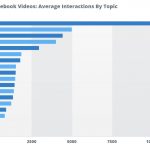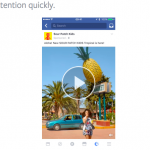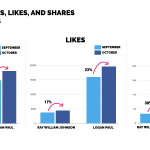How To Do Facebook Live Well
Online video is nothing new, and neither is Facebook, but in the past year, Facebook has rolled out a new tool to all users that combines the two in intriguing ways. Facebook Live allows anyone to broadcast live video to friends and followers while interacting with the people who are tuned in.
There are many social media tools, but Facebook Live has several advantages. First, a big chunk of humanity is on Facebook, so in the marketplace of ideas, it’s a great place to stage a booth. Second, the informal nature works well for modern audiences. “It gives your community a sneak peak into your real life,” says Andrea Vahl, a social media consultant and strategist.
Of course, the reality of live video is that there’s no editing out bloopers or misstatements. “For a lot of people it’s quite scary, but there are certain things to make it less scary,” she says. Use these strategies to do Facebook Live well.
Have A Reason To Go Live
The good news: It is very, very easy to go live on Facebook. The bad news? “It’s really easy, which brings a lot of noise,” says Leslie Samuel, who runs the Become a Blogger site. If you’re using Facebook for any sort of professional reason, “You need to be very clear on what your goals are, and not just go live because you can go live.” Facebook Live should be part of a content strategy. Once you know your goals, all your content should help advance you toward those ends.
Think Like A Producer
Unless you’re spontaneously filming breaking news, you want to plan your video before you shoot. Certain things make good fodder: interviews with other people, news announcements, audience Q&A. “Make sure you’ve got a script, you know what points you’re covering, in general how long you’re going to be on, and how to wrap it up,” says Vahl.
Get Into A Broadcast Schedule
TV shows come on at certain times so people get in the habit of watching then. You can do the same with Facebook Live. Samuel goes live every Sunday at 6 p.m. “so that my audience can come to expect that’s when they can come on and be live with me,” he says. Feel free to do an extra session if something exciting happens, but in general, routines help grow an audience.
Get The Timing Right
Unlike the YouTube online video format where you need to grab your audience right away, “it takes a little while for people to even realize you’re live and actually show up,” says Samuel. Some of this is that people may not see Facebook’s notifications instantly. So plan your broadcast with this in mind.
“Have some time where you’re welcoming people in, possibly telling about what you’re going to say,” says Vahl. “Leave the meatier information for a few minutes in.” It’s okay to go longer to take this into account. Indeed, the sweet spot for maximizing views is generally longer on Facebook Live (at least 10 minutes) versus YouTube videos.
Don’t Give Your Audience Motion Sickness
If you’re filming with your phone, stabilize it (e.g. with a tripod). If you are interviewing other people, have them close enough that you don’t need to move much to get them in the screen. If you want to show people things other than your face, just be cognizant that bumpy footage is atrocious to watch. Keep it as level as possible.
Iterate
With Facebook Live, as with all new tools, “everyone is still trying to figure out how to use it most effectively,” says Samuel. So “testing, tweaking, analysis—that’s going to be very important.” Ask your audience to tell you what they think. The comments will still be there for you to read afterwards, so make the time to go in and figure out what worked and what didn’t. Those answers will make your next live broadcast even better.
Fast Company , Read Full Story
(22)