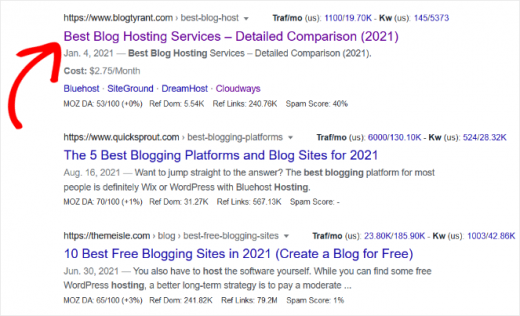How to Optimize Your YouTube Videos for Searchability
Are you interested in getting more people to watch and share your YouTube videos? If so, you’re not alone. Over 2 billion people use YouTube each month, and that trend is growing year over year.
Business owners and marketing teams know that video content is 50x more likely to drive organic traffic back to their website, which means more sales and engagement. Videos also give us a unique opportunity to put our value proposition on display while educating and entertaining our target audience.
Today, we will show you several proven ways you can use to optimize your YouTube videos for searchability. We’ve found that when you combine all of these strategies, you have a much better chance of appearing on the elusive first page of Google and YouTube for your chosen keywords.
Ready? Let’s get started!

Start by Choosing a Highly Relevant Topic
First, let’s talk about why choosing a highly relevant topic is critical to your success. You could spend countless hours creating top-notch content for your channel. All that time will essentially be for nothing if your videos don’t resonate with your target audience.
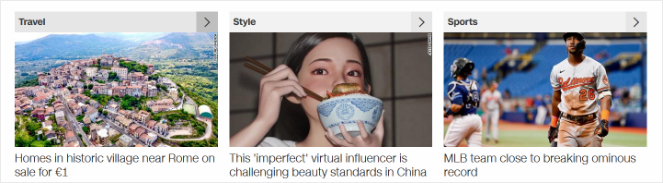
We all have a specific group of people we hope to reach. For instance, as the name implies, an online pet store wants to reach people who own pets. The best way to find these people is to create content featuring the type of pets owned by potential customers.
Analyze your website analytics, feedback forms and talk to your audience on other social media platforms. Use what you learn to identify the goals and pain points of your customers. If you create videos that touch on these important issues, you’re more likely to see engagement and traffic, which helps YouTube’s algorithm decide how and when to show your video.
Write Keyword-Rich Titles and Descriptions
If you have a company website, there’s a good chance you know a thing or two about choosing the right keywords for your content. Search engine optimization (SEO) is crucial for spreading brand awareness and connecting with people who have already visited your website.
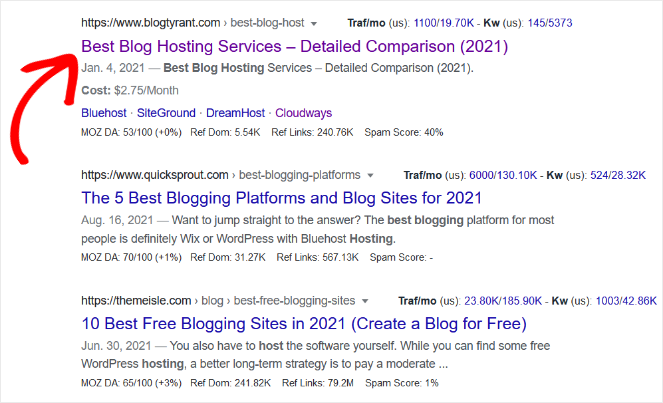
The same can be said for optimizing your YouTube videos. If you want people to discover your channel and engage with your content, you have to get your videos to appear in the search results for relevant keywords.
You can use traditional SEO research methods to discover popular keywords. We like Google’s Keyword Planner since Google owns YouTube, which helps us identify parallels in how people search across both platforms.
We also like visiting YouTube and typing in one keyword in the search bar that we hope to target. If you use this strategy, you’ll see a list of suggestions based on popular search terms. Once you have your terms, include them strategically in your video titles and description. A catchy headline can go a long way towards getting traction on your videos, which eventually leads to channel-wide growth.
It’s also a good idea to note your keywords and include them as tags on your video. Page tags help visitors, and Google’s algorithm determines the context of your content, which, if used and calculated correctly, can skyrocket your searchability.
Include a Transcript
Next, let’s talk about the power of adding a transcript to your video. There are plenty of benefits that come with including your own transcripts on each video. For starters, this one addition will make your content accessible to a much broader audience.
If someone is hard of hearing or doesn’t want to disrupt those around them with your video, they can choose to read what you’re saying instead of listening. As a result, more people will watch your videos, which sends positive signals to YouTube’s algorithm.
Speaking of the YouTube algorithm, transcripts can also help improve your ranking, which means it’s easier for new people to find your content. Essentially, your transcript acts as on-page text. When YouTube’s crawlers are on your video, it will look at the transcript to figure out where and how it should rank your videos.
We suggest writing and submitting your own transcript for each video. YouTube will try to automatically generate subtitles for your uploads, which can work to an extent. But the truth is, voice recognition software is not perfect yet. By including your own subtitles, you can rest easy knowing that YouTube is using the right keywords to categorize and rank your video.
Create Eye-Catching Thumbnails
You often hear people say, “don’t judge a book by its cover.” In many senses, this saying is true. However, many people tend to overlook this wise piece of advice when browsing on YouTube. Titles and descriptions matter, but so do your video thumbnails.
When someone sees your video thumbnail, they instantly make a subtle decision about your brand and channel as a whole. This thought process is especially true if you’re trying to rank against a sea of competitors in the same space. People look for thumbnails and titles that catch their interest and deliver on their promises once they click through.
If you want to improve your searchability, review your competition and create thumbnails for your videos that are totally unique. You could use an eye-catching color that no one else is currently using to promote their videos.
For example, if you want to publish a video about email marketing, and every video on the front page has a green or blue thumbnail background, you might choose to go with red in your thumbnail. The contrasting colors will draw users’ eyes to your video, which means they may be more likely to see what you have to say.
Embed Videos on Your Site
Did you know it’s possible to improve your searchability by embedding videos from your channel on your website? It’s true! People are more interested in video content than ever before. If you share your videos on your website, there’s an excellent chance people will eventually navigate to your channel.
If YouTube sees that people are continuously checking out your videos from off-site sources, they still see this as a positive signal and may decide to move your videos based on traffic and keyword usage.
You’ll also get the added benefit of keeping users engaged with your brand, which can lead to more traffic and sales. You may be shocked to learn that landing pages with videos get 80% more conversions than those without. So, if you have a killer product demo on your side, embedding it on your sales page can help both your YouTube channel and your business site.
Final Thoughts
YouTube is now an excellent marketing tool for businesses across all industries. If you hope to find success with this social media platform, make sure you spend plenty of time engaging with your audience and finding new ways to keep subscribers coming back to your channel.
We spend time hosting YouTube-specific giveaways and live streams while looking through digital piles of customer feedback and analytics so we can create a YouTube channel that consistently drives traffic back to our site. If you follow these tips and patiently allow your channel to evolve, you can do the same thing for your business.
Digital & Social Articles on Business 2 Community
(41)