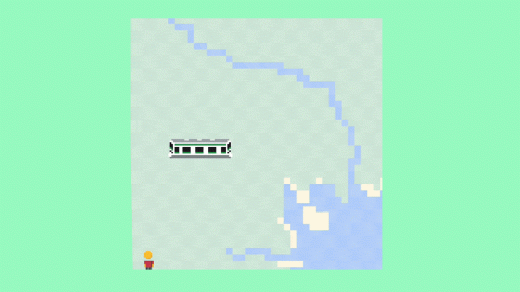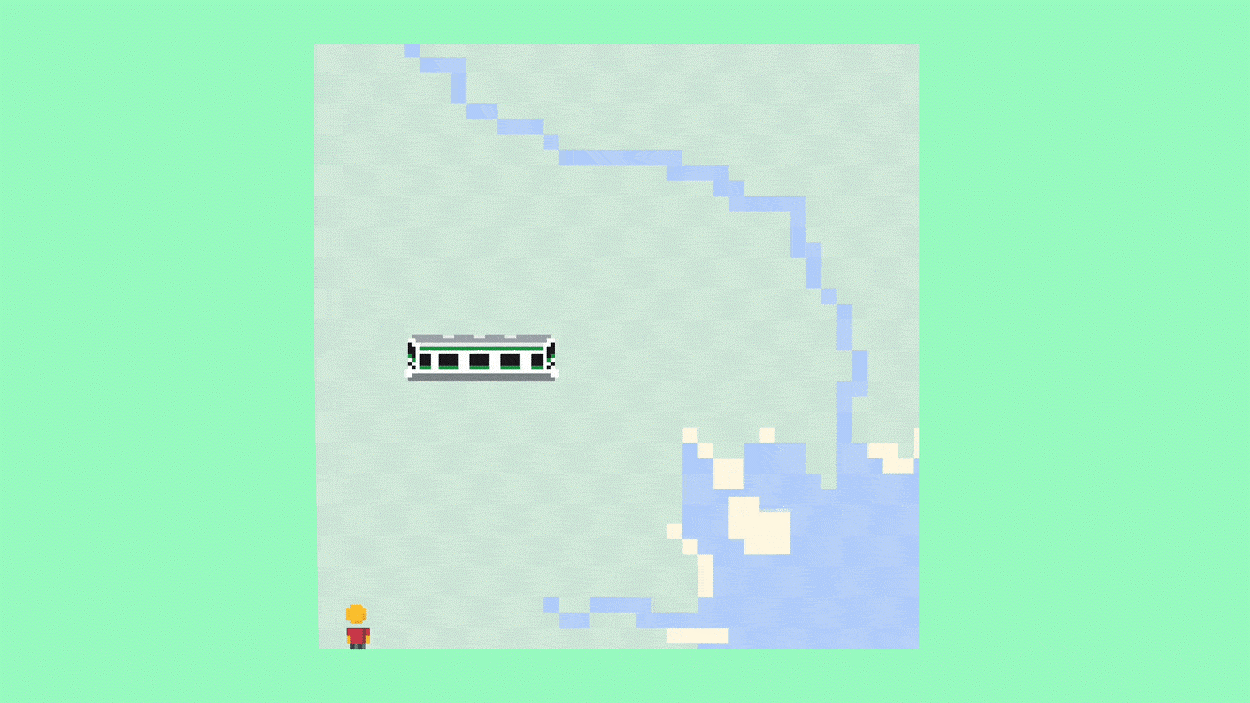How to play the Google Snake game
There’s something about a classic arcade game that withstands the test of time—and that’s certainly the case with the Google Snake game. The free two-bit game first launched nearly 20 years ago and, to this day, remains a popular in-browser game as well as one of the most downloaded smartphone games for Android.
The Google Snake game is simple and fun. Although some more serious game enthusiasts claim the game can be too simple, Snake is one of those pastimes that’s easy to pick up and put down without having to spend hours invested in advancing or cultivating an open world. The easy controls and basic game play—all you really have to do is collect apples and avoid the snakes—makes this game a timeless classic.
Looking to better understand what goes on in the Google Snake game—or curious to know how you can take the game to the next level? We’ve rounded up exactly how to play the game and how to unlock mods to make the game a little more challenging as well.
What is the Google Snake game?
There are plenty of incredible graphics and storylines across video game platforms these days—but there’s something about a classic arcade game that’ll always hold a special place in our hearts. Case in point: the Google Snake game.
The Google Snake game functions on a vertical axis, making it easy and comfortable to play on a smartphone. The premise of the game involves running around and eating as many apples as you can while narrowly avoiding being eaten by snakes. It’s available in two different modes: Classic mode or Arcade mode. The Classic mode offers a more two-bit style game play that allows you to move up and down while the Arcade mode gives the user more freedom, allowing them to move through the game using a joystick-like control.
The best part of the Google Snake game is that Google actually allows users to play the game via Google Maps; exploring and consuming apples around the world, in major cities like London, Sydney, and Cairo. The two-bit graphics pair surprisingly well on top of the Google Maps Default map type and allows you to get to know the topography of a city surprisingly well.
How to get mods on Google Snake
Google Snake is more than enough to play on its own without mods—but if you’re attached to upgrading your gameplay, there are a few simple hacks that’ll give you access to plenty of modifications within the Google Snake gameplay. The Google Snake Menu Mod was created for users who find the game too simple or seek out something more challenging. The Menu Mod will allow you to shift your gameplay right away and includes mods like new gear, different maps, and new animals to add into the game.
Here’s how you’ll want to go about accessing and employing the Google Snake Menu Mod as easy as possible:
• Start by downloading the Google Snake Menu Mod
• Click the Chrome “Bookmark Manager” and import the Google Snake Menu Mod by clicking “Import Bookmark”
• From there, a new window will open up. You’ll want to click “MoreMenu.html”
• Then you’ll want to open a new tab and start the Google Snake game normally
• Click on the first “Play” button
• Before you hit the second “Play” button, click on “More Menu Stuff” in your bookmarks, which will give you access to the entire Google Snake mod menu
• Click the gear icon within the Snake Game for access to all the new mods and gear—and, voilà.
(59)