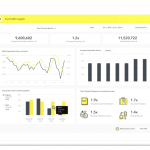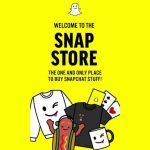How to Use Snapchat’s New 3D Stickers
April 21, 2016

Snapchat is one of the fastest growing social media networks, and like any social media network, the updates keep coming! Last week Snapchat launched “3D stickers” – which lets you stick emojis on to moving objects in your Snapchat videos. This feature works a little differently than Snapchat’s lens filters (in which you tap your face before you film to get the lens overlay on your snap).
Here’s a quick run down on how to use Snapchat’s 3D stickers:
- Download or update your Snapchat app
- Record your video.
- Look for the folded paper icon at the top of your screen and click it
- You’ll get a slew of emoji options to pin to your video. Click on the emoji you want. You can resize the emoji by pinching and stretching as you wish.
- Hold your emoji down on the object you want to track and then let go. A circle will pop up (to tell you it’s working).
- Your video will play with the emoji tracking and you can reposition the emoji if you don’t like how it’s placed .
- Share your video! You’re done.
Users are getting super creative with the videos they are creating using 3D stickers. You can see some examples shared on Snapchat’s Twitter timeline.

snapchat 3d sticker via techcrunch
A few things to keep in mind:
- You can use multiple emoji’s in your video (how fun!).
- Your object can start off frame or leave and return to the frame – the emoji will track it!
- Practice, practice, practice. As with any new feature, practice makes perfect. Run a few practice Snaps before going with your final one.
In what creative ways can you see your brand using Snapchat 3D stickers feature?
This article was originally posted here.
Digital & Social Articles on Business 2 Community
(59)