HyperDrive PRO 8-in-2: A Portable Solution With Added Value
HyperDrive PRO 8-in-2: A Portable Solution With Added Value

When you own a MacBook, you know that you will eventually have to spend money on accessories to handle some of your tasks. These accessories may include everything from USB-C to USB-A dongles to a USB-C to VGA/HDMI dongle. Now, there’s also the HyperDrive 8-in-2 hub to add to the list, which you can purchase from the company’s website. The HyperDrive PRO really is a protable solution with added value — and it works.
I purchased the hub to see if it would provide me with additional convenience and value or if it was just a “nice to have.” Here are my thoughts after taking the hub for a test drive during the last few weeks. To bad for others in the office who want this addition to their computers — because I am keeping it. When you pick the slimmest possible Mac for travel — you forget the other things you really liked about your old Mac — and the portable solution of the HyperDrive helps out a lot.
How it Works
The HyperDrive PRO 8-in-2 is a USB-C hub that takes the two USB-C/Thunderbolt three ports on the side of your Mac and turns them into eight new ports. These ports include an HDMI, a Micro SD, a Mini DisplayPort, an SD, a Thunderbolt 3, a USB-A, and a USB-C PD.
When you need to connect multiple devices to your MacBook, this is ideal. For example, you may need an HDMI cable for your primary monitor and a four-port USB hub that you use for a keyboard, mouse, and a wireless charger for your smartphone. Or, you may use a Time Machine backup drive so the extra ports help.
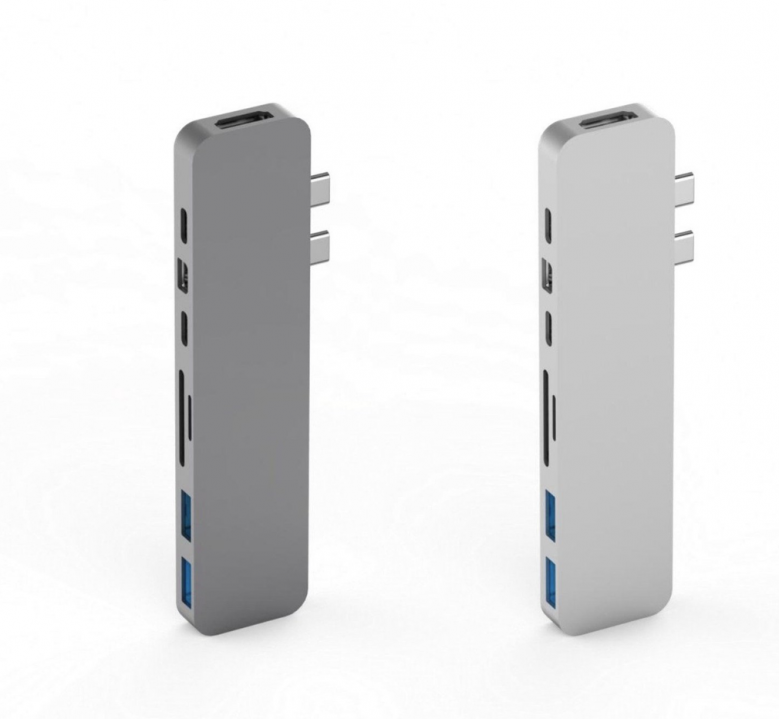
It helps deliver crystal clear 4K HDMI/MiniDP video on compatible 4K monitors for a better high-resolution display. HyperDrive also gives you the fastest USB-C capable of 40Gbps data transfer, 5K video output, and 100W power delivery, simultaneously. Also, it is the only MacBook Pro/Air hub with two USB-C ports that support Power Delivery (PD) & Data (40Gbps/100W + 5Gbps/60W).
HyperDrive works with the 2016/2017/2018 MacBook Pro and 2018 MacBook Air. The USB ports will not charge an iPad.
Some Issues to Note
If you are not looking to connect multiple monitors (beyond two), then this is the right tool for you. However, you will run into a problem should you want to connect three or more monitors to this hub. That’s because this hub only has one USB-C port that can carry a video signal. Or, if I connect more to it, at some point the charging capability diminishes.
If I use all the devices I mentioned above, including the Time Machine drive, all at once, my MacBook Pro will turn off the outgoing power to one or more of the two USB-C ports. The lesson learned here is don’t use all the ports at one time even though there are eight there.

A Nice Aesthetic
While it is a utility, the hub still offers a pretty cool design aesthetic that looks good sitting next to my MacBook Pro. It’s made from aluminum and designed to complement that look of the MacBook Pro. You can choose from either space gray or silver.
The hub sits at an angle when you have it attached to your MacBook Pro. Since it tends to dangle downwards, I found that it helps to get some adhesive pads to add to the bottom of the HyperDrive, so it lays flat.
One word of caution is to be careful when you first get the hub and try to plug it into your MacBook Pro. It fits very tightly, so you don’t want to jam it into your laptop quickly. Instead, take some time to jiggle it in and out a few times as I found this loosened it up enough while still keeping a firm connection.

The Best (and Worst) Features
There are many things to like about the hub, including how it looks, its portability, and the convenience of plugging into two monitors at once. However, it tends to get overloaded, including not being able to handle when all the ports are in use at one time. Occasionally, gets overloaded if high-power devices are attached to the ports like additional monitors and hard drives. Also, the MacBook Pro won’t charge very well when there are two monitors connected to it.
After trying other USB-C hubs, they all seem to be slightly less than perfect with various issues. However, this is a value-added, affordable choice if you are not looking to connect a ton of things to it. Just for its portability, this hub wins out over others on the market.
The post HyperDrive PRO 8-in-2: A Portable Solution With Added Value appeared first on ReadWrite.
(46)


