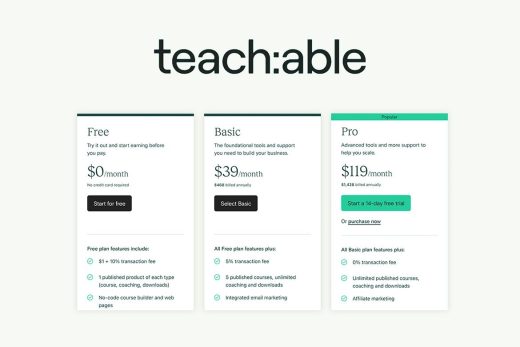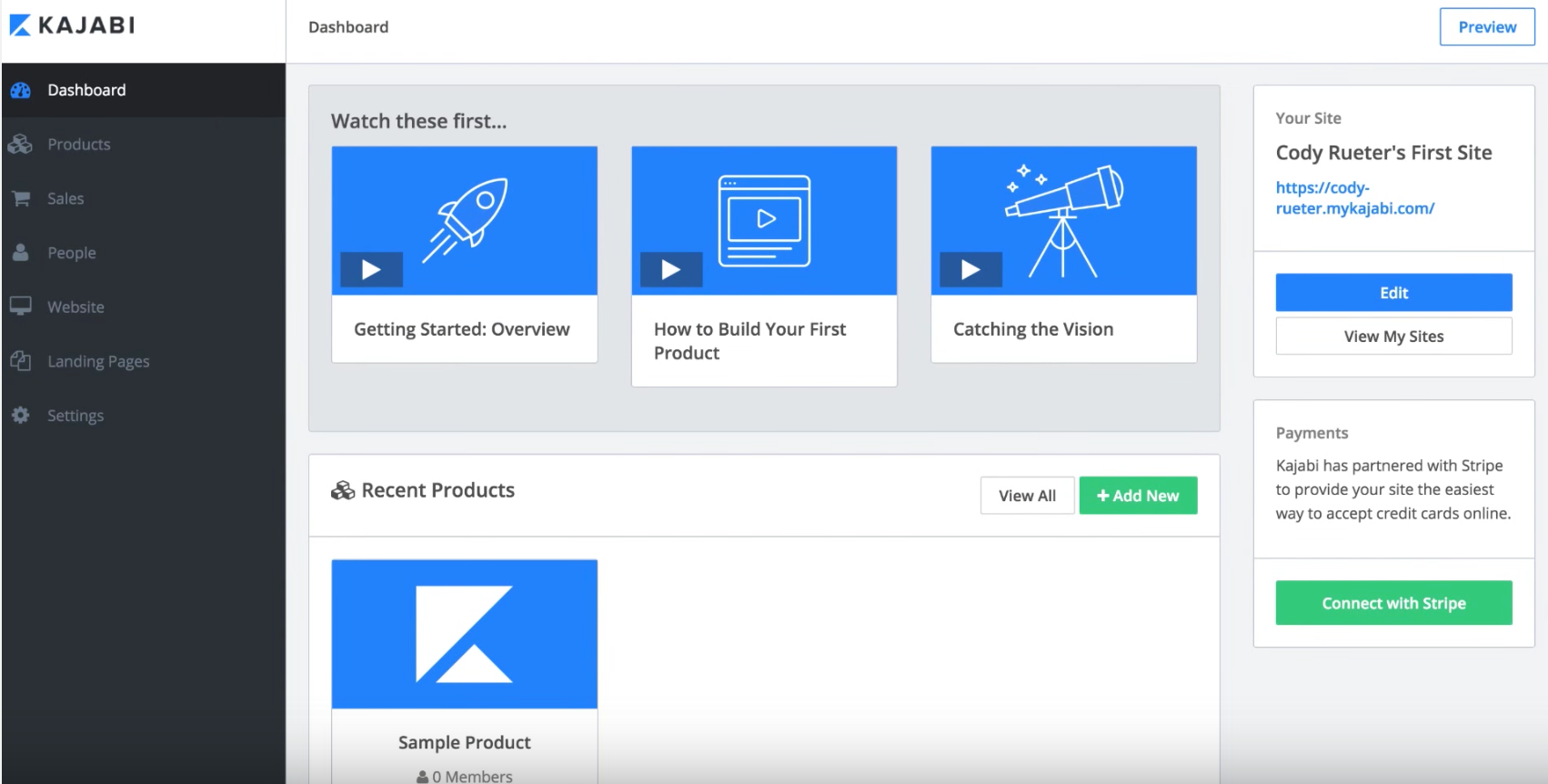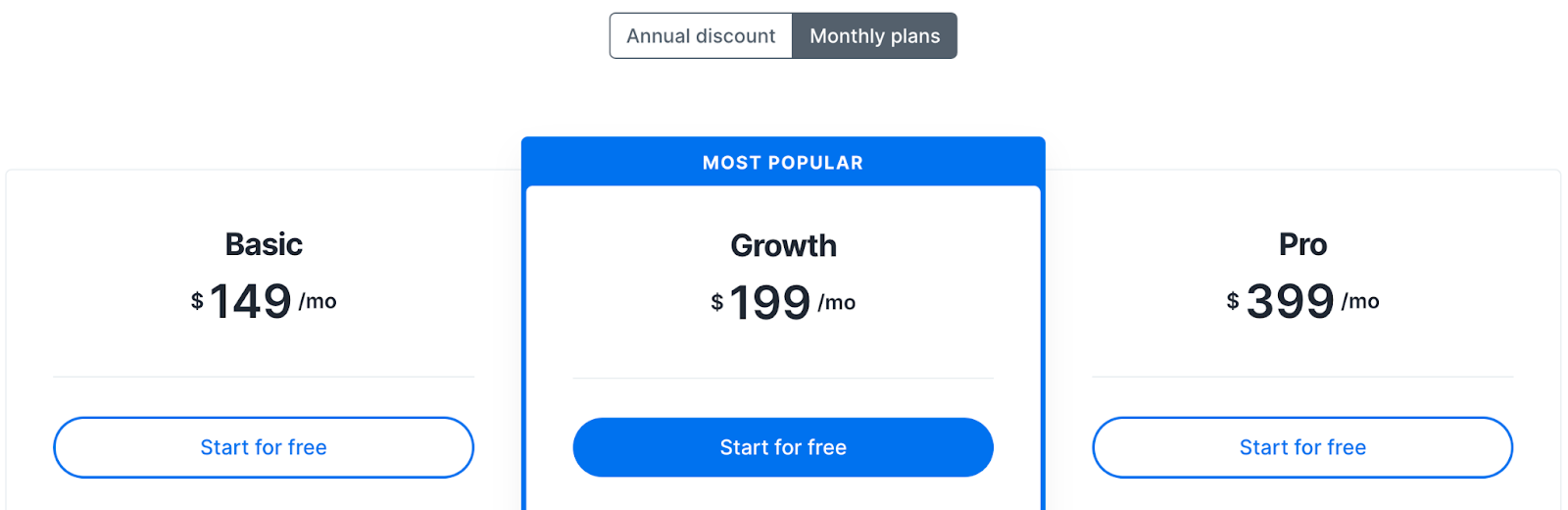Kajabi Versus Teachable: Which is Better?
Kajabi Versus Teachable: Which is Better?
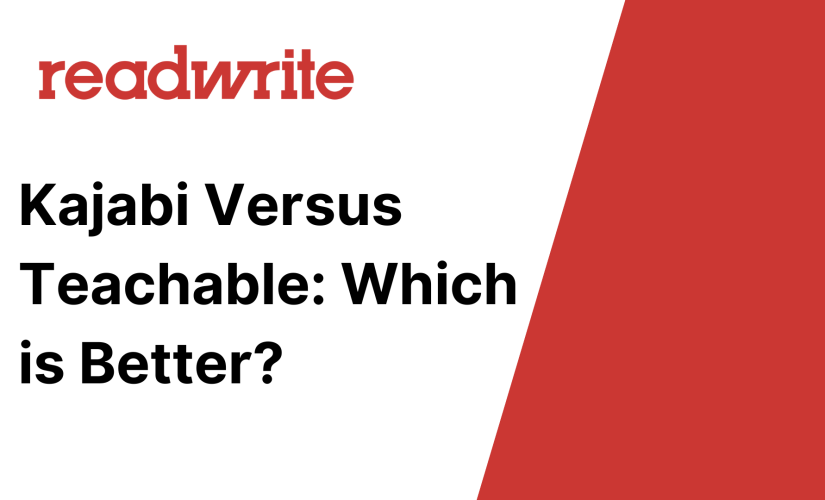
In today’s rapidly evolving digital landscape, online course creators and educators have a plethora of platforms to choose from in order to effectively deliver their content to learners. Among these platforms, two stand out as leading contenders in the world of online education: Kajabi and Teachable.
In this article, we will be diving into the depths of these two powerful platforms, comparing and contrasting their features, pricing, and user experiences to provide you with a comprehensive understanding of which option may best suit your specific needs as an online course creator.
Whether you’re just starting out on your e-learning journey or simply exploring potential alternatives to your current platform, our in-depth analysis of Kajabi versus Teachable will empower you to make an informed decision for your and your students’ future success.
What is Kajabi

Kajabi is an all-in-one online platform designed for individuals and businesses to create, sell, and market digital products, courses, and memberships. It offers customizable website templates, email marketing tools, and analytics to help maximize sales and improve customer engagement. Its primary goal is to simplify the process of building a successful online business.
What is Teachable

Teachable is an online platform that allows individuals and businesses to create, host, and sell their own online courses. It provides a suite of tools for course creation, marketing, and analytics, making it easy for educators to reach a wide audience. Users can customize their courses to better suit their teaching styles and students’ needs.
Why Use?
Kajabi and Teachable are both popular online platforms that allow users to create, market, and sell courses or digital products. They help course creators manage the entire process of course creation, hosting, marketing, and selling.

Here are some example use-cases for both platforms:
1. Independent Course Creators: A fitness expert can create a series of instructional videos on various types of workouts and nutrition. They can then host these courses on Kajabi or Teachable, offering paid access to clients who want to improve their fitness levels and learn about healthy eating habits.
2. Corporate/Employee Training: A company can utilize Kajabi or Teachable to develop and host their employee training programs, such as onboarding videos, product tutorials, or customer service training modules. These platforms help businesses consolidate, manage, and distribute their training content efficiently.
3. Educational Institutions: Schools, colleges, and universities can leverage Kajabi or Teachable to create online courses for students who are learning remotely. This includes creating curriculum, multimedia content, and even offering assessments or quizzes to gauge students’ understanding of the material.
4. Public Speakers/Workshop Hosts: Individuals who frequently offer workshops, seminars, or speaking engagements can use Kajabi or Teachable to expand their reach by providing the content of their workshops online. Users can create a platform where participants can access recordings of their live events, as well as supplemental material like slides and transcripts.
5. Software Tutorials and Training: For developers or businesses offering software products, Kajabi or Teachable can help create video tutorials or training materials on utilizing specific features of their software. Customers can then be granted access to these tutorials and training courses when purchasing the software.
6. Coaching and Consultancy Services: Life coaches, business consultants, or career mentors can use Kajabi or Teachable to create a library of curated content, courses, and resources catered to their target audience. Clients can then choose which content suits their needs and follow along with the course material.
7. Creative Arts and Music Instruction: Artists, musicians, and other creatives can design courses to teach their skills and share their knowledge on Kajabi or Teachable. For example, a musician could create a course for learning a specific instrument or a step-by-step guide on painting techniques for visual artists.
Both Kajabi and Teachable offer unique features, but they share the common goal of making it accessible for creators to share their knowledge and expertise with a larger audience. The choice between the two platforms will ultimately come down to individual needs, budget, and preferences.
Features
Kajabi:
Kajabi is an all-in-one platform that allows users to create, market, and sell online courses, memberships, and other digital products.

One of its main features is its user-friendly course builder, which enables individuals to create and customize multimedia-rich online courses with ease. This course builder comes with various templates, making it easier for users to design their courses quickly and efficiently.
Another key feature is Kajabi’s robust marketing toolset that provides users with various marketing automation integrations and services to promote their courses and memberships. These tools include customizable landing pages, email marketing, sales funnels, and built-in CRM (customer relationship management) system to track leads and drive sales. This helps users streamline their marketing efforts, making it easier for them to reach their target audience.
Notably, Kajabi offers an integrated payment system, allowing users to accept payments from a multitude of methods such as credit/debit cards and PayPal.
Additionally, it supports multiple currencies, which expands the user’s reach to international customers.
Finally, Kajabi’s robust analytics and reporting features enable the users to track and monitor their sales, marketing, and customer engagement metrics. This invaluable data can help users optimize their courses, marketing strategies, and overall profitability.
Teachable:
Teachable is an online course creation platform that enables users to easily develop and sell course content.
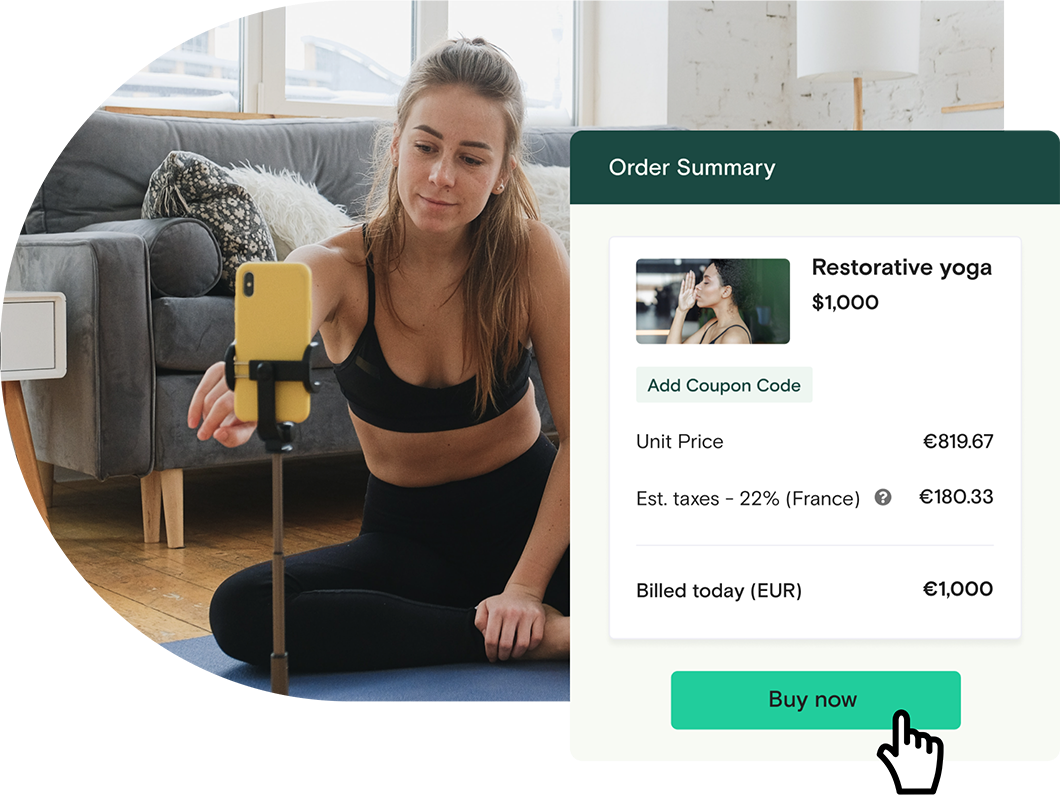
The platform’s primary feature is its intuitive course creation system, allowing users to structure their courses in an organized way. Users can upload various types of multimedia content such as video, audio, and PDFs, and add quizzes to enhance the learning experience.
Another key feature of Teachable is its responsive course player, which makes courses accessible on various devices like smartphones, tablets, and desktops. This allows students to learn at their convenience and helps to maximize engagement and completion rates.
Teachable also offers integrated payment processing, simplifying the process of accepting payments from students. Its native payment gateway supports multiple currencies, and users can also integrate other popular payment methods like PayPal and Apple Pay. Teachable’s system also handles EU VAT (Value Added Tax) complexities, making it easier for users to sell their courses within the European market.
To support the marketing and promotional side, Teachable provides users with customizable sales pages, coupon code creation, course bundling options, and affiliate marketing tools. This enables course creators to promote their offerings more effectively and increase their revenue potential.
Lastly, Teachable offers a range of analytics and reporting tools that allow users to track their course performance, student progress, and revenue. This helps users to make data-driven decisions to enhance their course offerings, improve their marketing strategies, and optimize profits.
Pros n Cons
Kajabi Pros:
1. All-in-One Solution:
- Kajabi is a comprehensive platform that integrates various features such as website building, course creation, email marketing, and sales funnel automation.
2. Customization:
- Kajabi offers highly customizable templates and themes to create a unique and professional-looking website or course.
3. Integrations:
- The platform easily integrates with various third-party tools, including email marketing services, payment gateways, and CRM systems.
4. Extensive Marketing and Sales Features:
- Kajabi provides a wide variety of marketing and sales tools, such as built-in email campaigns, sales pipelines, and webinar hosting options.
5. Helpful Community:
- Kajabi has an active user community and resources like webinars, tutorials, and customer support that prove useful for users in their journey.
Kajabi’s Cons:
1. Pricing:
- Kajabi’s pricing can be higher compared to other online course platforms, which might be an obstacle for small businesses or individual course creators.
2. Limited Free Trial:
- The platform offers a 14-day free trial, which may not be enough time to fully explore its features and capabilities.
3. Steeper Learning Curve:
- Due to its extensive features and options, users may face a steeper learning curve compared to other platforms.
4. Limited Language Support:
- Kajabi does not fully support multiple languages, which may create issues for non-English speakers.
Teachable Pros:
1. User-Friendly Interface:
- Teachable is known for its intuitive and easy-to-use interface, making course creation and management simple for creators.
2. Customization:
- Teachable offers various customization options, allowing users to create professional, unique, and engaging course websites.
3. Unlimited Courses and Students:
- The platform does not restrict the number of courses you can create or the number of students who can enroll.
4. Payment Handling:
- Teachable handles payments, ensuring a seamless and secure transaction process.
5. Advanced Quizzing and Certifications:
- Teachable enables creators to incorporate quizzes and issue course completion certificates easily.
Teachable Cons:
1. Limited Marketing Tools:
- Compared to Kajabi, Teachable offers a limited set of marketing tools like built-in email marketing, making it necessary for creators to rely on third-party tools.
2. Transaction Fees:
- Teachable charges a transaction fee on their Basic plan, which may decrease the revenue share for course creators who choose this plan.
3. Less All-In-One Solution:
- While Teachable offers many features for course creation and delivery, it may not be as comprehensive as Kajabi, requiring additional tools or platforms for robust marketing and automation.
4. No Direct Membership Feature:
- Teachable does not have a direct membership feature, which means creators need to bundle their courses and market them as a membership to offer this functionality.
How to setup Kajabi
Step 1: Sign up for a Kajabi account
- Visit Kajab’s website at https://www.kajabi.com/.
- Click on the “Get Started” or “Start Free Trial” button.
- Fill out the required information, including your name, email address, and password.
- Click “Create your Kajabi account” to complete the registration process.
Step 2: Choose a plan
- Review Kajabi’s pricing options to determine which plan best suits your needs.
- Select a plan, which can be changed at any time, by clicking on the “Choose Plan” button below your preferred option.
- Fill out your payment details to activate the plan.
Step 3: Customize your site
- Log in to your Kajabi dashboard.
- Click “Website” in the left-hand menu and then “Design Your Site.”
- Choose a theme for your site and adjust colors, fonts, and other visual elements to match your brand.
- Create and customize pages (such as Home, About, Contact, etc.) by clicking “Pages” in the left-hand menu, and then “Add New Page.”
Step 4: Create online courses or products
- Click “Products” in the left-hand menu of your dashboard.
- Click “Create a new product” and choose a product template (such as mini-course, online course, or community).
- Provide a name and description for your product and click on “Create a Product.”
- Customize your product’s content by adding sections, lectures, and other materials.
- Configure your product’s settings, including pricing, access rules, and integrations with other tools.
Step 5: Set up payment and marketing options
- Click “Settings” in the left-hand menu and then “Payments” to connect Kajabi to your preferred payment gateway (e.g., Stripe, PayPal).
- Customize your checkout settings, such as currency, taxes, and legal agreements.
- Set up email marketing, if desired, by clicking “Email” in the left-hand menu and connecting Kajabi to an email service provider such as Mailchimp or ActiveCampaign.
- Create and customize marketing funnels, also known as pipelines, to automate your sales process by clicking “Pipelines” in the left-hand menu and then “Create New Pipeline.”
After completing the steps above, your Kajabi site will be ready to launch. Share the link to your site with your audience, promote your courses, and watch your online business grow!
How to setup Teachable
Teachable is an online platform that enables you to create and sell your own courses. Setting up Teachable is simple and can be accomplished by following these steps:
Step 1: Sign up for an account
- To get started with Teachable, visit their website at https://teachable.com/.
- Click on “Get Started” or “Create a Course” buttons to begin the sign-up process. You will be prompted to sign up using your email, Facebook, or Google account.
- Once you select your preferred method and complete the sign-up process, you will receive a verification email. Click on the verification link to confirm your account.
Step 2: Create your school
- After account verification, you will be directed to create your school. This is where you provide the general information about your brand, such as your school name, background image, description, and time zone.
- Once you have filled out this information, click “Create School” to move on to the next step.
Step 3: Customize your school
- Teachable allows you to customize the appearance and overall experience for your students. From the dashboard, click on “Site” in the sidebar
- Select “Domains” to set up a custom domain (optional). You can also update the theme, colors, and logo under the “Theme” menu.
Step 4: Create a course
- Now that your school is set up, it’s time to create your first course. Navigate to the “Courses” tab in the sidebar and click on “New Course”.
- Fill out the course title, subtitle, course description, and author.
- After entering the course information, click “Create Course” to start adding content.
Step 5: Add course content
- Once your course is created, you can add content in the form of sections, lectures, and quizzes. Sections are like chapters, while lectures contain the actual learning material. Click on “Add Section” to create sections
- Click “Add Lecture” to add content to each section. You can incorporate various types of content such as text, images, videos, audio, and downloadable resources.
Step 6: Set up course pricing
- Before launching your course, you need to set a price. Click on “Pricing” under the “Course” tab and select the pricing option that suits your needs. Teachable offers various pricing models, including one-time payment, subscription, and payment plans.
- After selecting the pricing model, provide the necessary payment information for your account.
Step 7: Publish your course
- Once you have completed the course content and pricing setup, it’s time to publish your course. Navigate to the “Settings” tab and scroll down to the “Course Status” section.
- Change the status to “Published” and click “Save”.
Step 8: Promote your course
- Now that your course is live, you need to attract students. Utilize various marketing strategies such as promoting your courses through social media platforms, email marketing, and blogging.
- Experiment with different marketing tactics to see which works best for your target audience.
By following these steps, you can successfully set up your Teachable account, create, and launch your course. Teachable also offers extensive resources and support for additional help, so you can always refer to their guides or reach out to their support team.
Main Differences
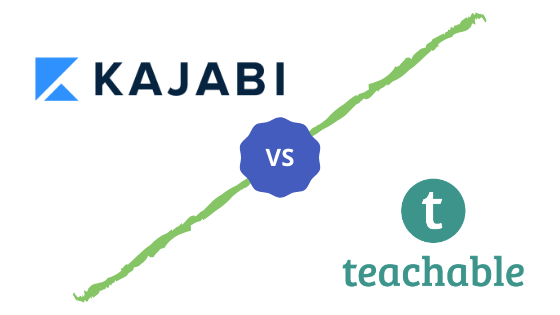
Kajabi and Teachable are two popular online course creation platforms, each offering a unique set of features for educators and content creators aiming to share their knowledge with the world.
They both provide users with the tools needed to create and launch their online courses, with a focus on simplicity and functionality. However, each platform has distinct characteristics that may make one a more appropriate choice depending on individual preferences and needs.
Kajabi is known for its all-inclusive platform that goes beyond just offering course creation tools. It boasts an array of marketing and sales features that can appeal to entrepreneurs and businesses. With built-in email marketing, landing pages, and an integrated blog, Kajabi allows users to manage a more significant portion of their online presence all in one platform.
Additionally, it offers more comprehensive customization options, analytics, and a larger selection of templates. However, these features may come at a cost, as Kajabi’s pricing can be more expensive than the plans offered by Teachable.
Teachable, on the other hand, is praised for its focus on course creation and ease of use. With user-friendly tools and interfaces, creating and launching a course with Teachable can be a more streamlined experience for those who prefer simplicity. Teachable also offers a native iOS application which allows educators and students to experience courses on the go.
While lacking some of the marketing features found on Kajabi, Teachable still offers some basic sales functionality, and because of its pricing structure, it could be considered a more affordable option for content creators who are just starting out or those who prefer to focus mainly on their course content without the additional marketing bells and whistles.
Pricing Comparison
Kajabi and Teachable are both popular online course creation platforms that offer various pricing plans depending on the features required by the user. Here is a comparison of their pricing plans:
Kajabi’s Pricing Plans:
- Basic Plan:
- $ 149 per month (billed annually) or $ 199 per month (billed monthly)
- 3 products and 3 pipelines
- 1,000 active members
- 1 website and 1 admin user
- 0% transaction fees
- Unlimited landing pages and marketing emails
- Webinars and events, chat support, and more
- $ 199 per month (billed annually) or $ 299 per month (billed monthly)
- 15 products and 15 pipelines
- 10,000 active members
- 1 website and up to 10 admin users
- 0% transaction fees
- Unlimited landing pages and marketing emails
- Advanced features like 24/7 chat support, automated webinars, and more
- $ 399 per month (billed annually) or $ 499 per month (billed monthly)
- 100 products and 100 pipelines
- 20,000 active members
- 1 website and up to 25 admin users
- 0% transaction fees
- Unlimited landing pages and marketing emails
- Premium features like 24/7 phone support, affiliate program, and more
Teachable Pricing Plans:
- Basic Plan:
- $ 39 per month (or $ 29 per month, if billed annually)
- Unlimited students
- 5% transaction fees
- Course product
- Coaching product
- Members-only community
- Instant payouts
- 2 admin-level users
- Product support
- Custom domain support
- Coupon codes
- Drip course content
- Integrated email marketing
- Third-party integrations
- $ 119 per month (or $ 99 per month, if billed annually)
- Everything in the Basic plan
- No transaction fees
- Course completion certificates
- Course compliance (to enforce lecture completion, require quizzes, etc.)
- Integrated affiliate marketing
- Advanced reports
- Unbranded website
- Priority product support
- Graded quizzes
- 5 admin-level users
- $ 299 per month (or $ 249 per month, if billed annually)
- Everything in the Pro plan
- 20 admin-level users
- Priority product support
- Group coaching calls
- Manual student imports
- Bulk student enrollments
- Custom user roles
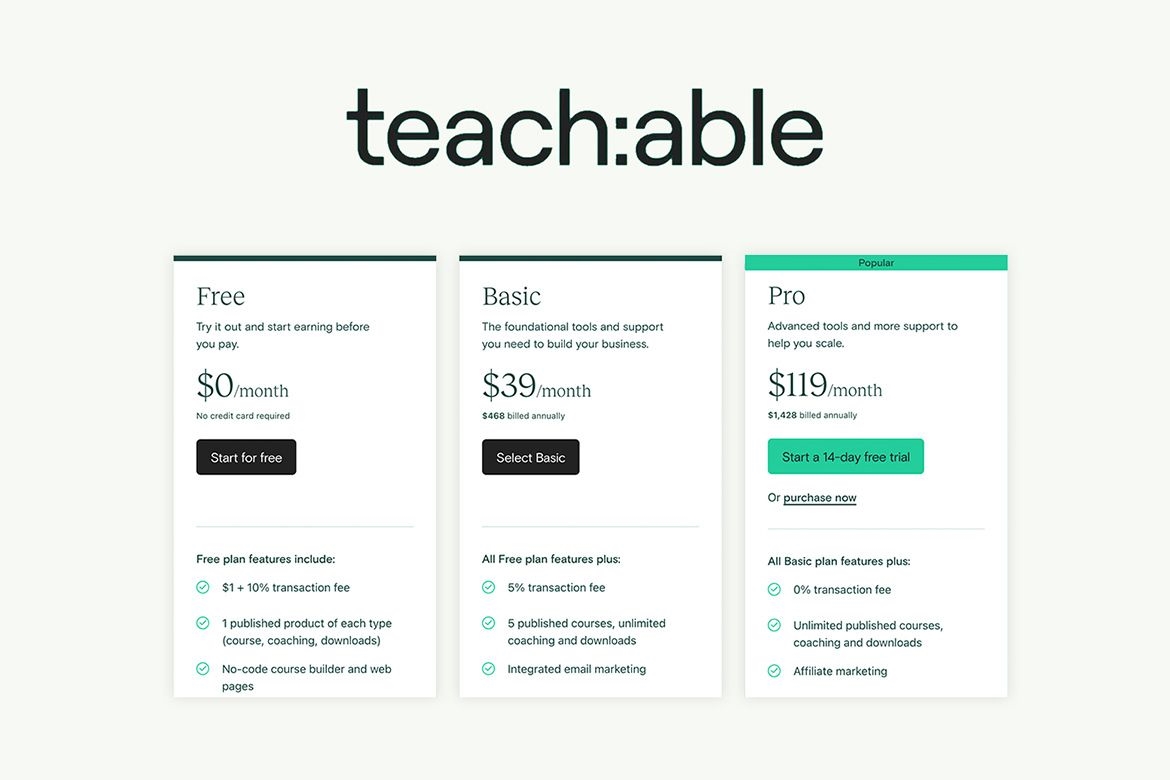
Both platforms offer a variety of features with their pricing plans, so it is essential to consider your specific requirements and budget when choosing the best platform for your online course. Keep in mind that the pricing may change over time, so it’s essential to verify the current pricing directly from their respective websites.
Frequently Asked Questions
Q: What are some key features of Kajabi and Teachable?
A: Both Kajabi and Teachable offer course creation features, such as video hosting, quizzes, assessments, and content organization, as well as marketing tools, including landing pages, email campaigns, and sales funnels. They also provide analytics and reporting to track student progress and revenue.
Q: How do the pricing plans of Kajabi and Teachable differ?
A: Kajabi offers three pricing plans: Basic, Growth, and Pro, while Teachable offers three plans as well: Basic, Pro, and Business. Each plan varies in terms of features offered, from course creation tools to marketing tools, and the associated costs. It’s essential to review the details of each plan before deciding the most suitable one for your needs.
Q: Are there any differences in the learning experience between Kajabi and Teachable?
A: Both platforms strive to deliver a smooth and engaging learning experience; however, Kajabi is known for offering a more streamlined and visually appealing interface for learners compared to Teachable. The choice between the platforms largely depends on personal preferences and the specific needs of your target audience.
Q: Can I use third-party tools and integrate them with Kajabi and Teachable?
A: Yes, both Kajabi and Teachable allow integration with numerous third-party tools such as payment gateways, email marketing services, and analytics tools. However, the available integrations may differ between the platforms, so it’s crucial to check whether they support the specific tools you want to use.
Q: What kind of customer support do Kajabi and Teachable offer?
A: Kajabi provides priority support for higher-tier plans along with email and live chat support for all users, as well as featuring a comprehensive knowledge base. Teachable offers email support for all plans, live chat support for higher-tier plans, and an extensive help center with guides and tutorials.
Q: How does the article recommend choosing between Kajabi and Teachable?
A: The article suggests considering factors such as pricing, platform features, integrations, ease of use, and student experience when deciding between Kajabi and Teachable. It’s essential to evaluate your specific needs, preferences, and target audience when making your decision.
Conclusion
In conclusion, the Kajabi versus Teachable debate is a close one, with each platform offering unique advantages to course creators.
It ultimately boils down to individual needs, preferences, and goals. Kajabi’s all-in-one, seamless platform, along with its powerful marketing tools and pleasing aesthetics, may suit those who prioritize advanced features and visual appeal in their online course creations. On the other hand, Teachable’s user-friendliness, flexible pricing plans, and a greater focus on the actual course creation process may better serve those with simpler demands or budget constraints.
Both platforms offer ample support and resources to enable their users to succeed in the online course industry.
As a course creator, it’s essential to evaluate your specific requirements and even explore free trials on each platform, paving the way for an informed decision and a successful online course business venture.
The post Kajabi Versus Teachable: Which is Better? appeared first on ReadWrite.
(19)