NEW Google Lead Form Extensions Rolling into Campaigns
It’s no secret—advertising on mobile can be hard! Screens are small, connections are slow, and your customers’ attentions are short. All of these factors come together to form an inconvenient truth: Mobile conversion rates are lower than on desktop.
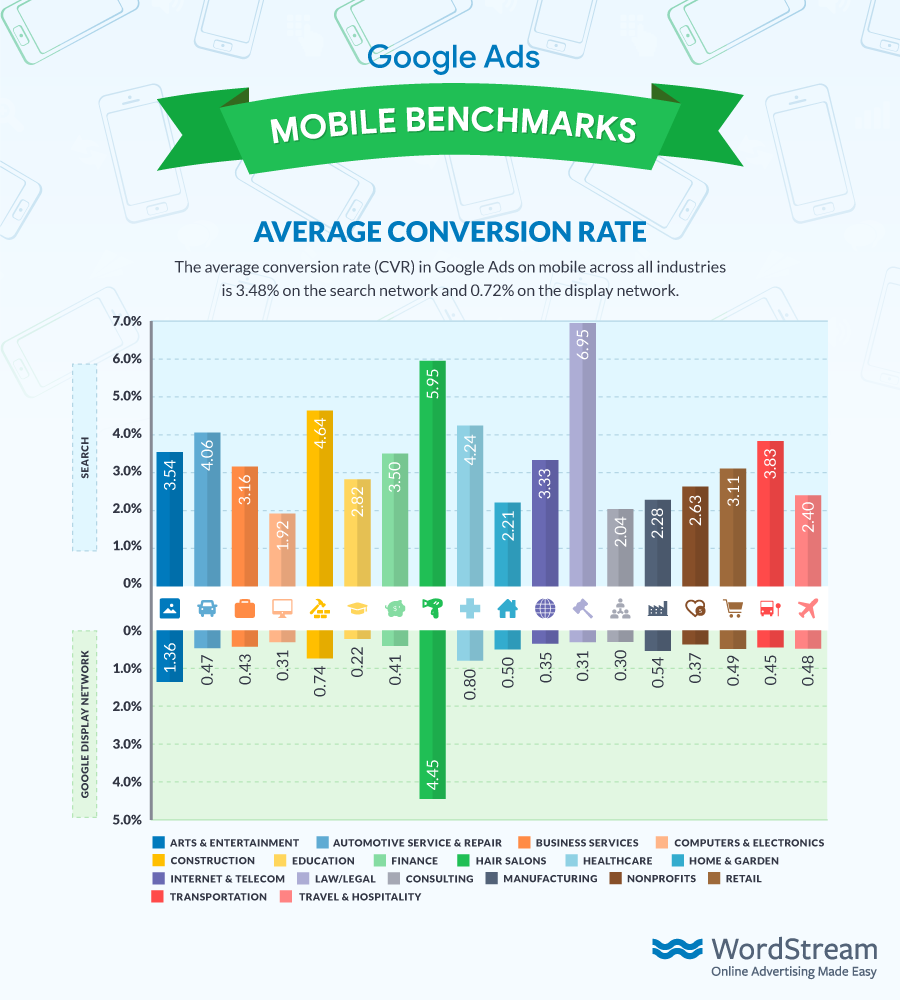
There are many ways to improve your mobile conversion rate and get more searchers to convert on mobile, but at the end of the day filling out a form on a mobile site will always be harder. Google’s looked for creative solutions in the past to allow users new ways to convert without visiting a mobile site—from allowing users to call a business directly with call extensions and call-only ads, message a business with message extensions, or even buy directly on the SERP with purchases on Google.
Now, Google has announced a new ad extension designed to help mobile users convert and provide their contact information without ever leaving the SERP—lead form ad extensions! Per Google, the beta for lead form extensions will be rolling out to advertisers over the next few weeks, but we’re sharing everything you need to know now about this new ad type.
What are Google lead form extensions?
Google lead form extensions will show beneath your search ad on mobile and tablet devices and allow a user to provide their contact information directly through your ad on the SERP. This replaces the need for a user to visit your mobile site to convert. If the searcher is signed into their Google account, they’ll reach a Google-hosted form already pre-populated with their contact details and can immediately convert with one click.
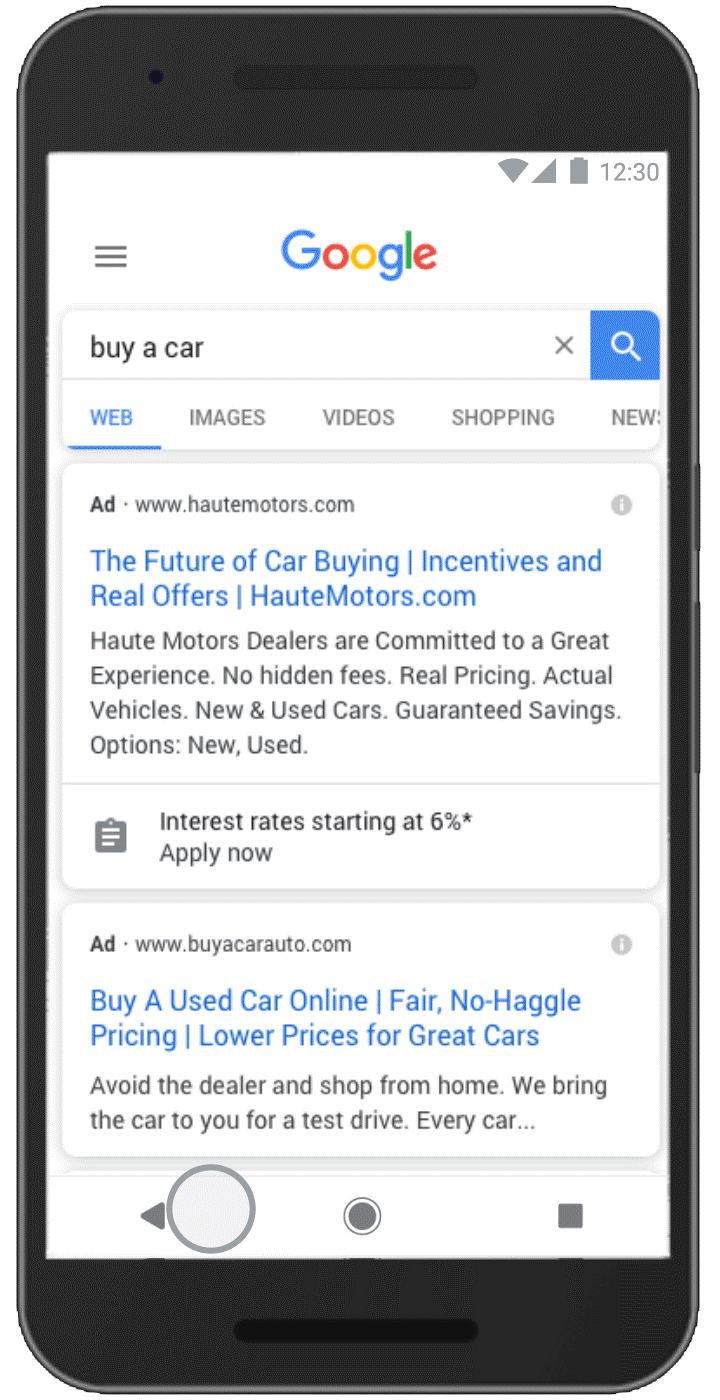
Google’s new lead form extensions stick out on the smaller mobile SERP, make your search ads larger, and help users convert faster and easier! Like all ad extensions, you only pay when a user clicks on your lead form extension. Additionally, your lead form extension is not guaranteed to show all the time and is more likely to show in top positions.
How do you create Google lead form extensions?
Google has announced that the beta for lead form extensions will be rolling out to advertisers over the next few weeks. If you do not have access to them yet—don’t worry, you’ll see them soon!
Creating lead form extensions is simple. First, dive into a search campaign within Google Ads. From there, visit the “Ads and Extensions” tab on the left handrail. Then, click on the “Extensions” tab on the top bar. If your account has access to this beta, clicking on the blue “+” will give you this drop down, with a noted “Lead form extension” offer:
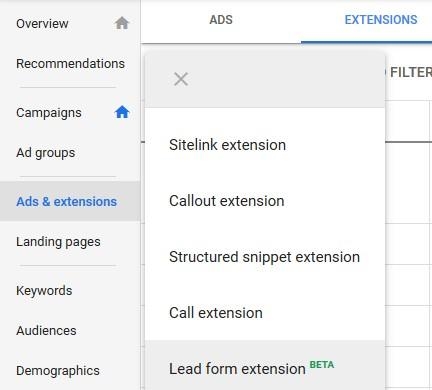
From here, there are a few different steps to creating the ad.
Create your lead form extension
First, you’ll be prompted to design how your lead form extension will show beneath your ad. You’ll need to select a Call-to-action and write a short message to appear alongside your lead form extension.
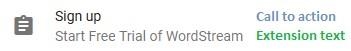
- Call to action: You’ll be able to select one of these eight calls to action for your lead form extension:
- Get quote
- Apply now
- Sign up
- Contact us
- Subscribe
- Download
- Book now
- Get offer
Create your lead form
Next, you’ll create the lead form that users will see after clicking on your fead form extension. You can also choose what information you want to collect from searchers through this form.
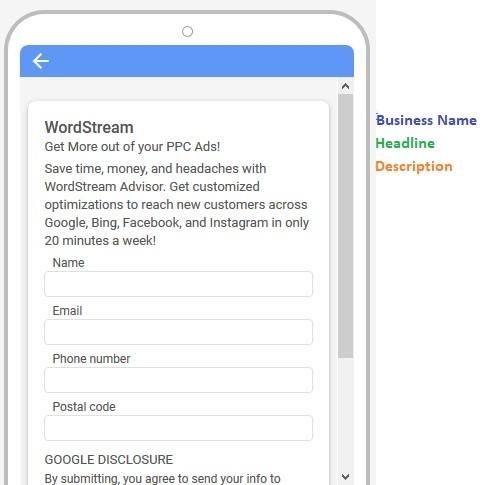
- Business name (30 characters): This will be at the top of the form.
- Headline (30 characters): Immediately below your business name, use your headline to serve as your primary call to action on the form
- Description (200 characters): This will make up the body of the content on your form. Provide additional context and detail your offer and values to searchers in the description!
You’ll also need to provide a link to your company’s privacy policy to be compliant with Google.
Additionally, you’ll have the option to include a background image to appear behind the lead form. Recommended dimensions for your image are 1200 x 628, which corresponds to an aspect ratio of 1.91:1.
Create your form submission message
After finishing your lead form, you’ll create your form submission message for your lead form extension. This is what users will see after they submit their contact information.
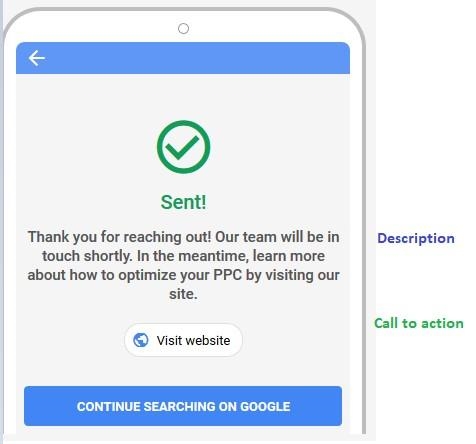
- Description (200 characters): This will make up the content for this page. Be sure to thank your new leads and set the proper expectations for what to expect next. If you include a call to action, be sure to prompt users to continue through to your site.
- Call-to-action (Optional): You can choose to include a link to visit your site or to download something from your site.
Lead Delivery Options
As users interact with your lead form extension, you’ll collect their contact information. You’ll want to follow up with these fresh leads as soon as possible to close the deal. Google provides you two options to reach these customers who submit via lead form extensions.
1. Download your leads as a CSV: Beneath your lead form extension in Google Ads, you’ll note a blue link to “download leads.” This will allow you to download the contact information from each lead form extension. You’ll need to download these leads often because Google will only store leads for 30 days.
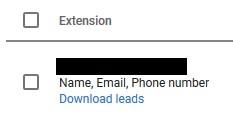
2. Set up a webhook integration for Google lead form extension: To feed these new leads directly into a CRM, you’ll need to add a webhook URL and key to your lead form extension. Once integrated, you’ll be able to send test data to view testing states and results. Confirm within your CRM that you have received the test data in the correct format.
Some important limitations of Google lead form extensions
Lead form extensions are a great new option, but these ad extensions do have some limitations:
- Lead form extensions will only show in search campaigns.
- Lead form extensions will only show on mobile and tablet devices.
- You cannot create lead form extensions at the account level or ad group level. Each lead form extension can only be applied at the campaign level.
- Some sensitive industries (such as healthcare) will not be able to collect personal information with lead form extensions. For a full list of restrictions for lead form extensions, visit this page.
- Your usage of the personal information you collect with lead form extensions must comply with your company’s provided privacy policy, Google’s data collection policies, and the local legal requirements of your users.
Take advantage of lead form extensions for mobile conversions
These new lead form extensions offer a revolutionary new solution to help advertisers convert more mobile searchers. As they roll out to more advertisers, be sure to add these to your accounts and then adjust your mobile bids to make the most of this new mobile ad extension.
Digital & Social Articles on Business 2 Community
(41)

