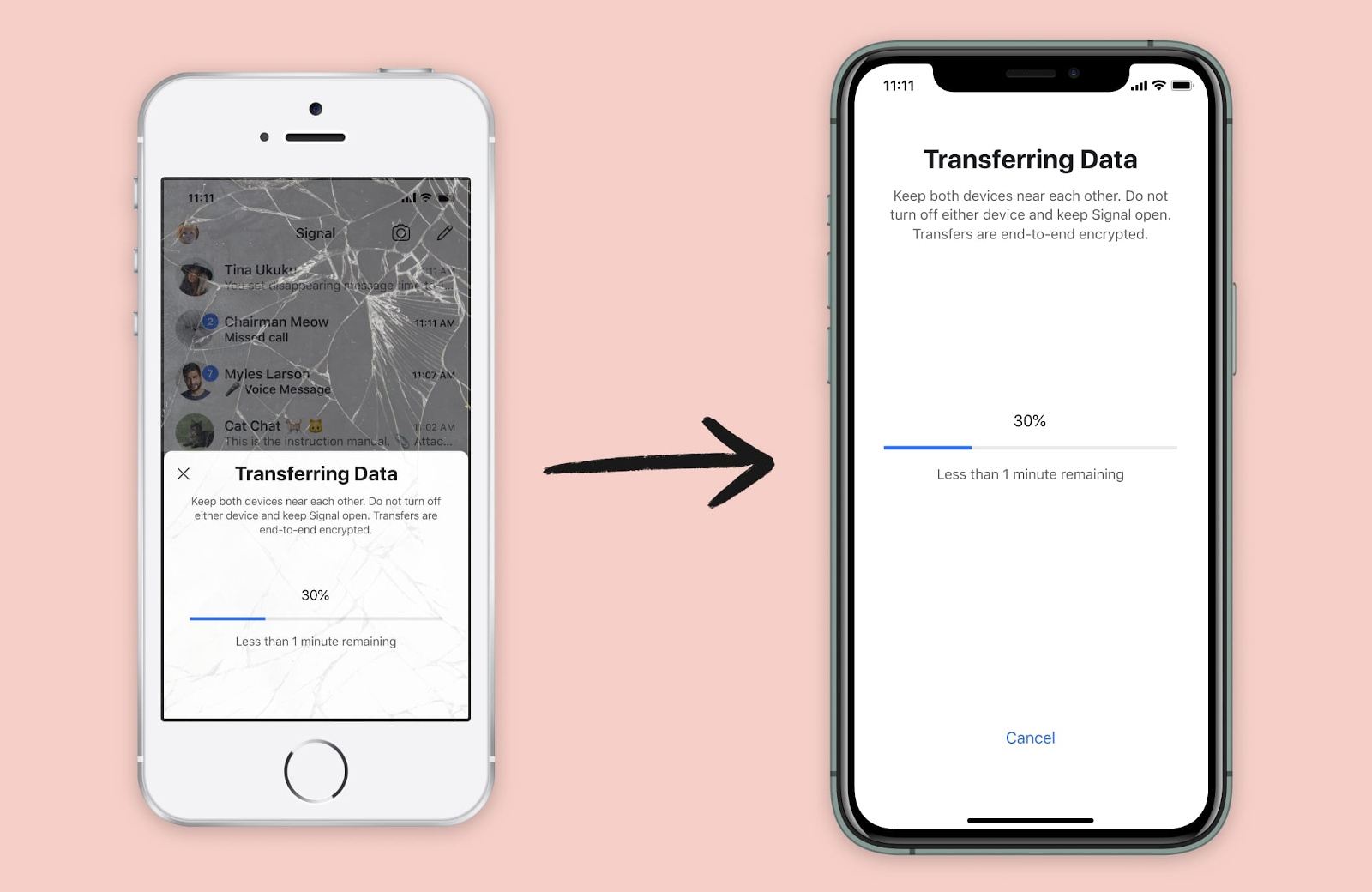It’s now finally possible to transfer your Signal data from one iPhone to another. The encrypted messaging service has launched a new tool that can securely transfer information in case it’s time to upgrade or change your device.
All you need for the transfer are your old and new iOS devices — unfortunately, that means you won’t be able to salvage your data from a bricked phone or tablet. To start the process, you have to install Signal on the new device, verify your phone number and tap the prompt asking if you’d like to transfer your account and message history. A migration prompt will then pop up on your old device, which you’ll need to confirm. Afterward, you’ll have to use your old device to scan the QR code that shows up on the new one.
Android users have long had access to a tool that can migrate data from one device to another, but the iOS version probably took some time because it “required a different approach.” Signal says the process was designed to be secure, is end-to-end encrypted and happens over a local connection similar to AirDrop. The QR code also doesn’t contain any kind of information, so in case a nosy friend decides to scan it, they’d be transferring their data to your phone.
(41)