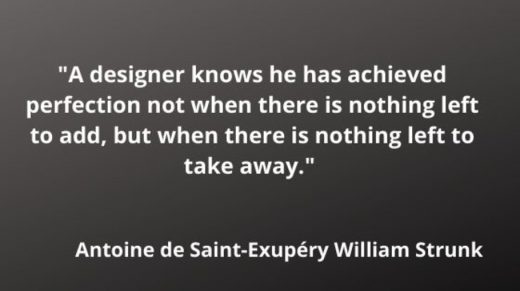Play By the Rules: Next 15 Tried and Tested Techniques to Up Your UX Game in 2020
The first part of this UX post can read it here.
#16. Develop Relevant Persona Profiles
Persona profiles are fictional characters created using data from real users. It comprises of goals and behaviors of the actual users; thereby bringing product users to life in a digestible and shareable format. The persona profiles are leveraged by the product teams to zero down the essential core tasks, and user needs.
The fictional characters are even accorded biographical details in the form of a name, image, and so on. No doubt, some of the behavioral information is cooked up, but more or less, the underlying data is based on real user research.
#17. Use Sketches to Generate and Communicate Ideas
If you are not sure if your designs would meet client expectations, or for that matter, which of the two models would resonate with the customers, then in such cases, rough sketches could be used to communicate ideas to get final approval from the client.
In fact, any design work should ideally start with sketching. If you need to churn out ideas, more and more rapidly, or gather immediate feedback from clients, or test an approach visually, sketching is the best bet. Sketching allows you to test designs without spending too much time on creating detailed wireframes or graphic designs. Also, you don’t have to be good at drawing to create useful sketches.
Instead of sketches, if you are using wireframes, then, be rest assured, it could prove to a time-consuming affair.
#18. Keep it Simple, Stupid
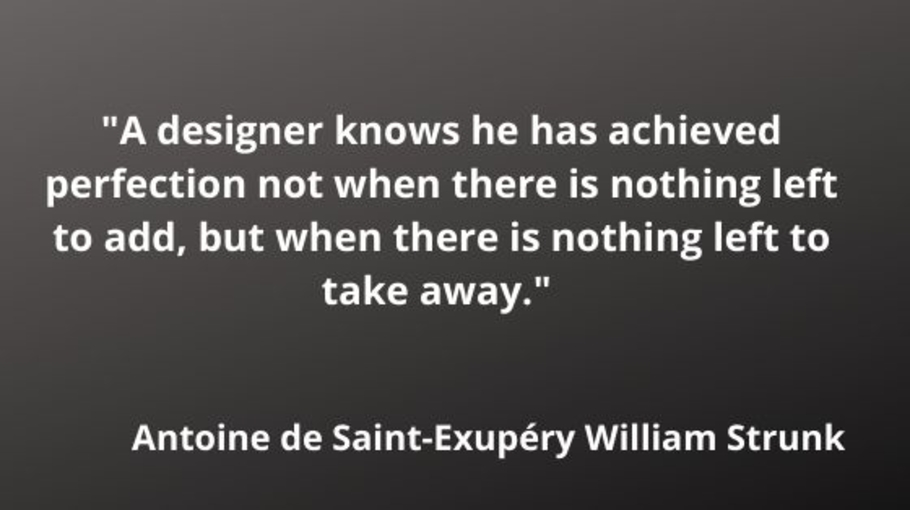
Simplicity and clarity should be the ultimate goal of any marketing activity you undertake. And it should be no way different for interfaces, copy, or the experiences you design. Even the words you speak at a meeting or the emails you write should be made as simple as possible. Avoid jargon at all costs. Not just that, even your wireframes and mock-ups should be simple and usable. Users should feel happy using your device.
#19. Conduct Guerilla-style Testing and Feature-based Testing
User testing bridges the gap between user expectations and product deliverables. And, nope, you don’t need a massive group of people to get your prototype tested. According to NN group research, user testing can be conducted by roping in just five people. Yes, you read that, right! Five people. But then, ensure these five people don’t include your spouse, boss, or colleagues. These five people are enough to point out 85% of the limitations in your UX, and that too in a single test.
Besides, you can even use the “guerilla-style” test by approaching a random person to perform a task in your device to feature-based testing, wherein you need to rope in an expert to complete a task.
#20. Avoid UX Dark Patterns
Sometimes companies intentionally trick users into doing things, which the later might not undertake if they had a clear-cut knowledge of things in the first place. It’s believed that dark patterns help boost a company’s reach and profits, and that’s the reason why businesses use them without any second thoughts.
Some examples of how companies trick users using dark patterns include
- Search results that display list as per their liking, and not as per user’s search intent
- Ads that appear like plain texts prompting you to tap them
- Shopping carts with extra “add-on” items like protection policies, insurance, and so on added to your cart, hoping that you won’t have to remove them while checking out.
Sure, dark patterns boost profits in the short run but aren’t good if you are looking for building long-lasting customer relationships because customers are no morons. They will see through your trickery in no time.
#21. Don’t Follow the Brand Guide Unless you are Google or Apple
While creating user experiences, make sure that your designs primarily meet user expectations. Matching your brand guide’s expectations is secondary. Why? Because following your brand guide to create UX designs means you are following the guidelines offered by marketing and branding personnel, which may or may not be in sync with the thought process of your UX professionals. This is a wrong approach from a ‘user perspective.’ Always remember, you are designing products for your users and not for your company’s brand professionals.
In the case of tech titans like Google and Apple, considering the enormity of their brands, they have no choice but to follow their brand guide.
#22. Borrow Design Practices from other Products
If your users are spending more and more time on other sites, which means they want your site to work the same way as the other sites. This means it’s always better to build on established patterns of successful websites.
Some of the well-established patterns you could adopt include:
- Pages with product costs, without hidden fees
- Links should look like links; buttons should resemble buttons
- Quick Search displaying relevant results
Play safe. Make your product similar to other products that your customers are already using.
#23. Support Multi-channel Use
These days customers begin their journey on one channel and continue on others. Let’s say, a customer likes a pair of jeans at a brick-and-mortar store; however, they go online to compare the prices and then maybe look for a physical store nearby on their smartphone to purchase the same.
So, it would be best if you supported multi-channel by
- Permitting registered users to complete the transactions quickly as they do on the desktop.
- Prioritizing content and calls to action for different screen sizes
- Enables easy sharing and saving for later
Additionally, you need to provide full information about the organization in terms of store location, stock levels, opening hours, available facilities, and so on. And, if you have offline marketing collaterals, make sure that it is in sync with digital and in-store versions.
#24. Competitor Benchmarking
Competitor benchmarking allows you to take a closer look at competing products so that you could make a comparison in terms of their strengths and weaknesses. This will help you learn from their strengths, and at the same time, capitalize on their weaknesses.
However, competitor benchmarking would vary depending on whether you or your client has an existing product or service that you could benchmark.
Some of the common points to use for competitor benchmarking include:
- Ranking on standard search terms
- Overall look and feel of the site
- Clarity of calls to action
- Clear in proposition and price
#25. Conduct Contextual Research
As it turns out, it’s really easy to sit and design within the four walls of your office or studio. But then, let us be assured, such design efforts won’t match user expectations. So, that’s way contextual research is so essential.
Contextual research means stepping out of your office and conducting research in places where the users carry out their tasks. In the UX lexicon, contextual research is referred to as “contextual inquiry” or “guerilla ethnography.”
Contextual research will give you insights as to how a mobile app behaves in different types of environments? How your eCommerce site should be designed for a busy parent surrounded by five or more kids?
This means you need to check out different environments for yourself and understand user constraints before designing UX. This will provide you with a lot of insights as to how your product is likely to be used, which, in turn, would allow you to make better-informed decisions.
Believe it or not, contextual research could many times throw up all sorts of bizarre surprises and fascinating behavior, and in the process, add an altogether new level of user understanding to your UX design process.
#26. User Analytics to Uncover User Behavior
“If you can’t measure it, you can’t improve it,” they say. Though a cliche, the punchline still rings a bell. So, when it comes to measuring and improving your performance, nothing can beat user analytics.
User behavior analysis enables you to measure performance and make better design and management decisions. It allows you to invest your efforts into areas that are important so that your work has a more significant positive impact.
Without analytics, stakeholders will always be at a crossroads as to where they should focus their efforts. However, with analytics reports, they could be quickly informed about the problem areas, be it leaky conversion paths, or cart abandonment, and so on, which, in turn, will help them come up with remedial measures.
More than that it helps you measure the impact of your changes. As you may already know, even minor changes make massive impacts. So, the use of analytics gives you an accurate idea of the effect your changes are making.
Therefore, it’s essential to have some knowledge of standard analytics packages, which will help you dive through the data and help you spot exciting user behavior and make design improvements, which, in turn, lead to a better positive impact on the users.
#27. Conduct Expert Review
The term ‘expert review’ is actually a misnomer. You don’t need to be an expert to conduct an expert review. Even if you are an amateur, you can produce your findings. Expert analysis is merely uncovering usability issues at the beginning of the project redesign. The redesign is the operative word here. Because if you are creating a product, from the ground up, then competitor benchmarking is useful.
To perform an expert review, you need to go through the existing product as if you are a novice user. But before starting the review process, do list down your user groups and the tasks they perform. Then find out whether you could complete those tasks quickly and the progress you have made so far.
Expert reviews are critical, given that they are the cheapest and most accessible tool in the UX evaluation armory. Sure, they are not as good as usability testing, but then they are quick and require just one resource: your time.
#28. Redo your Article Page
Think about different ways users interact on your article page? And then provide ways to help them complete critical tasks on your article page.
Some critical functions users perform on an article page include:
- Read the article
- Save the article
- Share the article
- Research more on the given subject elsewhere
- Leave comments on the article or upload their content
Additionally, design for readability, clean typography, and also ample whitespace. The saving and sharing options will make sure that users can quickly come back to the article when required. We can even build trust among visitors by offering them relevant content and also offering open discussion. Consider these essential tasks the users will have and design your article page, accordingly.
#29. Create Task Models and User Journeys
A task model is basically a description of activities that users perform to reach goals. The purpose of generating a task model is to make sure that the workings of your product system match with the users’ expectations. Usability issues arise when there is a gap between what users want and the way your system has been designed to operate. Conducting user research and creating a task model is very much useful while making design decisions. So, user research and task model should work, hand in glove, which will help you make deliberate design decisions in sync with the task model. This will help you finalize user flows and interface elements.
No, it’s not mandatory to develop a task model when mapping out user journeys. The user journey can be generated with or without a task model. It’s essential to know the user journey to strategize better when creating the product flow. So, figure out which user journeys are critical. And, also structure your product to make sure the essential user journeys are smooth.
#30. Develop Customer Experience Maps to Visualize User Experience
Customer experience maps are created by product owners to visualize how their product is supporting the needs of the customers and that of the businesses. These are strategic documents that help prioritize product improvements. In the case of user experience design, customer experience maps make you think about how users experience the world.
There you have it! 30 of the top tried and tested UX principles that’ll help you step up your game in 2020. Of course, these 30 tips are just the tip of the iceberg, but then, you’ll have to accept that all of them are critical to take your business forward, nevertheless. Over to you now! What other tips, do you think will give businesses an edge over their competitors?
Digital & Social Articles on Business 2 Community
(50)