Six free email apps to help you reach Inbox Zero—and stick with it
Handling every last message in your email and reaching the vaunted state known as Inbox Zero is not for the faint of heart. In fact, it can sometimes seem like a full-time job. This collection of apps and services can help you get things under control and—more importantly— keep them that way.
1. Clear out the clutter
First things first: let’s execute a preemptive strike against the newsletters and nonsense that are clogging up your inbox. A great place to start is with Cleanfox (Android, iOS), a handy little app that scans your messages and puts them in order based on how frequently you receive mail from a sender and how often you open it. At that point, you have one of three options for each sender: keep your subscription and old messages intact, keep your subscription but delete all the old emails, or unsubscribe altogether.
There’s a feel-good side to the app as well: it figures that email sitting on a server burns CO2 and shows you how much you’ve offset by tidying up. And as an additional bonus: for each person you successfully refer to the service, it will plant a tree in Zambia. Look at you saving the world, huh?
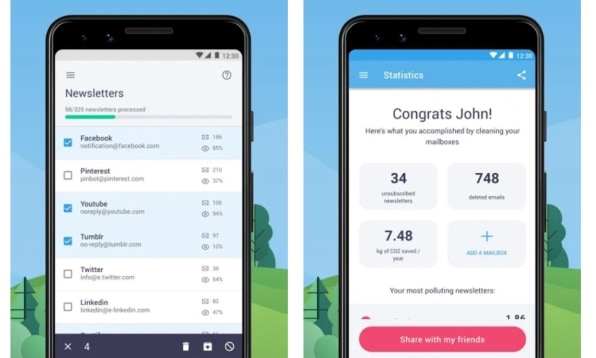
2. Hand out an email address to nowhere
At one point or another, we’ve all given our email address out to a less than reputable service and felt the pain of the questionable “graymail” that followed. For those times when you need to hand over an address just to check out a site, get an insurance quote, or otherwise remain anonymous, grab a temporary address from one of the ton of companies that provide them. In app form, check out SpamBox (Android) or InstAddr (iOS), both of which issue throwaway email addresses you can give out without violating the sanctity of your primary inbox.
For a more permanent solution, consider a service such as ManyMe (web). It lets you create unique addresses on the fly that route to your actual inbox and can be killed off if they’re breached or otherwise abused by senders.
3. Deal with it later
While some Inbox Zero purists may scoff at temporarily hiding messages until you need to deal with them again, you’ve got to admit that there’s something satisfying about seeing an empty inbox—even just for a short while. If you’re a Gmail user, take Boomerang (web) for a spin. The free version lets you hide 10 messages each month and have them resurface when you have time to deal with them. There are mobile apps as well (Android, iOS) that add support for Outlook and Exchange.
4. Consolidate and simplify
For the ultimate challenge, try reaching Inbox Zero across all your various email accounts. Email by Edison (Android, iOS) is a snappy, smart email client that’s easy to use and stuffs some intelligence under the hood to surface messages at key points in time, like package deliveries and travel alerts. Edison is built for mobile, making it a great couch companion for when you need to mow through your mail outside of work hours.
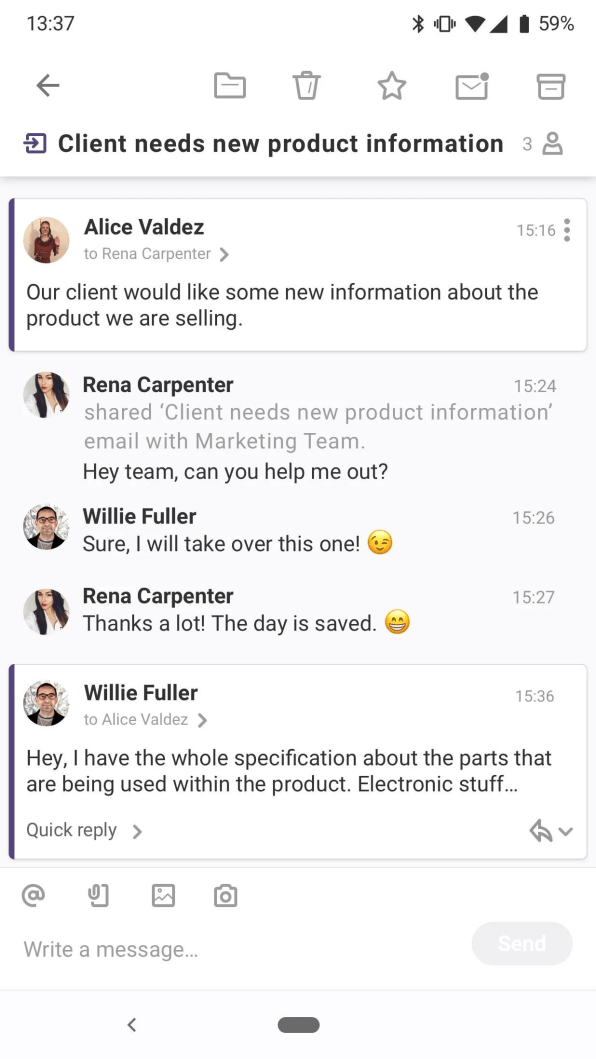
5. Get some help
When in doubt, call in some reinforcements. Loop Email (Android, iOS, Windows/Mac) can work wonders for teams that need to monitor a shared inbox. Aside from helping everyone keep an eye on the messages coming in, there are also built-in chat features that facilitate discussions around messages before responses are sent out. The app is free for up to 20 users and 10GB of storage, with paid plans offering additional goodies and space.
6. Unsubscribe in a snap
Yes, Gmail has built-in unsubscribe features, but the handy Unsubscribe Button extension for Chrome lets you unsubscribe to unwanted mail with a simple stroke of the dollar-sign key (Shift+4) or a quick tap on its icon in the address bar.
Fast Company , Read Full Story
(172)



