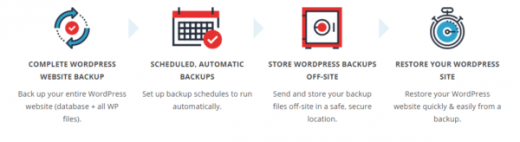The Best WordPress Plugins for Designers in 2020
They say an artist is only as good as his tools.
As a designer, you probably understand the need to have the best design tools in your toolbox. Not only do they help you create masterpieces, but they also help increase your efficiency. And for displaying your work, you need the best web builder on the market. That’s why you’re probably using WordPress. As much as WordPress is an excellent content management system, you can still expand its capacity to showcase your stellar designs.
You can do that by using the best WordPress plugins for designers coupled with the latest design trends.
What are Plugins (and Why are they Important)?
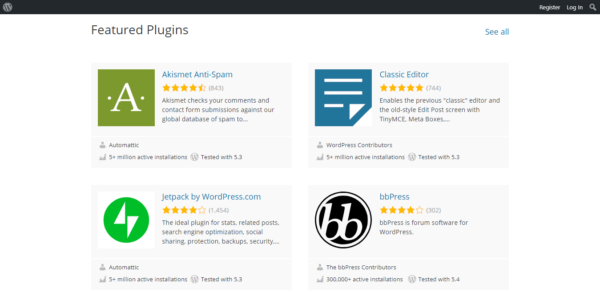
Before we look at the best WordPress plugins for designers, let’s make sure we’re on the same page by looking at what plugins are.
A plugin is a piece of software that contains functions that extend a website’s functionality.
Using the best plugins will help you turn your website into a great portfolio that you can use to showcase your work. In fact, by using the right plugins, you can turn your WordPress website into anything you want. While you may be tempted to use many plugins to make your website more functional (and aesthetically appealing), the downside of plugins is that they may slow down your website.
Therefore, you need to only install essential plugins to help you achieve your goals.
The Best WordPress Plugins for Designers – My Top 10 for 2020
Because choosing a plugin can be a daunting task, particularly if you’re not tech-savvy, I have compiled a list of the top 10 must-have WordPress plugins you need as a designer.
So let’s get to it, shall we?
1. Yoast SEO

One of the biggest challenges in maintaining an online presence is being visible amongst the millions of other sites on the internet. The Yoast SEO plugin makes it easy for you to optimize your website for SEO even if you have no coding knowledge. It’s a super easy-to-use plugin with a friendly user interface, yet it enables you to make major strides in improving your visibility online. Some features that come with the free version of Yoast include:
- Keyword optimization
- Readability analysis (with recommendations)
- Metadata management
While you can do a lot with the free version, upgrading to a paid plan gives you more features such as (among others):
- Redirection manager
- Stale cornerstone filter (helps you keep your cornerstone content up to date)
- Orphan content detection
- Internal linking
With the Yoast SEO plugin, you’ll be able to go a long way in ensuring that your website ranks well.
2. Wordfence

One caveat of using a popular CMS like WordPress (or any other platform) is that there’s plenty of knowledge out there about it. While this is mostly good, the disadvantage is that some unscrupulous users take advantage of that knowledge and use it unscrupulously.
And that’s why you need a good security plugin like Wordfence.
While it may not solve all your security issues, Wordfence is a great plugin that allows you to monitor and restrict any malicious attempts to access your website. The best part about Wordfence is that it was specifically built for WordPress – from the ground up. A secure endpoint firewall and effective malware scanner make up the bulk of the features you get with this plugin. Other features include:
- File repair
- Real-time malware signature updates
- Checks your content’s safety by scanning it for malicious URLs
With Wordfence, you can rest easy knowing that your hard work is safe.
3. Envira Gallery
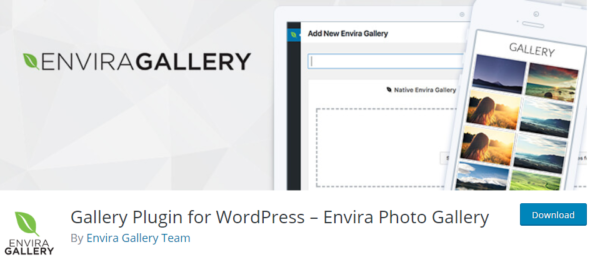
Although WordPress has basic image functionality built-in, you’ll need a more robust way of showcasing your brilliant creations. The Envira Gallery plugin helps you do just that. The free version allows you to do more than most image gallery plugins, making it a fan favorite among designers. Here are some features you can expect from the freemium version:
- Drag and drop gallery builder
- Mobile responsive gallery templates
- Social sharing
If you’re serious about showcasing and protecting your designs, investing in the paid version is advisable. The Pro version allows you to:
- Prevent users from downloading your content
- Integrate your galleries with third-party services (like WooCommerce if you want to sell your designs)
- Access more gallery templates and display options
Hosting creative work can become cumbersome as it slows down your website in the long run. That’s why gallery plugins like Envira are a must for designers and other creatives who wish to host their work online.
4. W3 Total Cache

No matter how good of a designer you are, if you want your work to impact on your audience, you need to ensure they have a good user experience when they visit your website. The W3 Total Cache plugin helps you improve the UX of your website by reducing page load time and giving your visitors (almost) instant access to your work.
Using the W3 Total Cache plugin will afford you benefits such as:
- Improvements in overall website performance
- Pages start rendering quickly
- Up to 80% bandwidth savings
W3 Total Cache is definitely one plugin you need for your WordPress website as a designer. Not only will it enable you to offer your users a great experience, but it will also contribute to your website’s search engine optimization.
5. Social Snap

Need to encourage your audience to help you spread the word? Then you need a great lightweight social sharing plugin that does just that. And Social Snap fits that bill perfectly. Despite being new on the scene, Social Snap is proving to be one of the best social sharing plugins on the market. Apart from the usual social sharing buttons, Social Snap also offers:
- Print option. Enables users to print your content with one click
- Share via email. For users who prefer sharing email.
- Copy URL. This allows users to copy and share the URL of the page they are on with ease.
- Share counter (individual or total)
Making it easy for your audience to share your work with their networks is the best way to gain exposure and drive traffic to your website. And Social Snap helps you do that.
6. MetaSlider

Which design should you feature on your homepage?
Can’t think of any as they are all good?
Don’t worry. The MetaSlider plugin by Team Upfront allows you to create a slideshow your audience will love. All you have to do is choose from 4 slider types and select the images you want to showcase. Besides being super-easy to use, MetaSlider also offers:
- Intelligent image cropping
- Full-width slideshow support
- Fast load speeds
With MetaSlider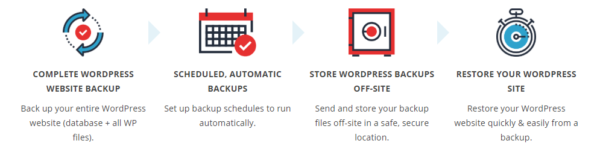 , you can easily display more content without compromising on your website’s speed. You’ll definitely make a good first impression.
, you can easily display more content without compromising on your website’s speed. You’ll definitely make a good first impression.
7. Backup Buddy
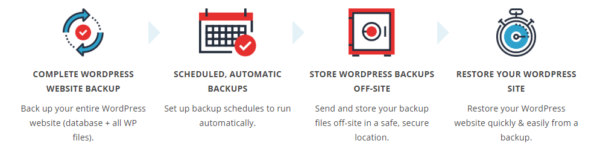
If there’s one thing set in stone concerning websites, it’s that updates are a must. Despite their importance, updates are also risky as you can lose data during the process. And nothing hurts as much as losing all your hard work in an instant. Backup Buddy is one plugin that will give you peace of mind in this area as it helps backup data – automatically. In case of an eventuality, Backup Buddy will restore your website quickly.
Unlike other WordPress backup plugins, Backup Buddy backs up everything. This includes (among others):
- WordPress settings
- Themes and plugins settings
- Categories and tags
Losing a website is no joke. That’s why Backup Buddy takes your website security seriously. While this plugin only has a paid option, it’s certainly worth every penny you’ll spend on it.
Ready to Extend Your Website’s Functionality in 2020?
As a designer, you need a website that is functional, secure, and attractive. With these 7 plugins, you’ll definitely have a fully functional website that you can be proud to showcase to the world. So go ahead and install the ones you need.
Your brilliant work needs to shine.
Digital & Social Articles on Business 2 Community
(35)