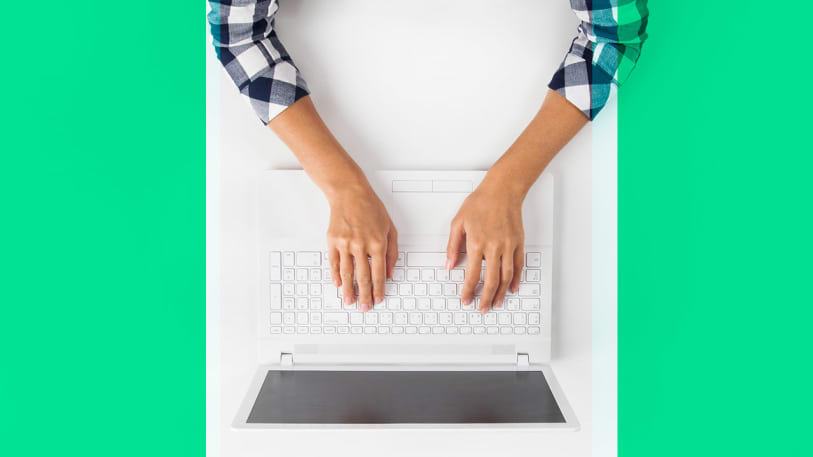The Stupidly Simple Productivity Hack Hiding In Microsoft Word
In the new HBO documentary Becoming Warren Buffett, the billionaire investor and his longtime buddy Bill Gates recall the moment when they each took a scrap of paper and, without consulting one another, wrote down a one-word secret to their success. Both chose the same word: “focus.”
Stop me if you’ve heard this one before–well, actually, that’s pretty much the whole story. The anecdote has been in circulation for a few years already, at least since Alice Schroeder’s 2009 Buffett biography. And chances are, some motivational speaker somewhere is recounting it over a faulty sound system right now.
What’s more useful but arguably less well known is the real-world corollary, which has been around for nearly as long as that Buffett-Gates anecdote: Microsoft Word’s Focus mode.
The Hidden-In-Plain-Sight Genius Of Focus Mode
I wrote this article in Focus mode, like everything else I write. In Word 2016 for Mac, you’ll find it under the View menu or along the bottom status bar, where you just click the “Focus” button to activate it. The ridiculously simple trick of this feature is that it blacks out everything else on your screen except your Word document.
Here’s what it looks like:
Focus mode first appeared in Word 2011, and it stuck around, quietly gathering fans, for the next five years. When Microsoft dispensed with the feature in Word 2016, it set off a minor outcry, prompting the company to reintroduce it. Then, this past January, Microsoft put out an update to Focus mode, expanding the feature so that you can change your screen’s background color from black to resemble the wood of a desk, with a choice of mahogany, rosewood, and walnut, among others.
Whichever background you use, your toolbar disappears. Twitter, Slack, and Google Hangouts do, too. In a sense, the whole blinking, muttering internet drops away. Your own words are the only words there are.
Which is terrible, right? And necessary. In a world awash in productivity apps, time trackers, browser extensions, and other digital tools for blocking out distractions, Microsoft Word’s Focus mode seems quaint, resolutely uncool, even superfluous. But the fact is that Word remains a widely popular writing tool; for solo work, it’s even the first choice of millennials, who then switch over to Google Docs for more collaborative stuff. And with Focus mode, you don’t need any of those other apps to keep distractions at bay–this one-click feature is all it takes.
Forcing Yourself To Concentrate
After all, one the biggest obstacles to getting any piece of writing done, whether it’s a book or a one-sentence tagline, is distraction. Given the choice, there are times when most of us–even skilled writers who love what we do–would prefer to do anything other than write. Writing is work. Worse, it’s lonely. Most projects, at least in the initial stages, aren’t collaborative.
Also, first drafts tend to suck. I hate these facts as much as anyone, and I’ve been working as an advertising copywriter for eight years now. The feeling is common. (I wouldn’t be surprised if Buffett hates sitting down to compose his annual letter to shareholders. Does he procrastinate, as I do, by cleaning his house and eating Klondike bars?)
“I know some very great writers, writers you love who write beautifully and have made a great deal of money,” says Anne Lamott in Bird by Bird, her celebrated 1995 book on the craft. “And not one of them sits down routinely feeling wildly enthusiastic and confident. Not one of them writes elegant first drafts. All right, one of them does, but we do not like her very much.”
Much of the best writing advice, including Lamott’s guide, is not about style or grammar. It’s about how to force yourself to perform the awful task of stringing words together. It’s also why Focus mode is so helpful.
Focus mode forces you to concentrate, which increases the odds that you’re going to say what you mean, clearly. In most cases–outside of political speeches and anything related to dating–that’s the whole purpose of writing in the first place. I’ll cling to Word until Google Docs brings out its own version (it offers something roughly similar but not quite there yet) of one-click Focus mode, no matter how retro or dorky that might make me in the eyes of some.
Whether extraordinary lives like Buffett’s or Gates’s hold any practical lessons for the rest of us is an open question. We all know that focus is essential, but the how eludes us. So a software feature that enables it? That’s damn near a magic trick.
Catherine Baab-Muguira is a copywriter and freelance writer who’s contributed to Quartz, Salon, The Cut, and Refinery29, among others. Follow her on Twitter at @Greedzilla1.
Fast Company , Read Full Story
(63)