The ultimate focus secret: Turn your smartphone into a dumb phone
Have the pressures of modern society gotten you down? Do you spend 95% of your free time cruising Instagram, with very little benefit to your soul? Does your phone do so much for you that it distracts you from the real work of getting stuff done?
Well, you’ve come to the right place. With a little effort, you can strip that majestic rectangle of pure, unbridled information and entertainment down to a no-nonsense communication device. Here’s how—and feel free to skip the more extreme steps if what you want is a phone that’s kind of smart and kind of dumb.
1. Clean house
A big part of what makes a smartphone smart? Apps! So let’s remove all those handy programs you’ve downloaded over the years. For Apple devices, it’s a pretty manual affair involving pressing each app’s icon until it jiggles and presents you with an X in the corner. Do that over and over until you’ve removed all you can remove (we’ll get to how to disable built-in apps later).
On Android, you can bulk-delete apps. Go into the Google Play Store, tap the menu icon, then “My apps & games” at the top, then the “Installed” tab, then the “Storage” option. From there, you’re presented with a list of apps and a checkbox next to each. Select them all, and tap the “FREE UP” bar at the bottom of the screen.
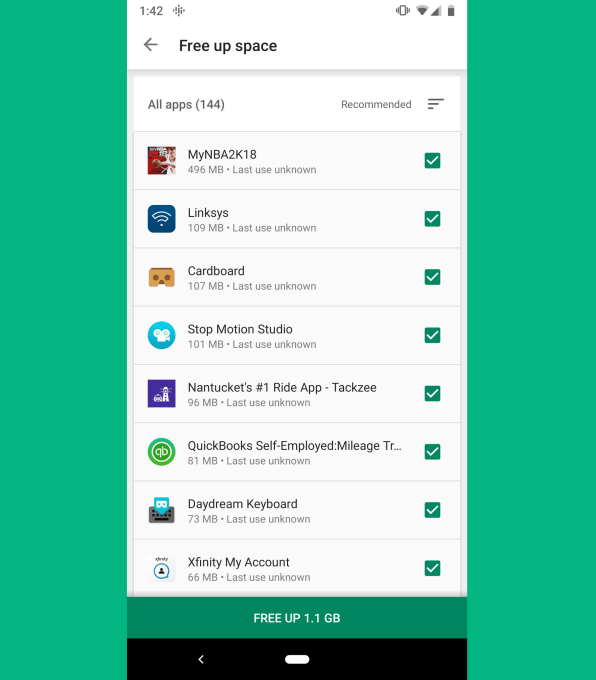
Now, if you’re not quite ready to commit to nuking every app, you can make ones that survive your purge harder to find. If you’re an iPhone user, stuff the survivors into a single folder on your home screen (see instructions here) so they’re mostly out of sight. On Android, tap and hold each app on your home screen and drag the app to, or choose, “Remove” (depending on your phone) to hide them from everyday view.
2. Disable built-in apps
For those pesky, hard-to-remove apps—your phone’s email, web browser, and the like—we’ll need to use a little elbow grease. The iPhone makes the process fairly simple: head into the Settings menu and then choose General, then Restrictions. Select the “Enable Restrictions” option, set a pass code (don’t forget it!), then turn off everything on the list.
For Android, you’ll need to go into the Settings menu, select the “Apps & notifications” option, then select the carat next to “See all X apps” to get a complete list of stuff you can disable. For apps you’ve downloaded, you’ll see an Uninstall button; for system apps, you’ll see a “Disable” button instead. Use that to turn each one off. There may still be a handful of apps that can’t be disabled—most notably Phone and Messages. That’s OK: we’re going to need those anyway.

3. Make sure you can still communicate
All right, we’re making some progress on the app front. Now to put the two apps we actually need front and center. We’re going to keep phone calls and text messages alive, since they were around on old-timey dumb phones. Situate those two apps on your newly wide-open home screen. If any apps are remaining, hide them away in a folder (if you’re using an iPhone) or remove them from view (on an Android device). Whatever the case, we’re looking to get to as clean a screen as possible.
4. Bye-bye, mobile data!
And now for the big one: we’re going to cut off that fancy wireless data pipe and rely solely on run-of-the-mill cellular technology that’s been around for decades. If you’re using an iPhone, you should also de-register iMessage, since you’ll now be sending and receiving plain-vanilla text messages rather than ones laden with needless fripperies such as Memoji. In the Settings menu, select Messages and turn off the iMessage toggle if it was previously turned on. Then, back in the Settings menu again, select Cellular, and then un-toggle the “Cellular Data” option.
Similarly for Android, go into your Settings menu, then choose the “Network & internet” option, then select “Mobile network” and un-toggle the “Mobile data” option.
You now have voice services on your phone—including text messaging—but no mobile data. Just one more step, and we’re home free.
5. So long, Wi-Fi!
One final data source to turn off, and we’ll be good to go. If you’re using an iPhone, head into the Settings menu, select Wi-Fi and, you guessed it, turn that green toggle to gray. On Android—well, we were just in the right place during the previous step: Settings > “Network & internet” and tap the Wi-Fi slider to shut it down.
And with that: congratulations. You now have a once-expensive pocket computer that has been restricted largely to phone calls and text messages. Enjoy the peace and quiet.
Bonus tip
If you don’t want to invest the effort in making your $700 smartphone dumb, buying an actual dumb phone—yes, they still exist—is a cheap and easy way to get there much faster. Here’s a list of current models on Amazon. Before purchasing one, check with your current carrier to make sure it’s compatible.
(76)



