These 5 free apps make it easy to improve your writing
Look: Nobody’s expecting you to be the next Judy Blume, but good writing goes a long way in life and business. It’s an essential skill, and one that’s hard to just improve on your own if you’re not naturally endowed with the power of prose. Thankfully, we live in modern times and, as such, are surrounded by modern solutions.
To wit: apps, sites, and services galore. Here are some helpful goodies for bringing out your inner wordsmith.
1. The gold standard
You’d be hard-pressed to come across a list of recommended writing tools that doesn’t include Grammarly (web), so let’s take care of business right off the top here: It’s a must-have for all of us who aren’t super-confident in our writing skills.
There are a handful of versions available, but a good start is the free extension for Google’s Chrome web browser. Once installed, it’ll keep a helpful eye on your writing—from social posts to email to messages—and suggest ways you can improve your grammar, check for spelling errors, and more. It’s like having a full-time proofreader sitting next to you.
The free version provides critical grammar and spelling checks, while Grammarly Premium—$30 a month or $140 a year—provides more in-depth checks and suggestions, native desktop apps, Office integration, and other enhancements.
2. Just write!
One surefire way to improve your writing is to—you guessed it—write more. And while there’s nothing stopping you from tapping out some musings every day, daily writing site 750 Words (web) adds some nice structure. As the site’s name suggests, you’re encouraged to write 750 words each day, roughly equivalent to three pages’ worth of writing.
Your writing, which is for your eyes only, is gamified in the form of monthly points you earn based on length of writing and days-in-a-row streaks. You’ll also get access to fun charts and graphs that tell you the duration of each entry, your mood while writing, and a bunch of other cool metrics. This is the only entry on this list that doesn’t offer some sort of forever-free version, but you do get a full 30 days to decide whether or not you’re willing to shell out $5 a month.
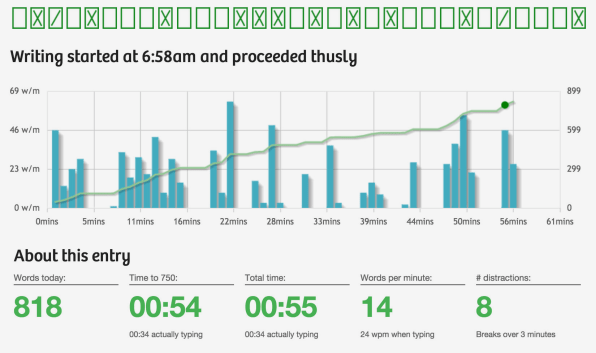
3. Keep it clear
Writing isn’t enough, unfortunately. It’s also important that what you write is accessible to your readers. To help you get your point across as successfully as possible, there’s Hemingway (web), a free online editor that gives you instant feedback. It’ll tell you if your writing is too dense, give tips on making it read better, and assess its reading level. It’s great for the big email you’re about to send out to the entire company: Just paste it in Hemingway first to get a good idea about how it’ll be received by your coworkers.
The web version is free, with desktop versions for Windows and Mac running just shy of $20.
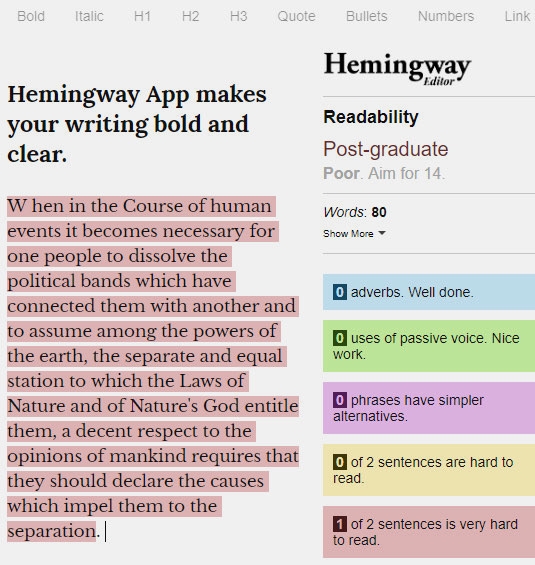
4. Type like the wind
Move over, Mavis Beacon: There’s a new touch-typing sheriff in town and its name is TypingClub (web). The web-based typing tutor is free for individuals, and lets you jump right into the most basic home-row lessons or take a series of placement tests to gauge how comfy you are with your keyboard and whether you should skip ahead to more advanced lessons. Whatever the case, you’ve got access to hundreds of interactive typing drills and games—many of which show a cool overlay of where your fingers should be located as you’re hunting and pecking. As long as you’re learning how to write better, you might as well learn how to write quicker while you’re at it.
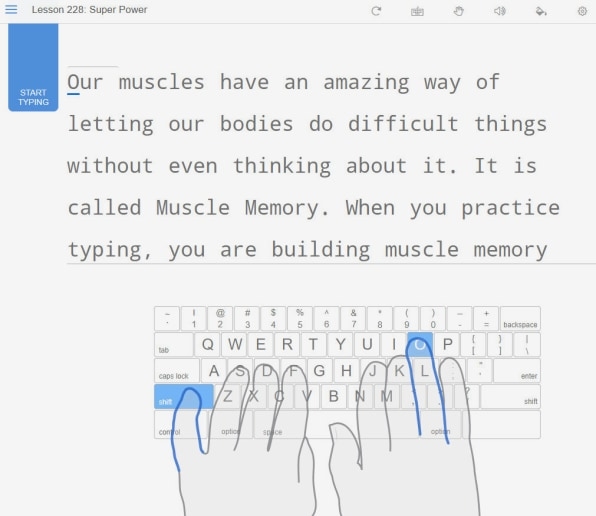
5. Speak your mind
And so we get to the elephant in the room: All the typing lessons in the world can’t really overcome the cold, hard truth that typing sucks sometimes. If you’re an Android user, there’s a handy little app from Google called Live Transcribe (Android) that transcribes what you say in real time. It’s great for those moments where you can’t remember how to spell certain words or you want to just capture some quick thoughts. Other than that, this is a pretty bare-bones affair. Transcriptions can be easily copied and pasted into other apps, or saved for up to three days if you want to revisit them later.
Also keep in mind that most modern iPhone and Android devices support voice dictation directly inside certain apps: Just look for the little microphone icon on your phone’s keyboard once you start typing something.
Bonus app
The days of longhand may be long gone, but you can keep the spirit alive with INKredible (Android, Apple), a tablet-friendly app that turns your iPad or Android tablet into a pretty good paper replacement. The app itself is free, with additional pens, brushes, and paper running about a buck apiece.
(43)



