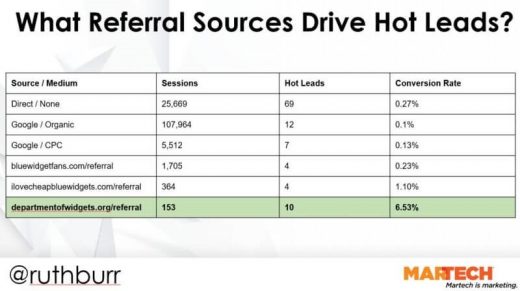Get lead scoring data right in Google Analytics with Google Tag Manager
Ruth Burr Reedy, VP of strategy at UpBuild, on the benefits of setting up lead scoring in Google Analytics and the steps to get there.

“These are the wrong kind of leads.”
Sound familiar? If you’re a lead generation marketer, it’s an unwritten right of passage to get that complaint from your sales team.
Perhaps you are generating more leads, but they’re coming from higher funnel campaigns, and sales
Expectation-setting is critical when marketing teams run higher funnel lead gen campaigns. To help marketers get a claear sense of how their campaigns are performing, the touches involved in converting certain leads and other insights, Burr Reedy laid out a framework for setting up lead scoring for attribution in Google Analytics. This can provide a better picture than what you get in your CRM. “Attribution in CRM can be really confusing and not
How to get started
First, talk to the sales team about how they qualify leads. “If you press them,” said Burr Reedy, “they’ll tell you they look at one or two dimensions — often title, company revenue or company size.” Then agree on the thresholds for those dimensions that qualify a lead as hot, warm or cold. Be sure you’re capturing these criteria in your forms.
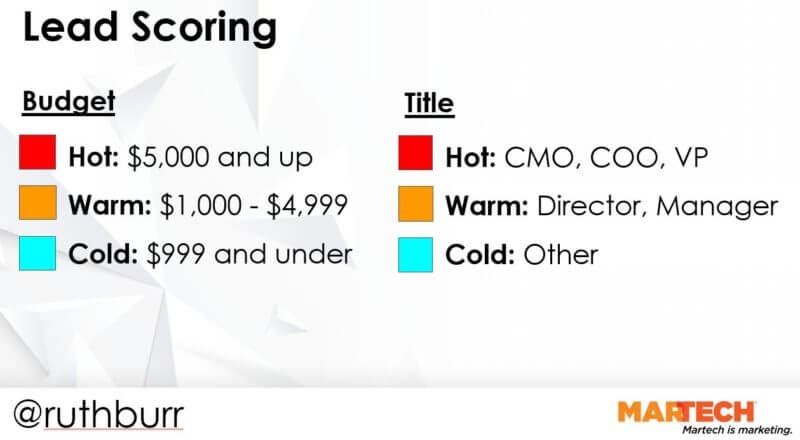
Once you know the fields you’ll be tracking, using your browser developer tools, get the field ID for each. Then, in GTM create a custom JavaScript variable for the ID with getElementById or getElementByName.
Test your custom variables in the GTM console and in preview mode to be
Next, in GTM, create Triggers for each lead type — hot, warm, cold — and then Event Tags for each one.
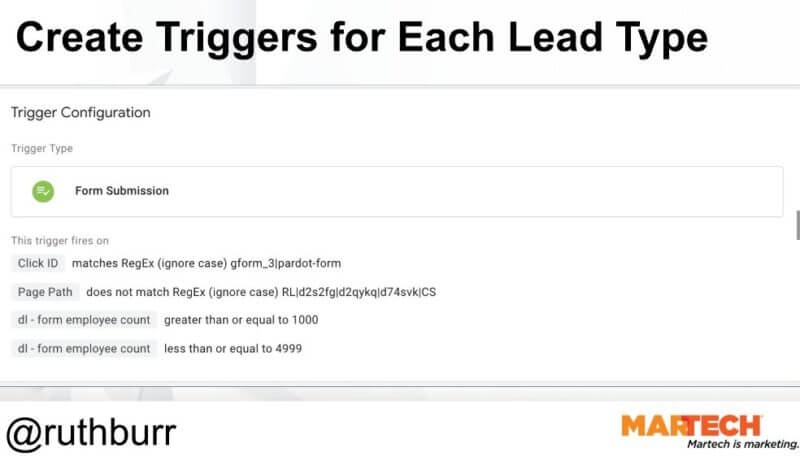
Establish and document naming conventions for capturing your lead criteria. Burr Reedy suggests putting lead type criteria right in your Event Labels in GTM for clearer reporting and continuity.
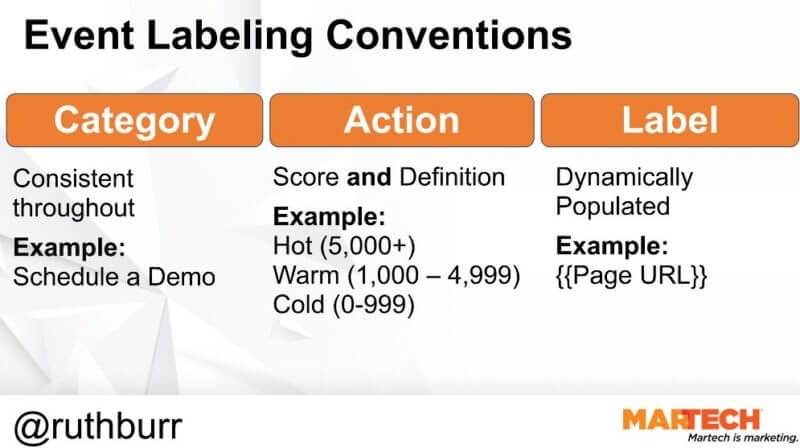
How to use the lead scoring data in Google Analytics
Once you have this
See customer pathing to understand how long the leads take to convert. Share this information with sales to help set expectations as well as get a better understanding of where you should focus your efforts by seeing which referral sources drive a disproportionate share of hot/warm leads that convert. You can also use this information to find on-page optimization opportunities. Look at landing page reporting in Analytics to see which pages drive hot/warm leads and which pages only drive cold leads.
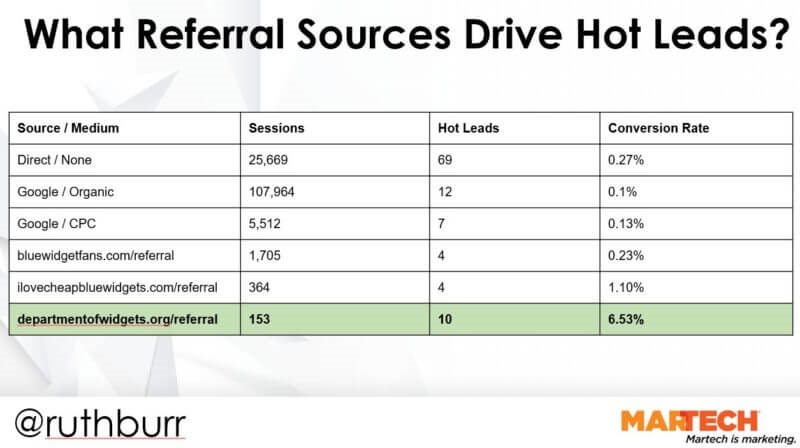
To make this work consistently, said Burr Reedy, “You need to have a good system for managing all of your IDs. When a form is changed, be sure there is a process for notifying and capturing those changes. Be consistent with naming conventions.” This requires tight orchestration between any internal and external teams involved in any piece of the process.
Once it’s up and running, marketing will have a much more accessible and real-time view into the lead performance to inform their campaigns, site content and communication with sales.
Marketing Land – Internet Marketing News, Strategies & Tips
(86)